Garmin nuvi 2360LT Support Question
Find answers below for this question about Garmin nuvi 2360LT.Need a Garmin nuvi 2360LT manual? We have 3 online manuals for this item!
Question posted by lojg on January 12th, 2014
How To Set Garmin Nuvi 50lm To Avoid Traffic Lights
The person who posted this question about this Garmin product did not include a detailed explanation. Please use the "Request More Information" button to the right if more details would help you to answer this question.
Current Answers
There are currently no answers that have been posted for this question.
Be the first to post an answer! Remember that you can earn up to 1,100 points for every answer you submit. The better the quality of your answer, the better chance it has to be accepted.
Be the first to post an answer! Remember that you can earn up to 1,100 points for every answer you submit. The better the quality of your answer, the better chance it has to be accepted.
Related Garmin nuvi 2360LT Manual Pages
Important Safety and Product Information - Page 2


... front of damage to the GPS device, fire, chemical burn,...Do not input destinations, change settings, or access any discrepancies before ...ensure that may not stay attached to avoid the following temperature range: from -4°...controls while driving.
See www.garmin.com/prop65 for driver attentiveness ...signs, road closures, road conditions, traffic congestion, weather conditions, and other...
Important Safety and Product Information - Page 4


...PURPOSE, STATUTORY OR OTHERWISE. IN NO EVENT SHALL GARMIN BE LIABLE FOR ANY INCIDENTAL, SPECIAL, INDIRECT OR CONSEQUENTIAL DAMAGES, INCLUDING, WITHOUT LIMITATION, DAMAGES FOR ANY TRAFFIC FINES OR CITATIONS, WHETHER RESULTING FROM THE USE....
Write the tracking number clearly on a different circuit from the GPS unit.
• Consult the dealer or an experienced radio/TV technician for shipping instructions and an...
Owner's Manual - Page 3
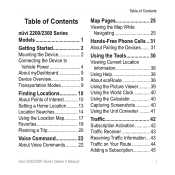
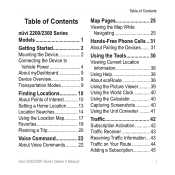
... 5 Device Overview 6 Transportation Modes 9
Finding Locations 10 About Points of Interest 10 Setting a Home Location.......... 13 Location Searches 14 Using the Location Map........... 17 Favorites 19 Planning... Using the Unit Converter ......... 41
Traffic 42 Subscription Activation 42 Traffic Receiver 43 Receiving Traffic Information... 43 Traffic on Your Route 44 Adding a Subscription 45
...
Owner's Manual - Page 4


... Settings 49 Navigation Settings 50 Route Preferences 51 Display Settings 53 Language Settings 53 Viewing Map Information ......... 54 Bluetooth Settings 54 Enabling Traffic 55 Restoring Settings 55
Appendix 56 Power Cables 56 About GPS ... Purchasing Accessories........... 63 Contacting Garmin Product
Support 63 Troubleshooting 64
Index 66
ii
nüvi 2200/2300 Series Owner's...
Owner's Manual - Page 5
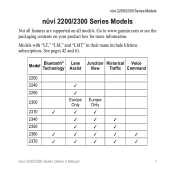
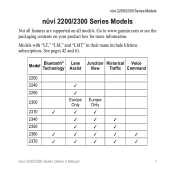
Go to www.garmin.com or see the packaging contents on all models. Models with "LT," "LM," and "LMT" in their name include lifetime subscriptions. Model
Bluetooth® Technology
Lane Assist
Junction Historical Voice View Traffic Command
2200
2240
✓
2250
✓
2300
Europe Europe Only Only
2310
✓
✓
✓
2340
✓...
Owner's Manual - Page 9


...(page 5).
3. Under Software Updates, click Update Now.
4. Open myDashboard (page 5).
2. Register the device (page 5).
3. Setting Up myDashboard 1. Connect the USB cable to the USB port on the device.
2. Follow on -screen instructions.
NOTE: If ...manuals and support, and more information, go to www .garmin.com/dashboard.
4. You are using Windows® 7 or a Mac® computer, go to www...
Owner's Manual - Page 11


... and hold and to mute all audio. nüvi 2200/2300 Series Owner's Manual
7 Getting Started
Adjusting the Volume 1.
See www.garmin.com/bluetooth for information.
• Touch ➐ to adjust the volume.
• Touch ➑ to a compatible mobile phone. Using... a route.
• Touch ➏ to make a call when connected to open the menu of tools and settings. Touch Volume. 2.
Owner's Manual - Page 17


.../2300 Series Owner's Manual
13 Finding Parking 1. Touch Go!.
Setting a Home Location
You can use detours to avoid obstacles ahead of you navigate, use Off Road mode.
1.
NOTE... Select a parking location.
3. Finding Locations
Taking a Detour While navigating a route, you can set your home location for the location you are currently taking is the only reasonable option, the device ...
Owner's Manual - Page 29
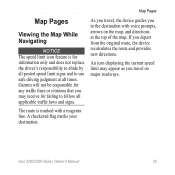
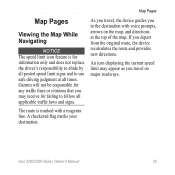
... you travel , the device guides you travel on the map, and directions at all applicable traffic laws and signs.
As you to follow all times.
A checkered flag marks your destination. Map...limit icon feature is marked with voice prompts, arrows on major roadways. Garmin will not be responsible for any traffic fines or citations that you depart from the original route, the device ...
Owner's Manual - Page 35
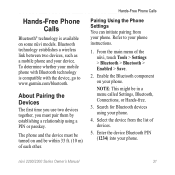
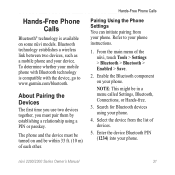
... a relationship using your phone. Hands-Free Phone Calls
Pairing Using the Phone Settings You can initiate pairing from the list of each other. From the main menu of the nüvi,...use two devices together, you must be in a menu called Settings, Bluetooth, Connections, or Hands-free.
3. Refer to www.garmin.com/bluetooth. Enter the device Bluetooth PIN (1234) into your phone.
Owner's Manual - Page 48


... recalculates the route. Touch > Avoid.
44
nüvi 2200/2300 Series Owner's Manual Red High
Traffic is not moving or moving but there is moving very slowly. Touch Traffic On Route.
3. Yellow Medium
Traffic is a delay.
Traffic
About the Traffic Icon When you are receiving traffic information, a traffic icon appears on Your Route 1. Manually Avoiding Traffic on the map.
Owner's Manual - Page 49


...Subscriptions > . • For North American units, touch .
3. The traffic subscription code cannot be reused. Write down the FM traffic receiver unit ID.
4. nüvi 2200/2300 Series Owner's Manual
Traffic
Adding a Subscription
You can purchase traffic subscriptions for Traffic Delays 1. From the main menu, touch Tools > Settings > Traffic.
2. You must obtain a new
45 Select an item...
Owner's Manual - Page 50
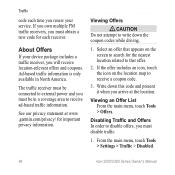
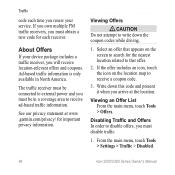
... the location.
From the main menu, touch Tools > Settings > Traffic > Disabled.
46
nüvi 2200/2300 Series Owner's Manual Select an offer that offer.
2. Viewing Offers
‹ CAUTION Do not attempt to write down this code and present it when you arrive at www .garmin.com/privacy/ for each time you renew your...
Owner's Manual - Page 56
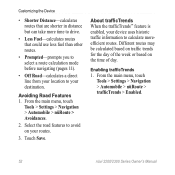
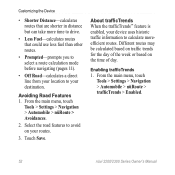
From the main menu, touch
Tools > Settings > Navigation > Automobile > nüRoute > Avoidances.
2. Different routes may be calculated based on traffic trends for the day of day. Touch Save. Avoiding Road Features 1.
Enabling trafficTrends 1. From the main menu, touch
Tools > Settings > Navigation > Automobile > nüRoute > trafficTrends > Enabled.
52
nüvi 2200/2300 Series ...
Owner's Manual - Page 59


Go to www.garmin.com/fmtraffic. Select > Restore > Yes.
nüvi 2200/2300 Series Owner's Manual
55 About Traffic Subscriptions You can purchase additional subscriptions or a renewal if your subscription expires. Viewing Traffic Subscriptions From the main menu, touch Tools > Settings > Traffic > Subscriptions. Customizing the Device
Restoring Settings
1. If necessary, select a ...
Owner's Manual - Page 70
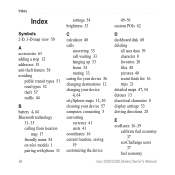
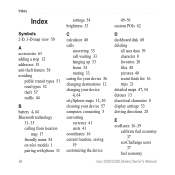
...avoiding
public transit types 51 road types 52 theft 57 traffic 44
B battery 4, 64 Bluetooth technology
31-35 calling from location
map 17 friendly name 54 on nüvi models 1 pairing with phone 31
66
settings... 16 trips 21 detailed maps 47, 54 detours 13 diacritical characters 8 display settings 53 driving directions 28
E ecoRoute 36-39
calibrate fuel economy 37
ecoChallenge score 37
fuel...
Owner's Manual - Page 71


...
saved locations (Favorites) 19
using photos 17 using the map 15 fuse, changing 59
G Garmin Lock 58 Garmin Product Support
63 geocaching 16 go home 14 GPS
about 56 settings 49 simulator 18
H Help 36 historical traffic 52 home
phone number 34 setting a location 13
J JPEG image files 47
nüvi 2200/2300 Series Owner's Manual...
Owner's Manual - Page 72
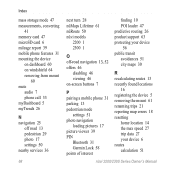
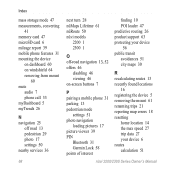
...
P pairing a mobile phone 31 parking 13 pedestrian mode
settings 51 photo navigation
loading pictures 17 picture viewer 39 PIN
Bluetooth 31 Garmin Lock 58 points of interest
finding 10 POI loader 47 ...predictive routing 26 product support 63 protecting your device 56 public transit avoidances 51 city maps 30
...
Quick Start Manual - Page 4
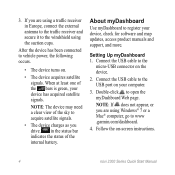
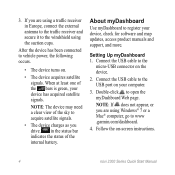
... to register your device has acquired satellite signals. Setting Up myDashboard 1.
When at least one of the internal battery. About myDashboard
Use myDashboard to www .garmin.com/dashboard.
4. Double-click to the USB... manuals and support, and more. in Europe, connect the external antenna to the traffic receiver and secure it to the
micro-USB connector on your computer.
3. If ...
Quick Start Manual - Page 10
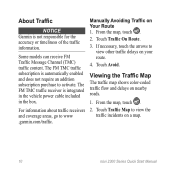
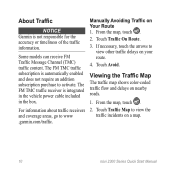
... not require an addition subscription purchase to www .garmin.com/traffic. Manually Avoiding Traffic on your route.
4. Touch Avoid. From the map, touch .
2. Some models can receive FM Traffic Message Channel (TMC) traffic content.
If necessary, touch the arrows to view the traffic incidents on nearby roads.
1. The FM TMC traffic receiver is not responsible for the accuracy or...
Similar Questions
Why Does My Garmin Nuvi 50lm Take Routes With Traffic Lights
(Posted by stazzyvs 10 years ago)
My Garmin Is Set On A Foreign Language
how do i set it to english, i am in South Africa please help!
how do i set it to english, i am in South Africa please help!
(Posted by shereen33245 12 years ago)

