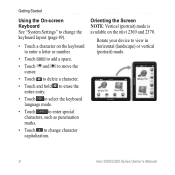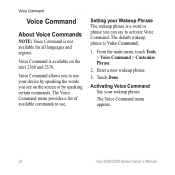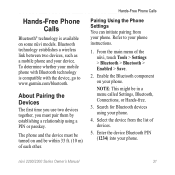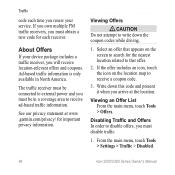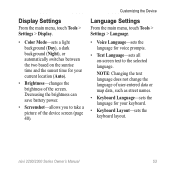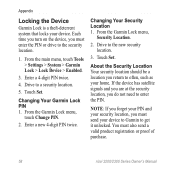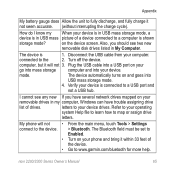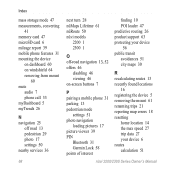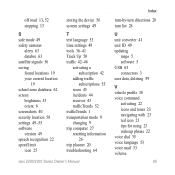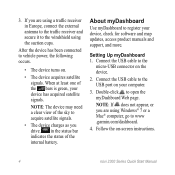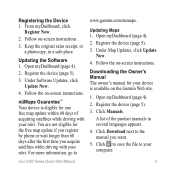Garmin nuvi 2360LT Support Question
Find answers below for this question about Garmin nuvi 2360LT.Need a Garmin nuvi 2360LT manual? We have 3 online manuals for this item!
Question posted by shereen33245 on November 20th, 2011
My Garmin Is Set On A Foreign Language
how do i set it to english, i am in South Africa please help!
Current Answers
Answer #1: Posted by delicateflower1 on November 21st, 2011 8:50 AM
you have to get into the settings part of your device. you can go online while at the same time have your garmin in your hands and turn it on and follow your steps on the computer onto your garmin device. this shoukd help you. I know it did me when mine was set to ''spanish''.
delicateflower69
Related Garmin nuvi 2360LT Manual Pages
Similar Questions
How To Change Language On Garmin Nuvi 2505 To English
(Posted by benaw 10 years ago)
We Have A Nuvi 2200 Series, We Cannot Find Languages/and Maps. We Want Help To U
we need help to get maps and language (which keeps changing from French/English at will).. We have t...
we need help to get maps and language (which keeps changing from French/English at will).. We have t...
(Posted by heatherbibbings 12 years ago)