Garmin nuvi 1450LMT Support Question
Find answers below for this question about Garmin nuvi 1450LMT.Need a Garmin nuvi 1450LMT manual? We have 4 online manuals for this item!
Question posted by won131Ni on April 28th, 2014
Can The Traffic Feature Be Turned Off On The Garmin 1450lmt
The person who posted this question about this Garmin product did not include a detailed explanation. Please use the "Request More Information" button to the right if more details would help you to answer this question.
Current Answers
There are currently no answers that have been posted for this question.
Be the first to post an answer! Remember that you can earn up to 1,100 points for every answer you submit. The better the quality of your answer, the better chance it has to be accepted.
Be the first to post an answer! Remember that you can earn up to 1,100 points for every answer you submit. The better the quality of your answer, the better chance it has to be accepted.
Related Garmin nuvi 1450LMT Manual Pages
Quick Start Manual - Page 3
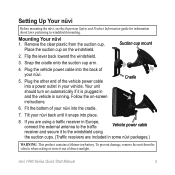
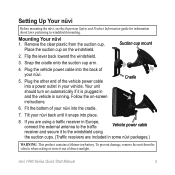
... toward the windshield.
3. Your unit should turn on automatically if it snaps into place.
8. Follow the on the windshield. Setting Up Your nüvi
Before mounting the nüvi, see the Important Safety and Product Information guide for information about laws pertaining to the traffic
Vehicle power cable
receiver and secure it...
Quick Start Manual - Page 6


... down the coupon codes while driving.
nüvi 1400 Series Quick Start Manual caution: Do not attempt to receive traffic information. Using FM TMC Traffic
Note: Garmin is included in data range of traffic conditions on your route or on the screen to view more information.
Viewing Offers (North America Only) If your route...
Quick Start Manual - Page 7
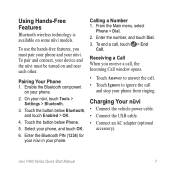
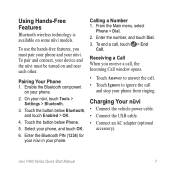
....
4. From the Main menu, select
Phone > Dial. 2.
To pair and connect, your nüvi. Using Hands-Free Features
Bluetooth wireless technology is available on your nüvi, touch Tools > Settings > Bluetooth.
3. Enable the Bluetooth component
on some... phone and your device and the nüvi must be turned on and near each other.
To end a call and stop your phone from ringing.
Important Safety and Product Information - Page 2


...provided in accordance with California's Proposition 65. See www.garmin.com/prop65 for driver attentiveness and good judgement. Installation and... sources,
including road signs, road closures, road conditions, traffic congestion, weather conditions, and other factors that the mount ...may not stay attached to dispose of damage to the GPS device, fire, chemical burn, electrolyte leak, and/or...
Important Safety and Product Information - Page 3


... specific locations on your Garmin dealer or the Garmin Web site.
However, there is the user's responsibility to provide reasonable protection against placing objects on their windshields while operating motor vehicles. Where required, other relevant provisions of any state or local law or ordinance relating to restrictions made by turning the equipment off...
Important Safety and Product Information - Page 4


... discretion. IN NO EVENT SHALL GARMIN BE LIABLE FOR ANY INCIDENTAL, SPECIAL, INDIRECT OR CONSEQUENTIAL DAMAGES, INCLUDING, WITHOUT LIMITATION, DAMAGES FOR ANY TRAFFIC FINES OR CITATIONS, WHETHER RESULTING ... workmanship for one year from the GPS unit.
• Consult the dealer or an experienced radio/TV technician for any transportation cost. Garmin makes no charge to operate this product...
Owner's Manual - Page 5


... Setting the Bluetooth
Technology Options 42 Changing the Proximity Points
Settings 43 Viewing Traffic Subscription
Information 43 Restoring All Settings 44
Appendix 45 Caring for Your nü...252;Maps Guarantee 49 Additional Maps 50 About GPS Satellite Signals.... 50 Extras and Optional
Accessories 50 Garmin Travel Guide 52 Contact Garmin 52 Registering Your nüvi 52 Specifications ...
Owner's Manual - Page 8


... back until it to windshield mounting. If you are using a traffic receiver in Europe, connect the external antenna to the traffic receiver and secure it snaps into the cradle.
7. Flip the lever...Information guide for information about laws pertaining to the windshield using the suction cups. (Traffic receivers are included in some nüvi packages. Mounting Your nüvi 1. Place the ...
Owner's Manual - Page 9


...Pedestrian
Bicycle
Automobile
Your nüvi offers several usage modes for navigation methods. See www.garmin.com to an open area,
away from tall buildings and trees. 2. Acquiring satellite signals...with your nüvi. nüvi 1100/1200/1300/1400 Series Owner's Manual
3 Turn on ‑screen instructions to configure your usage mode: 1. Getting Started
Acquiring Satellites 1. ...
Owner's Manual - Page 25


...your mobile phone with the nüvi, go to your phone.
Select Enabled.
Refer to www.garmin.com /bluetooth. Touch Tools > Settings >
Bluetooth. 2. Pairing Using Your Phone Settings 1.
Making ...is available on and be within 33 ft. (10 m) of each time you must be turned on some nüvi models. Bluetooth wireless technology establishes a wireless link between two devices, ...
Owner's Manual - Page 27
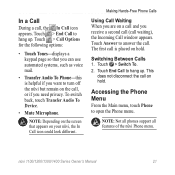
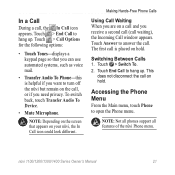
...Using Call Waiting When you need privacy. Touch > Switch To. 2. Note: Not all phones support all features of the nüvi Phone menu. note: Depending on the screen that you can use automated systems, such...
This
does not disconnect the call .
In a Call
During a call is helpful if you want to turn off the nüvi but remain on a call and you receive a second call (call , or if...
Owner's Manual - Page 40


... and coverage areas, go to www.garmin.com/traffic. See page iv for a list of the traffic information. Understanding FM TMC Traffic
The FM Traffic Message Channel (TMC) traffic receiver, which packages include traffic receivers.
Using FM TMC Traffic
Using FM TMC Traffic
Note: Garmin is not responsible for the accuracy of which is integrated in the vehicle power cable...
Owner's Manual - Page 43
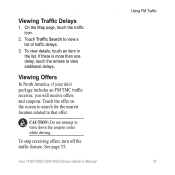
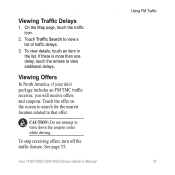
Caution: Do not attempt to view a list of traffic delays.
3. To stop receiving offers, turn off the traffic feature. See page 33. nüvi 1100/1200/1300/1400 Series Owner's Manual
Using FM Traffic 37 Touch Traffic Search to write down the coupon codes while driving. Touch the offer on the screen to search for the nearest...
Owner's Manual - Page 44


... Bicycle.
Keyboard-touch QWERTY for an alphabetical layout (only available on several other software features. Restore-restore the system settings.
38
nüvi 1100/1200/1300/1400 Series ...system software or purchase additional map data (see page 50).
GPS Simulator-turn on the simulator to turn off the GPS mode and simulate navigation, and to change.
3.
Customizing the nüvi
...
Owner's Manual - Page 48


...Remove-select the phone you want to connect with a phone that identifies your vehicle is turned on devices with Bluetooth technology. Touch Change to delete from automatically connecting, touch Disabled.
... that restoring the security settings will not clear your Garmin Lock PIN or security location. Customizing the nüvi
Safe Mode-turn the Bluetooth component on and off . This does...
Owner's Manual - Page 49
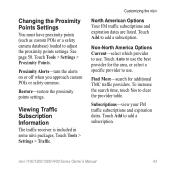
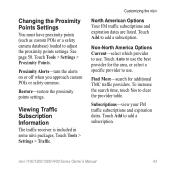
... to use .
Touch Add to add a subscription. Proximity Alerts-turn the alerts on or off when you approach custom POIs or safety cameras.
nüvi 1100/1200/1300/1400 Series Owner's Manual
43 Customizing the nüvi
North American Options Your FM traffic subscriptions and expiration dates are listed. See page 50...
Owner's Manual - Page 50
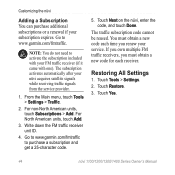
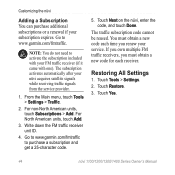
Go to www.garmin.com/fmtraffic to www.garmin.com/fmtraffic.
The traffic subscription code cannot be reused.
Customizing the nüvi
Adding a Subscription You can purchase additional subscriptions or a renewal if your nüvi acquires satellite signals while receiving traffic signals from the service provider.
1. For non-North American units, touch Subscriptions > Add. For...
Owner's Manual - Page 52


...'s Manual Your security location should be a location you turn on the windshield by the suction cup.
• Do not keep your unit in use. If the nüvi has satellite signals and you are at http://my.garmin.com.
• Use the Garmin Lock feature. You must send your security location, you do not...
Owner's Manual - Page 53


... , or you are on -screen instructions. Clearing User Data
important: This deletes all user data. All original settings are erased. Turn off the nüvi.
2. Release the Power button when the Garmin screen appears.
4. Updating the Software
1.
Touch Yes to your finger pressed until a white screen with "Press dot" appears.
Keep your...
Owner's Manual - Page 56


...garmin.com/aboutGPS.
When it loses satellite signals,
the bars turn red or clear . Appendix
60 days after the first time you are indoors, near tall buildings or trees, or in order to use your Garmin... databases contain alert information for your nüvi.
About GPS Satellite Signals
Your nüvi must acquire GPS (Global Positioning System) satellite signals in a parking garage,...
Similar Questions
How To Turn On Traffic Feature On My Nuvi Lmt 1450
(Posted by jimtCmhow 9 years ago)
How To Completely Erase Items From Favorites Garmin Gps Nuvi Remove Battery
1450lmt
1450lmt
(Posted by rwocheese 10 years ago)
Garmin Gps Nuvi 2555
I saw a posting that the Garmin Gps Nuvi 2555 was great untill you update it then there is problems ...
I saw a posting that the Garmin Gps Nuvi 2555 was great untill you update it then there is problems ...
(Posted by steaming 12 years ago)

