Garmin nuvi 1450LMT Support Question
Find answers below for this question about Garmin nuvi 1450LMT.Need a Garmin nuvi 1450LMT manual? We have 4 online manuals for this item!
Question posted by jimtCmhow on June 6th, 2014
How To Turn On Traffic Feature On My Nuvi Lmt 1450
The person who posted this question about this Garmin product did not include a detailed explanation. Please use the "Request More Information" button to the right if more details would help you to answer this question.
Current Answers
There are currently no answers that have been posted for this question.
Be the first to post an answer! Remember that you can earn up to 1,100 points for every answer you submit. The better the quality of your answer, the better chance it has to be accepted.
Be the first to post an answer! Remember that you can earn up to 1,100 points for every answer you submit. The better the quality of your answer, the better chance it has to be accepted.
Related Garmin nuvi 1450LMT Manual Pages
Quick Start Manual - Page 2


...; card slot
Mini-USB connector
Microphone
Using the Main Menu
➏➐
➑➒ ➓
➊ GPS satellite strength. ➋ Bluetooth® technology status. ➌ Touch to use the tools, such as
settings and Help...to select a usage mode. ➍ Current time. Power button: Press to turn the nüvi on and off. nüvi 1400 Series Quick Start Manual
Quick Start Manual - Page 3
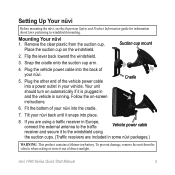
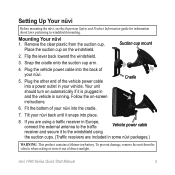
... it out of your vehicle.
Fit the bottom of direct sunlight.
Your unit should turn on the windshield. Place the suction cup on automatically if it to windshield mounting. ... to the windshield using
the suction cups. (Traffic receivers are using a traffic receiver in Europe, connect the external antenna to the traffic
Vehicle power cable
receiver and secure it is ...
Quick Start Manual - Page 4
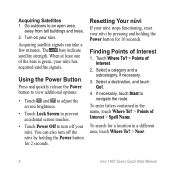
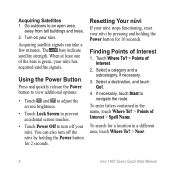
...from tall buildings and trees. 2.
Go outdoors to navigate the route. Acquiring satellite signals can also turn off the nüvi by pressing and holding the Power button for 2 seconds. You can take...252;vi
If your nüvi stops functioning, reset your nüvi has acquired satellite signals.
Turn on your nüvi.
To enter letters contained in a different area, touch Where To? > ...
Quick Start Manual - Page 5
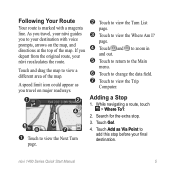
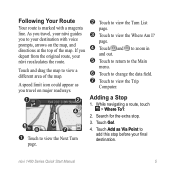
... is marked with voice prompts, arrows on major roadways.
➊
➋
➍
➎➏
➌ ➐
➊ Touch to view the Next Turn
page.
➋ Touch to view the Turn List
page.
➌ Touch to view the Where Am I? nüvi 1400 Series Quick Start Manual
Adding a Stop
1. Touch and drag the...
Quick Start Manual - Page 6


... route or on the road you can receive locationrelevant offers and coupons.
The FM Traffic Message Channel (TMC) traffic receiver is not responsible for more information.
You do not need to indicate the severity of the traffic receiver. The traffic icon changes color to activate the subscription included with your nüvi acquires satellite...
Quick Start Manual - Page 7
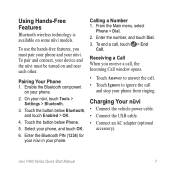
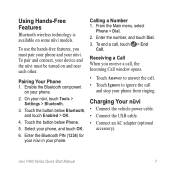
...8226; Connect the USB cable.
• Connect an AC adapter (optional accessory). To use the hands-free features, you receive a call, the Incoming Call window opens.
• Touch Answer to answer the call.
•... phone. From the Main menu, select
Phone > Dial. 2. Receiving a Call When you must be turned on and near each other. Enter the Bluetooth PIN (1234) for your nüvi in your phone...
Declaration of Conformity - Page 1


...); GARMIN (Europe) Ltd,
Liberty House,
Hounsdown Business Park, Southampton,
SO40 9LR, U.K. Limits and methods of Equipment: Model Number(s):
Information Technology Equipment (Global Positioning System Receiver)
NUVI 14XX
(X may be any numeral 0-9 or letter A-Z)
The undersigned does hereby declare that the equipment complies with the above Directives
Paul Morrow Quality Manager Garmin...
Important Safety and Product Information - Page 2


... 0° to 25°C).
• Do not operate the device outside of damage to the GPS device, fire, chemical burn, electrolyte leak, and/or injury.
• Do not leave the ... on
field of all available navigation sources,
including road signs, road closures, road conditions, traffic congestion, weather conditions, and other factors that the mount stays on the device to provide route...
Important Safety and Product Information - Page 3


... may cause undesired operation. Many other states have enacted restrictions against harmful interference in which can radiate radio frequency energy and may be determined by turning the equipment off and on their windshields while operating motor vehicles. You accept full responsibility for complying with the limits for a Class B digital device, pursuant...
Important Safety and Product Information - Page 4


... device, freight charges prepaid, to a defect in materials or workmanship for one year from the GPS unit.
• Consult the dealer or an experienced radio/TV technician for warranty coverage. Online..., INDIRECT OR CONSEQUENTIAL DAMAGES, INCLUDING, WITHOUT LIMITATION, DAMAGES FOR ANY TRAFFIC FINES OR CITATIONS, WHETHER RESULTING FROM THE USE, MISUSE OR INABILITY TO USE THE PRODUCT ...
Owner's Manual - Page 5


......... 41 Setting the Bluetooth
Technology Options 42 Changing the Proximity Points
Settings 43 Viewing Traffic Subscription
Information 43 Restoring All Settings 44
Appendix 45 Caring for Your nüvi... 49 Mounting on Your
Dashboard 49
nüMaps Guarantee 49 Additional Maps 50 About GPS Satellite Signals.... 50 Extras and Optional
Accessories 50 Garmin Travel Guide 52 Contact Garmin...
Owner's Manual - Page 7


.... ➑ Touch to make a call when
connected to a compatible mobile phone on some images and screen shots could look different.
➊ GPS satellite strength. ➋ Bluetooth technology status. ➌ Touch to turn the nüvi on your nüvi model, some models.
➒ Touch to adjust the volume. ➓ Touch to use...
Owner's Manual - Page 8


...252;vi packages.
Suction cup mount
3.
Cradle
Your unit should turn on automatically if it to the windshield using a traffic receiver in Europe, connect the external antenna to windshield mounting.... see the Important Safety and Product Information guide for information about laws pertaining to the traffic receiver and secure it is running.
Fit the bottom of your nüvi into...
Owner's Manual - Page 27
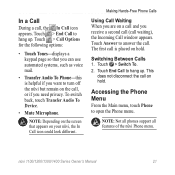
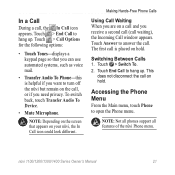
... call on hold . The first call , the In Call icon appears.
Note: Not all phones support all features of the nüvi Phone menu. Touch > Call Options for the following options:
• Touch Tones-displays...look different. Touch Answer to hang up . In a Call
During a call is helpful if you want to turn off the nüvi but remain on the call, or if you receive a second call (call and you...
Owner's Manual - Page 43
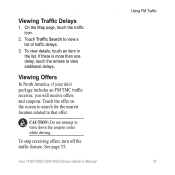
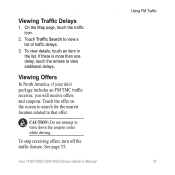
... on the screen to search for the nearest location related to view a list of traffic delays.
3. Touch Traffic Search to that offer. To view details, touch an item in the list. nüvi 1100/1200/1300/1400 Series Owner's Manual
Using FM Traffic 37 See page 33. To stop receiving offers, turn off the traffic feature.
Owner's Manual - Page 44


...a computer keyboard, or touch ABCDE for an alphabetical layout (only available on several other software features.
Keyboard-touch QWERTY for a layout similar to optimize routes: Automobile, Pedestrian, or Bicycle.
About... want to save battery power. GPS Simulator-turn on the simulator to turn off the GPS mode and simulate navigation, and to change.
3.
Touch Tools > Settings.
2.
Owner's Manual - Page 49
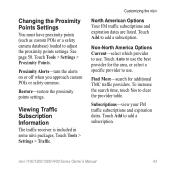
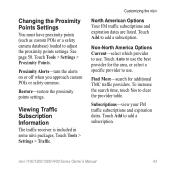
...-North America Options Current-select which provider to use . Proximity Alerts-turn the alerts on or off when you approach custom POIs or safety cameras. Touch Add to add a subscription. Touch Auto to use the best provider for additional TMC traffic providers.
Touch Add to add a subscription. See page 50.
Subscriptions-view...
Owner's Manual - Page 52


.... Touch the button below for more information.
If the nüvi has satellite signals and you turn on the windshield by the suction cup.
• Do not keep your unit in use. Each... time you are at http://my.garmin.com.
• Use the Garmin Lock feature. What is a theft-deterrent system that locks your security location, you forget your PIN and your nü...
Owner's Manual - Page 56


When it loses satellite signals,
the bars turn red or clear . Appendix
60 days after the first time you are ... acquired satellite signals, the signal strength
bars on the Internet. For more information about GPS, go to navigate.
About GPS Satellite Signals
Your nüvi must acquire GPS (Global Positioning System) satellite signals in a parking garage, your nüvi.
Some...
Owner's Manual - Page 70
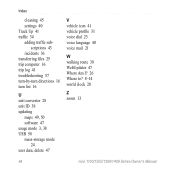
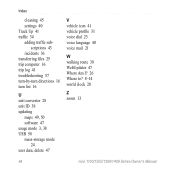
Index
cleaning 45 settings 40 Track Up 41 traffic 34 adding traffic sub- scriptions 43 incidents 36 transferring files 25 trip computer 16 trip log 41 troubleshooting 57 turn-by-turn directions 16 turn list 16
U unit converter 28 unit ID 38 updating
maps 49, 50 software 47 usage mode 3, 38 USB 58 mass-storage mode...
Similar Questions
What Is Traffic Receiver Subscription Number Nuvi 1450
(Posted by zdravbren 9 years ago)
Can The Traffic Feature Be Turned Off On The Garmin 1450lmt
(Posted by won131Ni 10 years ago)
Gps Simulator Will Not Turn Off Garmin Nuvi 40lm
(Posted by dinmaster 10 years ago)

