Garmin nuvi 1450LM Support Question
Find answers below for this question about Garmin nuvi 1450LM.Need a Garmin nuvi 1450LM manual? We have 4 online manuals for this item!
Question posted by ihabglfrst on June 1st, 2014
Garmin Nuvi Will Not Go Past Press Dot Screen
The person who posted this question about this Garmin product did not include a detailed explanation. Please use the "Request More Information" button to the right if more details would help you to answer this question.
Current Answers
There are currently no answers that have been posted for this question.
Be the first to post an answer! Remember that you can earn up to 1,100 points for every answer you submit. The better the quality of your answer, the better chance it has to be accepted.
Be the first to post an answer! Remember that you can earn up to 1,100 points for every answer you submit. The better the quality of your answer, the better chance it has to be accepted.
Related Garmin nuvi 1450LM Manual Pages
Quick Start Manual - Page 2


... Safety and Product Information guide in the product box for product warnings and other important information.
nüvi 1400 Series Quick Start Manual Power button: Press to use the tools, such as
settings and Help.
Speaker microSD™ card slot
Mini-USB connector
Microphone
Using the Main Menu
➏➐
➑...
Quick Start Manual - Page 4
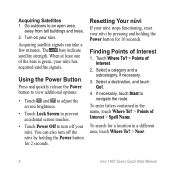
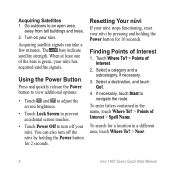
Acquiring Satellites 1. The bars indicate satellite strength. Using the Power Button
Press and quickly release the Power button to view additional options:
• Touch and to adjust the screen brightness.
• Touch Lock Screen to prevent accidental screen touches.
• Touch Power Off to navigate the route. Select a category and a subcategory, if necessary.
3.
Resetting Your...
Quick Start Manual - Page 6


...the nüvi automatically recalculates the route. If a severe traffic delay occurs on the screen to indicate the severity of the traffic information. Go to receive traffic information. Note: ...could degrade the performance of an FM station transmitting TMC data to www.garmin.com/traffic or www .garmin.com for the accuracy of traffic conditions on your FM traffic receiver.
The...
Declaration of Conformity - Page 1


...
Application of Equipment: Model Number(s):
Information Technology Equipment (Global Positioning System Receiver)
NUVI 14XX
(X may be any numeral 0-9 or letter A-Z)
The undersigned does hereby declare that the equipment complies with the above Directives
Paul Morrow Quality Manager Garmin (Europe) Ltd. Safety. ElectroMagnetic Compatibility (EMC) standard for 2,4 GHz wideband transmission...
Important Safety and Product Information - Page 2


... of vision
the vehicle
is blocked. See www.garmin.com/prop65 for driver attentiveness and good judgement. Additional User-Replaceable Battery ...Warnings:
• Do not use of damage to the GPS device, fire, chemical burn, electrolyte leak, and/or injury....a safe manner. Minimize the amount of time spent viewing the device screen while driving and use voice prompts when possible.
• Do not ...
Owner's Manual - Page 5
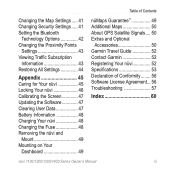
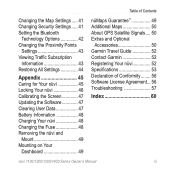
...45 Caring for Your nüvi 45 Locking Your nüvi 46 Calibrating the Screen 47 Updating the Software 47 Clearing User Data 47 Battery Information 48 Charging Your n&#...
nüMaps Guarantee 49 Additional Maps 50 About GPS Satellite Signals.... 50 Extras and Optional
Accessories 50 Garmin Travel Guide 52 Contact Garmin 52 Registering Your nüvi 52 Specifications 53 Declaration...
Owner's Manual - Page 7


...to make a call when
connected to a compatible mobile phone on some images and screen shots could look different.
➊ GPS satellite strength. ➋ Bluetooth technology status. ➌ Touch to use the tools... Depending on and off. Getting Started
Getting Started
Looking at Your nüvi
Power button: Press to turn the nüvi on your nüvi model, some models.
➒ Touch...
Owner's Manual - Page 9
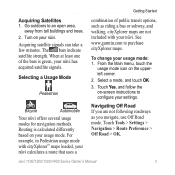
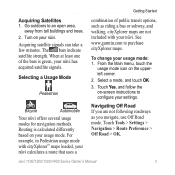
...mode, and touch OK.
3. nüvi 1100/1200/1300/1400 Series Owner's Manual
3 See www.garmin.com to an open area,
away from tall buildings and trees. 2.
Go outdoors to purchase cityXplorer maps...subway, and walking. From the Main menu, touch the
usage mode icon on ‑screen instructions to configure your nüvi.
Getting Started
Acquiring Satellites 1. Turn on your n&#...
Owner's Manual - Page 10
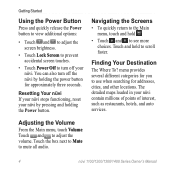
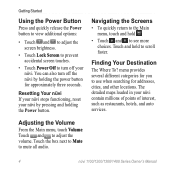
... to Mute to use when searching for approximately three seconds.
You can also turn off the nüvi by pressing and holding the power button for addresses, cities, and other locations. Navigating the Screens
• To quickly return to the Main menu, touch and hold to adjust the volume. Resetting Your nü...
Owner's Manual - Page 16
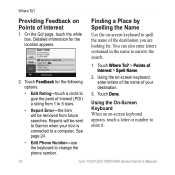
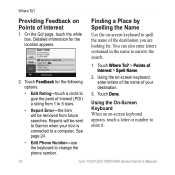
...• Report Error-the item will be removed from future searches.
Using the On-Screen Keyboard When an on -screen keyboard, enter letters of the name of Interest > Spell Name.
2. Detailed information...the on -screen keyboard appears, touch a letter or number to spell the name of Interest
1. Touch Done. Touch Where To? > Points of your nüvi is connected to Garmin when your ...
Owner's Manual - Page 20
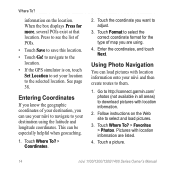
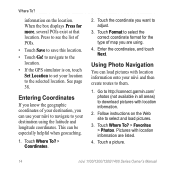
....
14
nüvi 1100/1200/1300/1400 Series Owner's Manual Press to see the list of your nüvi and then create routes...can be especially helpful when geocaching.
1. Go to http://connect.garmin.com/ photos (not available in all areas) to them.
1.
Touch ... to adjust.
3. to navigate to the location.
• If the GPS simulator is on the Web site to save this location.
• Touch...
Owner's Manual - Page 30
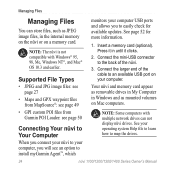
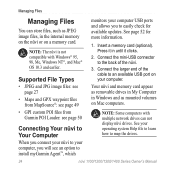
... for more information.
1. See your computer. Supported File Types
• JPEG and JPG image files: see page 27
• Maps and GPX waypoint files from Garmin POI Loader: see an option to map the drives.
24
nüvi 1100/1200/1300/1400 Series Owner's Manual...
Owner's Manual - Page 31
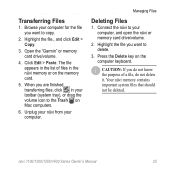
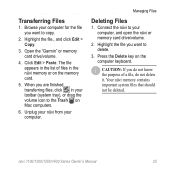
... on Mac computers.
6. Press the Delete key on the memory card.
5. Transferring Files
1.
nüvi 1100/1200/1300/1400 Series Owner's Manual
25 Open the "Garmin" or memory card drive/...volume.
4.
Your nüvi memory contains important system files that should not be deleted. Click Edit > Paste. Highlight the file., and click ...
Owner's Manual - Page 53
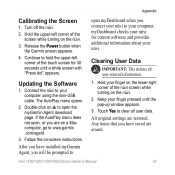
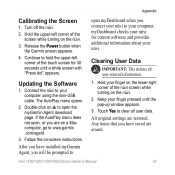
Release the Power button when the Garmin screen appears.
4. Continue to www.garmin .com/agent.
3. The AutoPlay menu opens.
2. Follow the on the nüvi.
3.
After you have saved are erased. Keep your finger pressed until a white screen with "Press dot" appears. Clearing User Data
important: This deletes all user data. Any items that you have installed myGarmin...
Owner's Manual - Page 55


...left. Mounting on the bottom of the disk.
5. Remove the clear plastic cover from the cradle, press the tab of acquiring satellites and driving with certain state regulations.
3. nüMaps Guarantee™
...mount, turn the cradle to the dashboard and comply with your nüvi at http://my.garmin.com within 60 days of the cradle while tilting the nüvi forward. Screw on top...
Owner's Manual - Page 56


... in order to your nüvi may not acquire satellites.
If you drive with your nüvi, go to navigate. For more information about GPS, go to www.garmin.com/aboutGPS.
To see a list of interest (POIs) onto your nüvi. When it loses satellite signals,
the bars turn red or clear...
Owner's Manual - Page 57
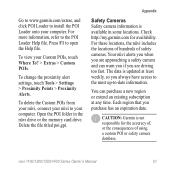
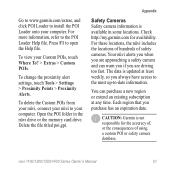
...'s Manual
51 Appendix
Safety Cameras Safety camera information is not responsible for availability.
Go to www.garmin.com/extras, and click POI Loader to install the POI Loader onto your Custom POIs, touch Where... POIs from your nüvi, connect your nüvi to the POI Loader Help file. Press F1 to open the Help file. For these locations, the nüvi includes the locations of...
Owner's Manual - Page 60
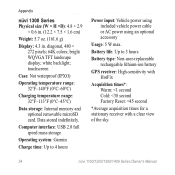
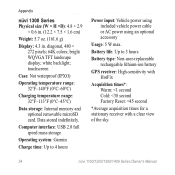
... backlight;
bright WQVGA TFT landscape display; Data stored indefinitely. Computer interface: USB 2.0 full speed mass storage
Operating system: Garmin
Charge time: Up to 3 hours
Battery type: Non-user-replaceable rechargeable lithium-ion battery
GPS receiver: High-sensitivity with HotFix
Acquisition times*: Warm: diagonal, 480 × 272 pixels; 64K colors; touchscreen
Case: Not...
Owner's Manual - Page 63


...Display > Brightness. My battery does not stay charged for several minutes. Keep your nüvi out of the nüvi screen while it cannot charge. Appendix
Troubleshooting
Problem/Question
My nüvi never gets satellite signals. Clean the suction cup and windshield...page 2. The suction cup will not stay on .
Solution/Answer
Take your finger pressed until the message appears.
Owner's Manual - Page 68


...latitude 14 lithium-ion battery 48,
53, 54, 55 lock
the nüvi 46 the screen 4 longitude 14
M map
adding 50 browsing 13 detail level 41 enabling detail maps
41 ... iv
O off road, routing 3, 39 on-screen keyboard 10 output, audio 4
P pairing a mobile phone 19 pedestrian navigation
mode 38 itinerary 6 route options 6 phone book 22 PIN Bluetooth 20 Garmin Lock 46 points of interest 10 custom 50 edit...
Similar Questions
Garmin Nuvi 205 Press Dot Screen Won't Calibrate
(Posted by cicolror 9 years ago)
My Garmin Nuvi 1450 Says Press The Dot And It Wont Work
(Posted by Cdotcrow 9 years ago)
Press The Dot?
My Garmin constantly shows me the press the dot screen, what is this and how do I fix this?
My Garmin constantly shows me the press the dot screen, what is this and how do I fix this?
(Posted by cbellclancy 12 years ago)

