Garmin nuvi 1450LM Support Question
Find answers below for this question about Garmin nuvi 1450LM.Need a Garmin nuvi 1450LM manual? We have 4 online manuals for this item!
Question posted by Cdotcrow on July 9th, 2014
My Garmin Nuvi 1450 Says Press The Dot And It Wont Work
The person who posted this question about this Garmin product did not include a detailed explanation. Please use the "Request More Information" button to the right if more details would help you to answer this question.
Current Answers
There are currently no answers that have been posted for this question.
Be the first to post an answer! Remember that you can earn up to 1,100 points for every answer you submit. The better the quality of your answer, the better chance it has to be accepted.
Be the first to post an answer! Remember that you can earn up to 1,100 points for every answer you submit. The better the quality of your answer, the better chance it has to be accepted.
Related Garmin nuvi 1450LM Manual Pages
Quick Start Manual - Page 1
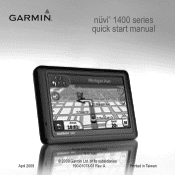
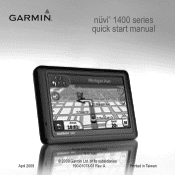
nüvi® 1400 series quick start manual
April 2009
for use with these nüvi models: 1410, 1490
© 2009 Garmin Ltd. or its subsidiaries 190-01073-01 Rev. A
Printed in Taiwan
Quick Start Manual - Page 2


... and other important information. nüvi 1400 Series Quick Start Manual
Power button: Press to select a usage mode. ➍ Current time. Speaker microSD™ card slot...Mini-USB connector
Microphone
Using the Main Menu
➏➐
➑➒ ➓
➊ GPS satellite strength. ➋ Bluetooth® technology status. ➌ Touch to turn the nüvi ...
Quick Start Manual - Page 4
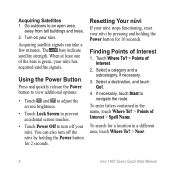
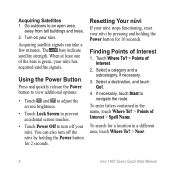
... one of Interest
1.
Select a destination, and touch Go!.
4.
Acquiring satellite signals can also turn off the nüvi by pressing and holding the Power button for 2 seconds.
Using the Power Button
Press and quickly release the Power button to view additional options:
• Touch and to adjust the screen brightness.
• Touch...
Quick Start Manual - Page 6


Go to receive traffic information. Note: Heated (metallized) windows could degrade the performance of an FM station transmitting TMC data to www.garmin.com/traffic or www .garmin.com for the accuracy of traffic conditions on your route while you are navigating, the nüvi automatically recalculates the route. While navigating a route, touch...
Quick Start Manual - Page 8
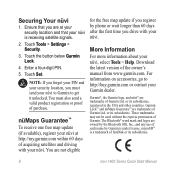
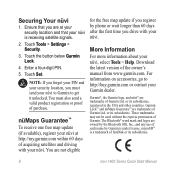
...vi.
For information on accessories, go to get it unlocked. microSD™ is a trademark of Garmin Ltd. Touch Tools > Settings > Security.
3. NOTE: If you forget your PIN and your... security location, you must also send a valid product registration or proof of Garmin Ltd. Garmin®, the Garmin logo, and nüvi® are trademarks of SanDisk or its subsidiaries.
n&#...
Declaration of Conformity - Page 1


... and methods of Equipment: Model Number(s):
Information Technology Equipment (Global Positioning System Receiver)
NUVI 14XX
(X may be any numeral 0-9 or letter A-Z)
The undersigned does hereby declare that the equipment complies with the above Directives
Paul Morrow Quality Manager Garmin (Europe) Ltd. Data transmission equipment operating in the 2,4 GHz ISM band and using...
Important Safety and Product Information - Page 2


... such as in an unattended vehicle. airbag field of deployment.
• The windshield mount may present a risk of damage to the GPS device, fire, chemical burn, electrolyte leak, and/or injury.
• Do not leave the device exposed to a heat source or ...attentiveness and good judgement.
Do not place the device in death or serious injury. See www.garmin.com/prop65 for more information.
Important Safety and Product Information - Page 3


... you to obtain a license prior to the following measures:
Map Data Information Garmin uses a combination of fire or explosion. Virtually all applicable laws and ordinances.
However... specific radio frequency restrictions. Other state laws allow the suction mount to www.garmin.com /declaration-of the FCC rules.
Operation is prohibitively expensive. Using another battery...
Important Safety and Product Information - Page 4


...MAY NOT APPLY TO YOU. Garmin retains the exclusive right to operate this period, Garmin will be made at no warranty as to be free from the GPS unit.
• Consult ... in permanent damage to the equipment, and void your warranty and your local Garmin authorized dealer or call Garmin Product Support for shipping instructions and an RMA tracking number. Category II radiocommunication ...
Important Safety and Product Information - Page 36


B
Printed in Taiwan Liberty House, Hounsdown Business Park, Southampton, Hampshire,
SO40 9LR UK
Garmin Corporation No. 68, Jangshu 2nd Road, Sijhih, Taipei County, Taiwan
www.garmin.com
Part Number 190-00720-90 Rev. June 2010
© 2010 Garmin Ltd. or its subsidiaries
Garmin International, Inc. 1200 East 151st Street, Olathe, Kansas 66062, USA
Garmin (Europe) Ltd.
Owner's Manual - Page 1


nüvi® 1100/1200/1300/1400 series
owner's manual
for use with these nüvi models: 1100, 1200, 1210, 1240, 1250, 1245,1255, 1260, 1300, 1310, 1340, 1350, 1370, 1390,
1410, 1440, 1450, 1490
Owner's Manual - Page 2


...or its products and to make changes in the United States and/or other Garmin products. © 2009-2011 Garmin Ltd. Windows® is strictly prohibited. Liberty House Hounsdown Business Park, Southampton...886/2.2642.9099
All rights reserved.
January 2011
Part Number 190-01041-00 Rev. Garmin Lock™, myGarmin™, myGarmin Agent™, ecoRoute™, cityXplorer™, and n&#...
Owner's Manual - Page 6


...
✓
1210/1260
✓
✓
✓
1240/1250 1245/1255/ 1350
1300
1310
1340
1370 1410 1440/1450 1390/1490
✓
Europe
only
✓
Europe only
Europe
only
✓
✓
✓
✓
✓...;
✓
✓
✓
✓
✓
✓
Note: Go to www.garmin.com or see the packaging contents on your product box for more information.
Owner's Manual - Page 20
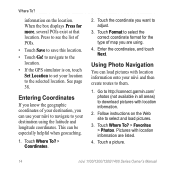
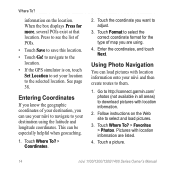
... geocaching.
1. Pictures with location information.
2.
to navigate to the location.
• If the GPS simulator is on the Web site to them.
1. This can load pictures with location information onto ...Where To?
Go to http://connect.garmin.com/ photos (not available in all areas) to save this location.
• Touch Go! When the box displays Press for the type of POIs.
&#...
Owner's Manual - Page 30
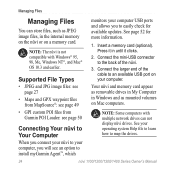
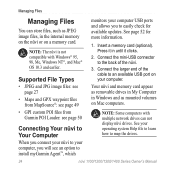
... Types
• JPEG and JPG image files: see page 27
• Maps and GPX waypoint files from Garmin POI Loader: see an option to install myGarmin Agent™, which
Note: Some computers with Windows® 95..., 98, Me, Windows NT®, and Mac® OS 10.3 and earlier.
Press it in the internal memory on the nüvi or on a memory card. Your nüvi and memory...
Owner's Manual - Page 31
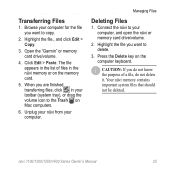
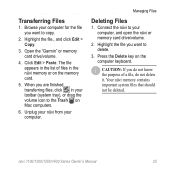
Transferring Files
1.
Press the Delete key on the memory card.
5.
Browse your computer for the file you do not delete it....copy.
2. Highlight the file you are finished transferring files, click in the nüvi memory or on the computer keyboard. Open the "Garmin" or memory card drive/volume.
4. When you want to your computer, and open the nüvi or memory card drive/volume.
...
Owner's Manual - Page 53
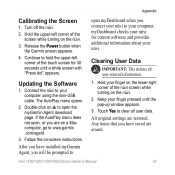
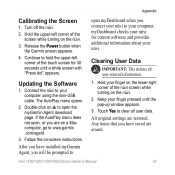
... User Data
important: This deletes all user data. Release the Power button when the Garmin screen appears.
4. After you have saved are erased. Touch Yes to your computer using... the touch screen for current software and provides additional information about your finger pressed until a white screen with "Press dot" appears. Hold your finger on the lower-right corner of the screen ...
Owner's Manual - Page 55


...Removing the nüvi and Mount
To remove the nüvi from the cradle, press the tab of the disk.
Apply pressure in that the silver tip is placed in... enclosed mounting disk to mount your unit to the dashboard and comply with your nüvi at http://my.garmin.com within 60 days of acquiring satellites and driving with certain state regulations.
3. Remove the clear plastic cover from...
Owner's Manual - Page 57
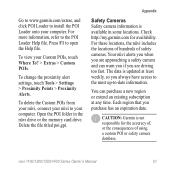
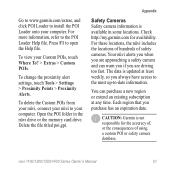
...the nüvi includes the locations of hundreds of using, a custom POI or safety camera database. Press F1 to your nüvi to open the Help file. nüvi 1100/1200/1300/1400 Series...> Settings > Proximity Points > Proximity Alerts. Open the POI folder in some locations. Go to www.garmin.com/extras, and click POI Loader to the POI Loader Help file. For more information, refer to ...
Owner's Manual - Page 62


..., and code of the Software are valuable trade secrets of Garmin and that the Software in violation of the export control laws...works based on the Software. You acknowledge that this device (the "Software") in binary executable form in Garmin. Garmin grants you a limited license to the Web site for your Garmin product at www.garmin.com.
Appendix
Declaration of Conformity
Hereby, Garmin...
Similar Questions
How To Insert Micro Sd Card Into Garmin Nuvi 1450
(Posted by sand3dbyl 10 years ago)

