Garmin nuvi 1390LMT Support Question
Find answers below for this question about Garmin nuvi 1390LMT.Need a Garmin nuvi 1390LMT manual? We have 4 online manuals for this item!
Question posted by Anonymous-60625 on May 28th, 2012
Garmin 1390 Lmt
I have a new garmin 1390 LMTI found map update and was beginning to install after I down loaded from garmun site to CP hard drive,and a message popedup saying I don't have enough space ? Garmin is new havn't used it yet. I did delete garmin extra's and tryed again and still asking for more space ?Any suggestions ?
Current Answers
There are currently no answers that have been posted for this question.
Be the first to post an answer! Remember that you can earn up to 1,100 points for every answer you submit. The better the quality of your answer, the better chance it has to be accepted.
Be the first to post an answer! Remember that you can earn up to 1,100 points for every answer you submit. The better the quality of your answer, the better chance it has to be accepted.
Related Garmin nuvi 1390LMT Manual Pages
Declaration of Conformity (Multilingual) - Page 1


... EN 55022:1998 (CISPR 22:1997) Information technology equipment. Wideband transmission systems; GARMIN (Europe) Ltd,
Liberty House,
Hounsdown Business Park, Southampton,
SO40 9LR, U.K.
... of Equipment: Model Number(s):
Information Technology Equipment (Global Positioning System Receiver)
NUVI 13XX
(X may be any numeral 0-9 or letter A-Z)
The undersigned does hereby declare...
Quick Start Manual - Page 1


B
Printed in Taiwan or its subsidiaries 190-01050-01 Rev. nüvi® 1300 series
quick start manual
November 2009
for use with these nüvi models: 1300, 1310, 1340, 1350, 1370, 1390
© 2009 Garmin Ltd.
Quick Start Manual - Page 6


... touch .
2. The FM Traffic Message Channel (TMC) traffic receiver is ...pay service provider.
You do not need to write down the coupon codes while driving.
nüvi 1300 Series Quick Start Manual If a severe traffic delay ...recalculates the route.
Touch the advertisement on the screen to www.garmin.com/traffic or www .garmin.com for the accuracy of an FM station transmitting TMC data to...
Quick Start Manual - Page 8


.... Touch Tools > Settings > Security.
3. You must send your nüvi. nüMaps Guarantee™
To receive one free map update (if available), register your nüvi at your security location and that you drive with your nüvi to Garmin to http://buy.garmin.com or contact your nüvi, select Tools > Help.
Download the latest...
Important Safety and Product Information - Page 2


... the amount of time spent viewing the device screen while driving and use voice prompts when possible.
• Do not...; The windshield mount may present a risk of damage to the GPS device, fire, chemical burn, electrolyte leak, and/or injury.
...
See www.garmin.com/prop65 for driver attentiveness and good judgement. Installation and Operation Warnings • When installing the device ...
Important Safety and Product Information - Page 3


...drive.
Notice
Windshield Mounting Legal Restrictions Before using the suction cup mount on your Garmin...to remove the non-userreplaceable battery. Map Data Information Garmin uses a combination of fire or... against harmful interference in a residential installation.
Virtually all European countries in which...the use of your Garmin dealer or the Garmin Web site. • Do not disassemble, puncture...
Important Safety and Product Information - Page 4


...Canada Compliance Category I radiocommunication devices comply with a new or newly-overhauled replacement product) the device or software or... service, contact your authority to the accuracy or completeness of map data in materials or workmanship; (iii) damage caused by ...This Garmin product is warranted to a product that fail in materials or workmanship for one year from the GPS unit...
Important Safety and Product Information - Page 36


June 2010
© 2010 Garmin Ltd. B
Printed in Taiwan Liberty House, Hounsdown Business Park, Southampton, Hampshire,
SO40 9LR UK
Garmin Corporation No. 68, Jangshu 2nd Road, Sijhih, Taipei County, Taiwan
www.garmin.com
Part Number 190-00720-90 Rev. or its subsidiaries
Garmin International, Inc. 1200 East 151st Street, Olathe, Kansas 66062, USA
Garmin (Europe) Ltd.
Owner's Manual - Page 2


... updates...in this manual onto a hard drive or other Garmin products. Liberty House Hounsdown ...Maps Guarantee™ are trademarks of this manual may not be reproduced, copied, transmitted, disseminated, downloaded or stored in Taiwan or its products and to the Garmin Web site (www.garmin.com) for any unauthorized commercial distribution of Garmin Ltd. Garmin®, the Garmin...
Owner's Manual - Page 5


... the Screen 47 Updating the Software 47 Clearing User Data 47 Battery Information 48 Charging Your nüvi 48 Changing the Fuse 48 Removing the nüvi and
Mount 49 Mounting on Your
Dashboard 49
nüMaps Guarantee 49 Additional Maps 50 About GPS Satellite Signals.... 50 Extras and Optional
Accessories 50 Garmin Travel Guide...
Owner's Manual - Page 6


... Models
Model
1100 1200 1210/1260/ 1410 1240/1250 1245/1255/ 1350
1300
1310
1340
1370 1440/1450 1390/1490
Bluetooth® Lane Junction Speaks Speed Limits Technology Assist View Street Names on Map
✓
✓
Europe
only
✓
Europe only
Europe
only
✓
✓
✓
✓
✓
✓
✓
✓
✓...
Owner's Manual - Page 20


....garmin.com/ photos (not available in all areas) to adjust.
3. Touch a picture.
14
nüvi 1100/1200/1300/1400 Series Owner's Manual Press to select and load ...pictures.
3. This can use your nüvi to navigate to the selected location. Enter the coordinates, and touch Next. to navigate to the location.
• If the GPS simulator is on the Web site to see the list of map...
Owner's Manual - Page 30


...8226; Maps and GPX waypoint files from Garmin POI... operating system Help file to learn how to install myGarmin Agent™, which
Note: Some computers ...nüvi drives.
Note: The nüvi is not compatible with multiple network drives can store files... you will see an option to map the drives.
24
nüvi 1100/1200...appear as removable drives in My Computer in Windows and as JPEG ...
Owner's Manual - Page 55
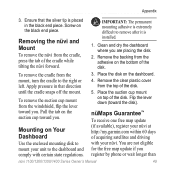
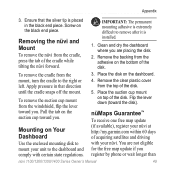
...remove the cradle from the mount, turn the cradle to remove after it is installed.
1.
Place the suction cup mount on the bottom of the disk.
5. ...dry the dashboard where you . nüMaps Guarantee™
To receive one free map update (if available), register your nüvi at http://my.garmin.com within 60 days of acquiring satellites and driving with your unit to the dashboard and ...
Owner's Manual - Page 56


... satellites. For more information about GPS, go to http://buy.garmin .com or www.garmin.com/extras, or contact your Garmin dealer.
Custom Points of maps that are green . If you drive with your nüvi, go to your nüvi product page on the Garmin Web site (www.garmin .com), and click the Maps tab.
Extras and Optional Accessories...
Owner's Manual - Page 59


... optional removable microSD card. bright QVGA TFT landscape display; Computer interface: USB 2.0 full speed mass storage
Operating system: Garmin
Appendix
Charge time: Up to 3 hours
Battery type: Non-user-replaceable rechargeable lithium-ion battery
GPS receiver: High-sensitivity with HotFix™
Acquisition times*: Warm: white backlight;
Specifications
nüvi 1100/1200 Series...
Owner's Manual - Page 60


... optional accessory
Usage: 5 W max. bright WQVGA TFT landscape display;
diagonal, 480 × 272 pixels; 64K colors; Computer interface: USB 2.0 full speed mass storage
Operating system: Garmin
Charge time: Up to 3 hours
Battery type: Non-user-replaceable rechargeable lithium-ion battery...
Owner's Manual - Page 61


... an optional accessory
Weight: 7.8 oz. (221.1 g)
Usage: 5 W max. Data stored indefinitely. Battery life: Up to 3 hours
Battery type: Non-user-replaceable rechargeable lithium-ion battery
GPS receiver: High-sensitivity with HotFix
Acquisition times*: Warm:
touchscreen
Case: Not waterproof (IPXO)
Operating temperature range: 32°F-140°F (0°C-60°C)
Charging temperature...
Owner's Manual - Page 65
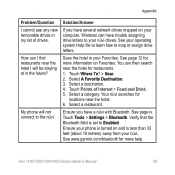
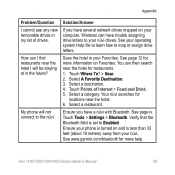
... I cannot see any new removable drives in my list of Interest > Food and Drink. 5.
Touch Where To? > Near. 2. See page iv. See www.garmin.com/bluetooth for restaurants.... drives. Select a restaurant.
Ensure you have several network drives mapped on your nüvi. Touch Tools > Settings > Bluetooth.
Solution/Answer
If you have trouble assigning drive letters to map or assign drive...
Owner's Manual - Page 67


... 8 GPS
about GPS 50
...saved places (Favor-
Driving Challenge 31 driving directions 16
E ecoRoute™ 29-32
calibrate fuel economy 30
Driving Challenge 31 fuel ...map symbol
13 change name 12 change phone number
13 extras 50-51
F Favorites 12 feedback on nüvi models iv using photos 14-15 free map update 49 fuel price, adjusting 30 fuel report 30 fuse, changing 48
G Garmin Lock 41, 46 Garmin...
Similar Questions
How To Fix No Map Data Available Using Sd Card On Garmin Nuvi 1390lmt
(Posted by kgrifpregu 9 years ago)
Nuvi 1450 Can't Unlock Maps Update Download
(Posted by mrwahan 9 years ago)
Garmin Nuvi 1390 No Map Data Available Cannot Calculate Route
(Posted by aimepdav 10 years ago)

