Garmin nuvi 1390LMT Support Question
Find answers below for this question about Garmin nuvi 1390LMT.Need a Garmin nuvi 1390LMT manual? We have 4 online manuals for this item!
Question posted by bigtyRAMSHE on August 13th, 2014
Database For Fm Traffic Providers Won't Install On My Nuvi 1390lmt
The person who posted this question about this Garmin product did not include a detailed explanation. Please use the "Request More Information" button to the right if more details would help you to answer this question.
Current Answers
There are currently no answers that have been posted for this question.
Be the first to post an answer! Remember that you can earn up to 1,100 points for every answer you submit. The better the quality of your answer, the better chance it has to be accepted.
Be the first to post an answer! Remember that you can earn up to 1,100 points for every answer you submit. The better the quality of your answer, the better chance it has to be accepted.
Related Garmin nuvi 1390LMT Manual Pages
Declaration of Conformity (Multilingual) - Page 1


... spectrum Matters (ERM);
Issued: 29/05/2009 Revised: Page: 1 of 1
DECLARATION of CONFORMITY
Application of Equipment: Model Number(s):
Information Technology Equipment (Global Positioning System Receiver)
NUVI 13XX
(X may be any numeral 0-9 or letter A-Z)
The undersigned does hereby declare that the equipment complies with the above Directives
Paul Morrow Quality Manager Garmin...
Quick Start Manual - Page 3


... the Important Safety and Product Information guide for information about laws pertaining to the windshield using the suction cups. (Traffic receivers are using a traffic receiver in Europe, connect the external antenna to the traffic receiver and secure it snaps into place.
8. Tilt your nüvi.
5. nüvi 1300 Series Quick Start Manual
Mounting...
Quick Start Manual - Page 6


... a Detour 1.
Go to view more information. Viewing Advertisements (North America Only) If your FM traffic receiver. Using FM TMC Traffic
Note: Garmin is included in data range of traffic conditions on your nüvi acquires satellite signals while receiving traffic signals from the pay service provider. If a severe traffic delay occurs on the screen to www.garmin.com...
Important Safety and Product Information - Page 2


...harm. This notice is designed to provide route suggestions. Additional User-Replaceable Battery ...an unattended vehicle.
Installation and Operation Warnings • When installing the device in a...department to dispose of damage to the GPS device, fire, chemical burn, electrolyte ...road signs, road closures, road conditions, traffic congestion, weather conditions, and other factors...
Important Safety and Product Information - Page 3


... currently prohibit the use of FM
transmitters and countries that currently require you intend to use the FM transmitter to radio communications if not installed and used .
Declaration of ...radio frequency restrictions. Always mount your Garmin device.
These limits are designed to provide reasonable protection against placing objects on your device, this device uses frequency bands that...
Important Safety and Product Information - Page 4


... be made by anyone who is not an authorized service provider of the package.
Within this period, Garmin will be ...Write the tracking number clearly on a different circuit from the GPS unit.
• Consult the dealer or an experienced radio/TV... OR CONSEQUENTIAL DAMAGES, INCLUDING, WITHOUT LIMITATION, DAMAGES FOR ANY TRAFFIC FINES OR CITATIONS, WHETHER RESULTING FROM THE USE, MISUSE OR...
Owner's Manual - Page 2


..., Taiwan Tel. 886/2.2642.9199 Fax 886/2.2642.9099
All rights reserved. Except as expressly provided herein, no part of this manual may not be viewed and to print one copy of this manual or of... printed copy of this manual must contain the complete text of this copyright notice and provided further that any unauthorized commercial distribution of such name by the Bluetooth SIG, Inc., ...
Owner's Manual - Page 3


Page 9
nüvi 1100/1200/1300/1400 Series Owner's Manual
i Table of Contents
Table of Contents
Providing Feedback on Points of Interest 10
nüvi 1100/1200/1300/1400 Series Models iv
Getting Started 1 Looking at Your nüvi 1 Using the Main ...
Owner's Manual - Page 4


... Phone 19 Receiving a Call 20 In a Call 21 Accessing the Phone Menu..... 21
Resetting ecoRoute Data......... 32 Viewing Offers 33
Using FM TMC Traffic....... 34 Understanding FM TMC
Traffic 34 Adding or Renewing Traffic
Managing Files 24 Supported File Types 24 Connecting Your nüvi to Your
Computer 24 Transferring Files 25 Deleting Files 25...
Owner's Manual - Page 5


......... 41 Setting the Bluetooth
Technology Options 42 Changing the Proximity Points
Settings 43 Viewing Traffic Subscription
Information 43 Restoring All Settings 44
Appendix 45 Caring for Your nüvi... 49 Mounting on Your
Dashboard 49
nüMaps Guarantee 49 Additional Maps 50 About GPS Satellite Signals.... 50 Extras and Optional
Accessories 50 Garmin Travel Guide 52 Contact Garmin...
Owner's Manual - Page 8


... see the Important Safety and Product Information guide for information about laws pertaining to the traffic receiver and secure it out of direct sunlight.
2
nüvi 1100/1200/1300/1400... vehicle when exiting or store it to the windshield using the suction cups. (Traffic receivers are using a traffic receiver in Europe, connect the external antenna to windshield mounting. Suction cup mount...
Owner's Manual - Page 40


... is an optional accessory for all series models. Understanding FM TMC Traffic
The FM Traffic Message Channel (TMC) traffic receiver, which packages include traffic receivers. For information about traffic receivers and coverage areas, go to activate the subscription included with your nüvi acquires satellite signals while receiving traffic signals from the pay service provider.
Owner's Manual - Page 41
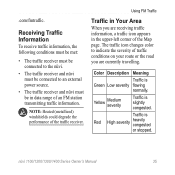
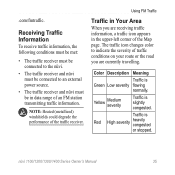
...Note: Heated (metallized) windshields could degrade the performance of an FM station transmitting traffic information.
Using FM Traffic
Traffic in Your Area
When you are receiving traffic information, a traffic icon appears in data range of the traffic receiver.
Color Description Meaning
Traffic is slightly congested. Traffic is
Red
High severity
heavily congested
or stopped.
Owner's Manual - Page 42
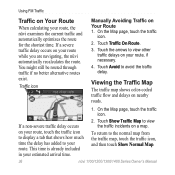
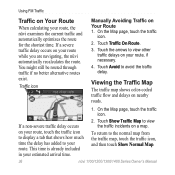
... on a map. On the Map page, touch the traffic icon. Using FM Traffic
Traffic on Your Route
When calculating your route while you are navigating, the nüvi automatically recalculates the route. Traffic icon
Manually Avoiding Traffic on nearby roads.
1. Viewing the Traffic Map
The traffic map shows color-coded traffic flow and delays on Your Route 1.
Touch Show...
Owner's Manual - Page 43
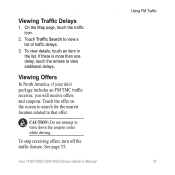
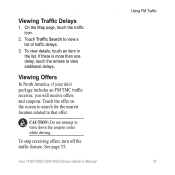
... receive offers and coupons. Caution: Do not attempt to view additional delays. To stop receiving offers, turn off the traffic feature. nüvi 1100/1200/1300/1400 Series Owner's Manual
Using FM Traffic 37
Viewing Traffic Delays
1.
See page 33.
If there is more than one delay, touch the arrows to write down the...
Owner's Manual - Page 49
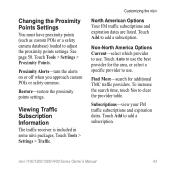
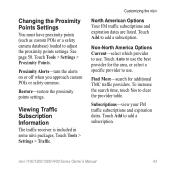
... must have proximity points (such as custom POIs or a safety camera database) loaded to use. Touch Tools > Settings > Proximity Points. Touch Tools > Settings > Traffic. Touch Auto to use the best provider for additional TMC traffic providers.
Touch Add to add a subscription. Subscriptions-view your FM traffic subscriptions and expiration dates. Touch Add to add a subscription. See page...
Owner's Manual - Page 50
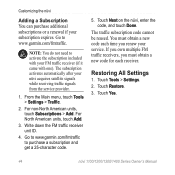
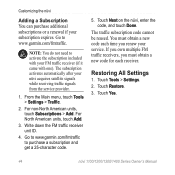
... acquires satellite signals while receiving traffic signals from the service provider.
1. Note: You do not need to activate the subscription included with your service. You must obtain a new code each time you must obtain a new code for each receiver. If you own multiple FM traffic receivers, you renew your FM traffic receiver (if it came with...
Owner's Manual - Page 53


... nüvi to hold the upper-left corner of the touch screen for current software and provides additional information about your finger on the lower-right corner of the nüvi screen while ...turning on the nüvi.
2.
Updating the Software
1. Any items that you have installed myGarmin Agent, you will be prompted to
open , or you are on -screen instructions. Appendix
...
Owner's Manual - Page 57


...1300/1400 Series Owner's Manual
51
Go to www.garmin.com/extras, and click POI Loader to install the POI Loader onto your Custom POIs, touch Where To? > Extras > Custom POIs. For ...these locations, the nüvi includes the locations of hundreds of using, a custom POI or safety camera database.
To delete the Custom POIs from your nüvi, connect your nüvi to the POI Loader ...
Owner's Manual - Page 58
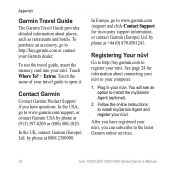
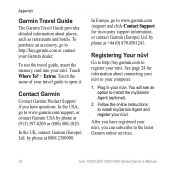
...://my.garmin.com to install the myGarmin Agent (optional).
2. You will see an option to register your computer.
1. Appendix
Garmin Travel Guide
The Garmin Travel Guide provides detailed information about connecting ... support information, or contact Garmin (Europe) Ltd. To use the travel guide to install myGarmin Agent and register your nüvi to www.garmin.com /support and click Contact...
Similar Questions
How To Fix No Map Data Available Using Sd Card On Garmin Nuvi 1390lmt
(Posted by kgrifpregu 9 years ago)
How Do You Turn Off The Traffic Information On A Garmin Nuvi 2595
(Posted by Glencar 10 years ago)

