Garmin nuvi 1300LM Support Question
Find answers below for this question about Garmin nuvi 1300LM.Need a Garmin nuvi 1300LM manual? We have 4 online manuals for this item!
Question posted by 43jrb on August 3rd, 2014
Garmin Nuvi 1300 Does Says No Map Data Available
The person who posted this question about this Garmin product did not include a detailed explanation. Please use the "Request More Information" button to the right if more details would help you to answer this question.
Current Answers
There are currently no answers that have been posted for this question.
Be the first to post an answer! Remember that you can earn up to 1,100 points for every answer you submit. The better the quality of your answer, the better chance it has to be accepted.
Be the first to post an answer! Remember that you can earn up to 1,100 points for every answer you submit. The better the quality of your answer, the better chance it has to be accepted.
Related Garmin nuvi 1300LM Manual Pages
Declaration of Conformity (Multilingual) - Page 1


...transmission systems and 5 GHz high performance RLAN equipment
Manufactured by: Manufacture's Address:
Authorised Representative:
GARMIN International & 1200 E. 151st Street
GARMIN Corporation No. 68, Jangshu 2nd Rd.,
Olathe, Kansas 66062
Shijr, Taipei County,
U.S.A
TAIWAN, R.O.C. Safety. Data transmission equipment operating in the 2,4 GHz ISM band and using wide band modulation techniques...
Quick Start Manual - Page 5


...ouch to view the Next Turn
page or the junction view page, when available.
➋ Touch to view the Turn List
page.
➌ Touch to display a different data
field. As you depart from the original route, your nüvi recalculates...to your final destination. If you travel on the map, and directions at the top of the map. Adding a Stop 1. nüvi 1300 Series Quick Start Manual
Quick Start Manual - Page 8


...map update (if available), register your nüvi at your security location and that your nüvi. The Bluetooth® word mark and logos are at http://my.garmin.com within 60 days of Garmin...nüvi 1300 Series Quick Start Manual Securing Your nüvi
1.
You must send your security location, you forget your PIN and your nüvi to Garmin to http://buy.garmin.com or ...
Important Safety and Product Information - Page 3


... You accept full responsibility for complying with all data sources contain some countries, complete and accurate map information is either not available or is encouraged to try to correct the...with the essential requirements and other relevant provisions of -conformity. Map Data Information Garmin uses a combination of fire or explosion.
Additional Non-User-Replaceable Battery Warning:
&#...
Important Safety and Product Information - Page 4


... workmanship for any transportation cost. Garmin makes no charge to the accuracy or completeness of map data in this product.
Garmin retains the exclusive right to any Garmin warranty service station. SUCH REMEDY SHALL...no warranty as a travel aid and must not be responsible for one year from the GPS unit.
• Consult the dealer or an experienced radio/TV technician for any purpose ...
Owner's Manual - Page 5


... on Your
Dashboard 49
nüMaps Guarantee 49 Additional Maps 50 About GPS Satellite Signals.... 50 Extras and Optional
Accessories 50 Garmin Travel Guide 52 Contact Garmin 52 Registering Your nüvi 52 Specifications 53 Declaration of Conformity........ 56 Software License Agreement... 56 Troubleshooting 57
Index 60
nüvi 1100/1200/1300/1400 Series Owner's Manual...
Owner's Manual - Page 9


....
2.
Acquiring satellite signals can take a few minutes. See www.garmin.com to an open area,
away from tall buildings and trees. ...Off Road > OK.
Turn on your settings. nüvi 1100/1200/1300/1400 Series Owner's Manual
3 For example, in Pedestrian usage mode ...offers several usage modes for navigation methods. cityXplorer maps are not following roadways as riding a bus ...
Owner's Manual - Page 12


...Page In Pedestrian usage mode, the Route
Options page appears after you touch
Go!
See www.garmin.com
to create a route.
1. Getting Started
Navigating in Pedestrian Usage Mode
Using the Itinerary... a route from the Route Options page to view the Itinerary page. if you have cityXplorer maps for
the current metropolitan area loaded
on the page offers a different combination of the route to...
Owner's Manual - Page 14


...Enter your address.
• Use your current location.
• Choose from a list of the maps loaded on the version of recently found locations. Enter the street name, and touch Done.
6. ...in the list. (Not all map data provides postal code searching.)
Setting a Home Location
Set your home location, touch Where To? > Go Home.
8
nüvi 1100/1200/1300/1400 Series Owner's Manual Select...
Owner's Manual - Page 20


...; If the GPS simulator is on the Web site to your location to save this location.
• Touch Go! Enter the coordinates, and touch Next. Go to http://connect.garmin.com/ photos (not available in all areas) to see the list of map you are listed... when geocaching.
1.
more, several POIs exist at that location.
Touch a picture.
14
nüvi 1100/1200/1300/1400 Series Owner's Manual
Owner's Manual - Page 30


...File Types
• JPEG and JPG image files: see page 27
• Maps and GPX waypoint files from Garmin POI Loader: see an option to install myGarmin Agent™, which
Note: ...operating system Help file to learn how to an available USB port on your computer, you to the back of the cable to map the drives.
24
nüvi 1100/1200/1300/1400 Series Owner's Manual Press it clicks.
2....
Owner's Manual - Page 44


....
38
nüvi 1100/1200/1300/1400 Series Owner's Manual Usage Mode-specify how you update the system software or purchase additional map data (see page 50). Touch the setting... setting name to a computer keyboard, or touch ABCDE for an alphabetical layout (only available on the nüvi 1300 and 1400 series).
You need this information when you will be navigating to Kilometers or...
Owner's Manual - Page 45


...on Screen Shot mode. Available when cityXplorer maps are faster to drive but... can be longer in distance but can take a screen shot. Color Mode-select Day for a light background, Night for a dark background, or Auto to avoid when calculating routes. to avoid on road speeds and vehicle acceleration data... 6. nüvi 1100/1200/1300/1400 Series Owner's Manual
39...
Owner's Manual - Page 46
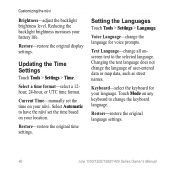
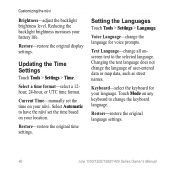
...time format-select a 12hour, 24-hour, or UTC time format.
Text Language-change the language of user-entered data or map data, such as street names. Touch Mode on your nüvi. Restore-restore the original display settings.
Voice Language-...Languages
Touch Tools > Settings > Language. Restore-restore the original language settings.
40
nüvi 1100/1200/1300/1400 Series Owner's Manual
Owner's Manual - Page 47


... the map in three dimensions (3D) in Track Up. Map Info-view the maps and the version of your travels. Touch a map to use, and then touch OK.
nüvi 1100/1200/1300/1400 ...map loaded on your direction of detail shown on the map.
Customizing the nüvi
Changing the Map Settings
Touch Tools > Settings > Map.
To clear trip log, touch Tools > My Data > Clear Trip Log.
Map...
Owner's Manual - Page 55
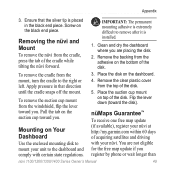
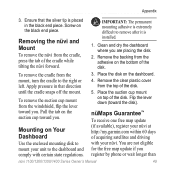
... with certain state regulations.
3. nüMaps Guarantee™
To receive one free map update (if available), register your nüvi. important: The... dashboard and comply with your nüvi at http://my.garmin.com within 60 days of the disk. To remove the ...you register by phone or wait longer than
nüvi 1100/1200/1300/1400 Series Owner's Manual
49 You are placing the disk.
2....
Owner's Manual - Page 56


...maps that are available from tall obstructions to navigate.
Some custom databases contain alert information for your nüvi product page on the Garmin Web site (www.garmin .com), and click the Maps... information about GPS, go to http://buy.garmin .com or www.garmin.com/extras, or contact your nüvi.
About GPS Satellite Signals
Your nüvi must acquire GPS (Global Positioning...
Owner's Manual - Page 57


... locations of hundreds of using, a custom POI or safety camera database. The data is updated at any time. Caution: Garmin is available in the nüvi drive or the memory card drive.
Delete the file titled...vi 1100/1200/1300/1400 Series Owner's Manual
51 Press F1 to the POI Loader Help file. Open the POI folder in some locations. To view your computer. Check http://my.garmin.com for the...
Owner's Manual - Page 68


...57 removing from mount
49 mute
audio 4 phone call 21 My Data 27
N navigation 15
mode 38 settings 39 next turn 17 nüMaps Guarantee 49 nüvi case 1 charging 48 cleaning 45 models iv...iv 1300 iv 1400 iv
O off road, routing 3, 39 on-screen keyboard 10 output, audio 4
P pairing a mobile phone 19 pedestrian navigation
mode 38 itinerary 6 route options 6 phone book 22 PIN Bluetooth 20 Garmin Lock ...
Owner's Manual - Page 72
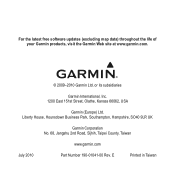
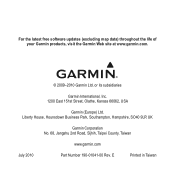
..., Sijhih, Taipei County, Taiwan
www.garmin.com
July 2010
Part Number 190-01041-00 Rev. For the latest free software updates (excluding map data) throughout the life of your Garmin products, visit the Garmin Web site at www.garmin.com.
© 2009-2010 Garmin Ltd. E
Printed in Taiwan or its subsidiaries
Garmin International, Inc. 1200 East 151st Street...
Similar Questions
How To Fix No Map Data Available Using Sd Card On Garmin Nuvi 1390lmt
(Posted by kgrifpregu 9 years ago)
Why Does My Garmin Nuvi 40lm Gps Says Map Data Not Available
(Posted by 96NRico21 10 years ago)
No Map Data Available
My Garmin Nuvi 1300 keeps saying "no map data available" and "cannot calculate route." I've only had...
My Garmin Nuvi 1300 keeps saying "no map data available" and "cannot calculate route." I've only had...
(Posted by ashleygregg 13 years ago)

