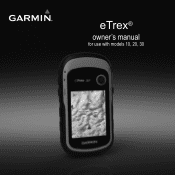Garmin eTrex 20 Support Question
Find answers below for this question about Garmin eTrex 20.Need a Garmin eTrex 20 manual? We have 2 online manuals for this item!
Question posted by claDi on February 8th, 2014
Does A Garmin Etrex Model 20 Calibrate The Compass
The person who posted this question about this Garmin product did not include a detailed explanation. Please use the "Request More Information" button to the right if more details would help you to answer this question.
Current Answers
There are currently no answers that have been posted for this question.
Be the first to post an answer! Remember that you can earn up to 1,100 points for every answer you submit. The better the quality of your answer, the better chance it has to be accepted.
Be the first to post an answer! Remember that you can earn up to 1,100 points for every answer you submit. The better the quality of your answer, the better chance it has to be accepted.
Related Garmin eTrex 20 Manual Pages
Owner's Manual - Page 3
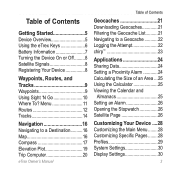
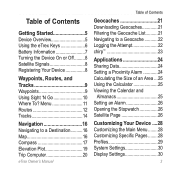
... Profiles 29 System Settings 30 Display Settings 30
3 Menu 11 Routes 12 Tracks 14
Navigation 16 Navigating to a Destination..........16 Map 16 Compass 17 Elevation Plot 19 Trip Computer 20
eTrex Owner's Manual
Table of Contents
Geocaches 21 Downloading Geocaches 21 Filtering the Geocache List..........21 Navigating to a Geocache............22 Logging the Attempt...
Owner's Manual - Page 5
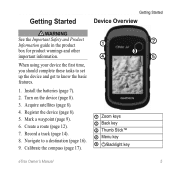
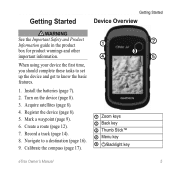
... a track (page 14). 8. Acquire satellites (page 8). 4. Install the batteries (page 7). 2. Register the device (page 8). 5. Calibrate the compass (page 17).
➊ Zoom keys ➋ Back key ➌ Thumb Stick™ ➍ Menu key ➎ /Backlight key
eTrex Owner's Manual
5 Create a route (page 12). 7. Navigate to know the basic features.
1. Getting Started
Getting...
Owner's Manual - Page 11
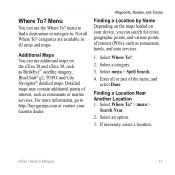
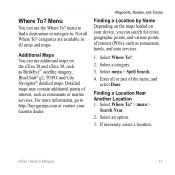
... on the maps loaded on the eTrex 20 and eTrex 30, such as BirdsEye™ satellite imagery, BlueChart® g2, TOPO, and City Navigator® detailed maps. eTrex Owner's Manual
11 Menu
You can...3. menu to find a destination to navigate to http://buy.garmin.com or contact your device, you can use additional maps on your Garmin dealer.
If necessary, select a location. Enter all or ...
Owner's Manual - Page 17
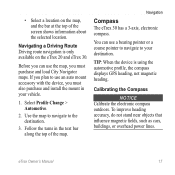
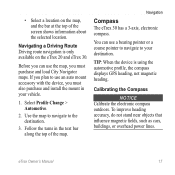
... on the eTrex 20 and eTrex 30. Use the map to navigate to your vehicle.
1. eTrex Owner's Manual
17 Navigation
Compass
The eTrex 30 has a 3-axis, electronic compass.
TIP: When the device is only available on the map, and the bar at the top of the map. Select Profile Change > Automotive.
2. Calibrating the Compass
Notice Calibrate the electronic compass outdoors.
Navigating...
Owner's Manual - Page 18
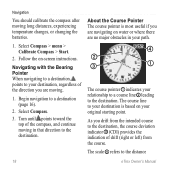
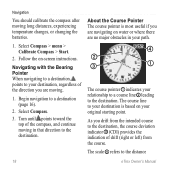
Begin navigation to the distance
18
eTrex Owner's Manual
About the Course Pointer The course pointer is based on -screen instructions. Select Compass > menu > Calibrate Compass > Start.
2. The course line to the destination. Select Compass.
3. As you are no major obstacles in that direction to your destination is most useful if you are navigating on water...
Owner's Manual - Page 20
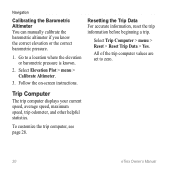
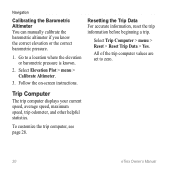
... Barometric Altimeter You can manually calibrate the barometric altimeter if you know the correct elevation or the correct barometric pressure.
1. Resetting the Trip Data For accurate information, reset the trip information before beginning a trip.
To customize the trip computer, see page 28.
20
eTrex Owner's Manual Select Trip Computer > menu > Reset > Reset Trip...
Owner's Manual - Page 24
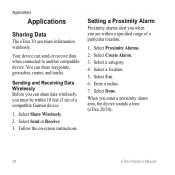
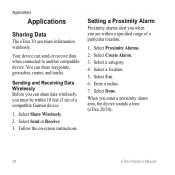
... you enter a proximity alarm area, the device sounds a tone (eTrex 20/30).
24
eTrex Owner's Manual Your device can share waypoints, geocaches, routes, and tracks. Select Use.
6. Applications
Applications
Sharing Data
The eTrex 30 can share data wirelessly, you must be within a specified range of a compatible Garmin device.
1. Select Share Wirelessly. 2. Select Done.
Select Send...
Owner's Manual - Page 30
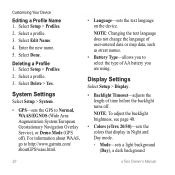
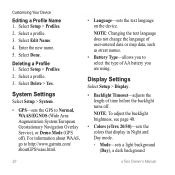
... http://www.garmin.com/ aboutGPS/waas.html.
• Language-sets the text language on the device. For information about WAAS, go to Normal, WAAS/EGNOS (Wide Area Augmentation System/European Geostationary Navigation Overlay Service), or Demo Mode (GPS off .
Note: To adjust the backlight brightness, see page 40.
• Colors (eTrex 20/30)-sets...
Owner's Manual - Page 34
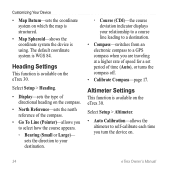
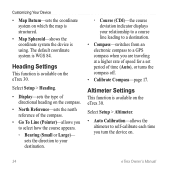
...; Calibrate Compass-page 17. Altimeter Settings
This function is WGS 84.
Select Setup > Altimeter.
• Auto Calibration-allows the altimeter to self-calibrate each time you to a GPS compass when you are traveling at a higher rate of speed for a set period of the compass.
• Go To Line (Pointer)-allows you turn the device on.
34
eTrex Owner...
Owner's Manual - Page 35
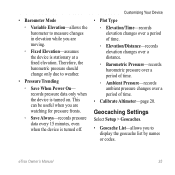
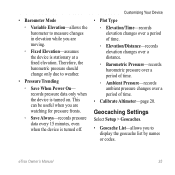
...◦◦ Ambient Pressure-records ambient pressure changes over a period of time.
• Calibrate Altimeter-page 20. Geocaching Settings
Select Setup > Geocaches.
• Geocache List-allows you to weather.
•...9702;◦ Fixed Elevation-assumes the device is stationary at a fixed elevation.
eTrex Owner's Manual
35 • Barometer Mode
◦◦ Variable Elevation-allows ...
Owner's Manual - Page 43
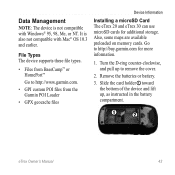
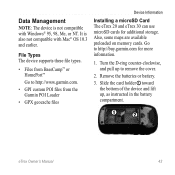
File Types The device supports these file types.
• Files from the Garmin POI Loader
• GPX geocache files
Device Information
Installing a microSD Card The eTrex 20 and eTrex 30 can use microSD cards for more information.
1. Also, some maps are available preloaded on memory cards. Turn the D-ring counter-clockwise, and pull up , ...
Owner's Manual - Page 47
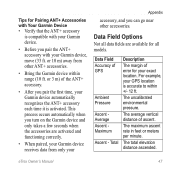
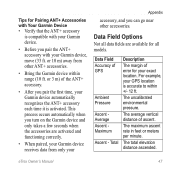
...models. For example, your Garmin device automatically recognizes the ANT+ accessory each time it is accurate to within range (10 ft.
Data Field Accuracy of ascent.
Total
Description
The margin of the ANT+ accessory.
• After you pair the first time, your GPS... location is activated.
or 3 m) of error for your Garmin device, move (33 ft. The...
Owner's Manual - Page 54
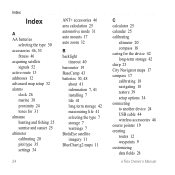
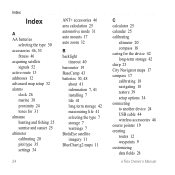
... 24 tones for 31 almanac hunting and fishing 25 sunrise and sunset 25 altimeter calibrating 20 plot type 35 settings 34
ANT+ accessories 46 area calculation 25 automotive mode 31...11
54
C calculator 25 calendar 25 calibrating
altimeter 20 compass 18 caring for the device 42 long-term storage 42 chirp 23 City Navigator maps 17 compass 17 calibrating 18 navigating 18 restore 39 setup options...
Quick Start Manual - Page 2
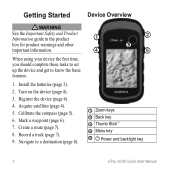
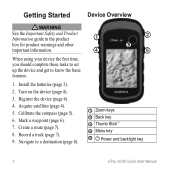
...;
➋
➌
➍
➎
➊ Zoom keys ➋ Back key ➌ Thumb Stick™ ➍ Menu key
➎ Power and backlight key
2
eTrex 20/30 Quick Start Manual Calibrate the compass (page 5).
6. Getting Started
Device Overview
‹ warning See the Important Safety and Product Information guide in the product box for product warnings and...
Quick Start Manual - Page 4
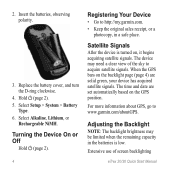
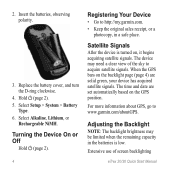
... page (page 4) are set automatically based on the GPS position. For more information about GPS, go to acquire satellite signals. Adjusting the Backlight
Note: The backlight brightness may need a clear view of screen backlighting
eTrex 20/30 Quick Start Manual Extensive use of the sky to www.garmin.com/aboutGPS. Hold (page 2). 5. Satellite Signals
After...
Quick Start Manual - Page 5
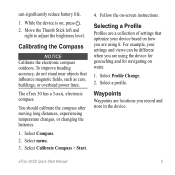
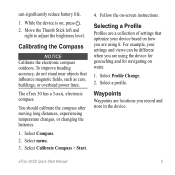
....
1. For example, your device based on how you are using the device for geocaching and for navigating on water.
1.
eTrex 20/30 Quick Start Manual
5 can be different when you are using it. Select menu. 3.
Waypoints
Waypoints are locations you record and store in the device.
Select Calibrate Compass > Start.
4. Select Profile Change. 2. Select...
Quick Start Manual - Page 8
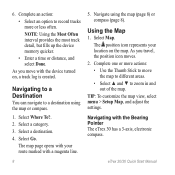
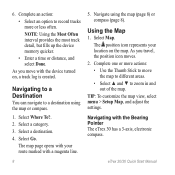
...8226; Use the Thumb Stick to move with a magenta line.
5. Select a category. 3. Navigate using the map or compass.
1.
As you travel, the position icon moves.
2. Select Where To?. 2. Select a destination. 4. The position ....
The map page opens with the Bearing Pointer The eTrex 30 has a 3-axis, electronic compass.
8
eTrex 20/30 Quick Start Manual Using the Map
1. Select Map.
Quick Start Manual - Page 9
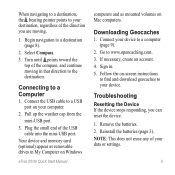
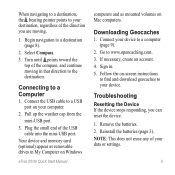
..., you are moving in that direction to the destination. Plug the small end of the compass, and continue moving .
1.
Follow the on-screen instructions
to find and download geocaches to...
9 Sign in My Computer on Windows
eTrex 20/30 Quick Start Manual
computers and as mounted volumes on your device.
Reinstall the batteries (page 3). Select Compass.
3. When navigating to a destination, ...
Similar Questions
Garmin Montana 650t How To Use Calibrating Compass
(Posted by bookwvo 10 years ago)
Calibrating Compass
trying to calibrate the compass - I select Compass, then press the menu option. I am not given a Ca...
trying to calibrate the compass - I select Compass, then press the menu option. I am not given a Ca...
(Posted by margaret13356 12 years ago)