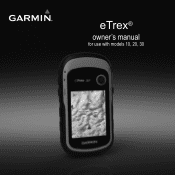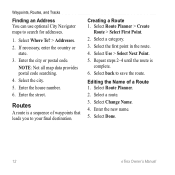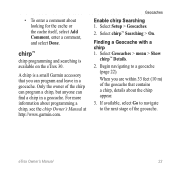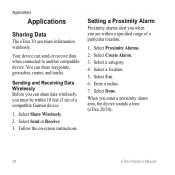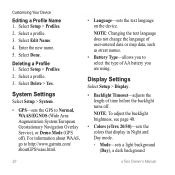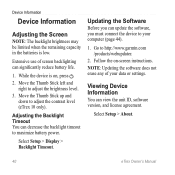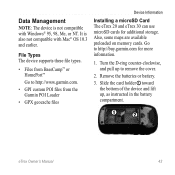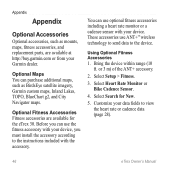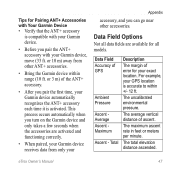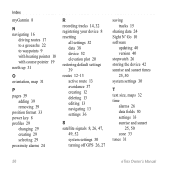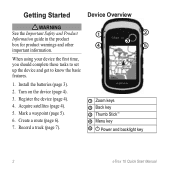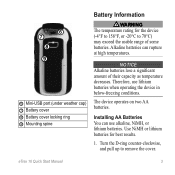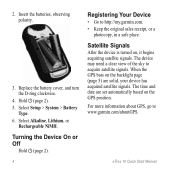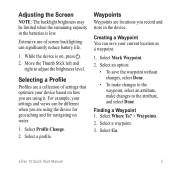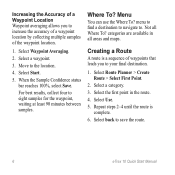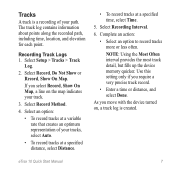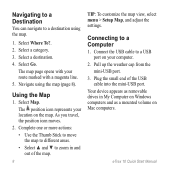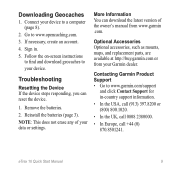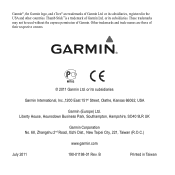Garmin eTrex 10 Support Question
Find answers below for this question about Garmin eTrex 10.Need a Garmin eTrex 10 manual? We have 2 online manuals for this item!
Question posted by pnoJenA on March 27th, 2014
How To Change Country On Garmin Etrex 10
The person who posted this question about this Garmin product did not include a detailed explanation. Please use the "Request More Information" button to the right if more details would help you to answer this question.
Current Answers
Related Garmin eTrex 10 Manual Pages
Similar Questions
Storage Problem On Gps Etrex 10
When I try to store anything on my eTrex 10, I get this message appear on the screen. "There is not ...
When I try to store anything on my eTrex 10, I get this message appear on the screen. "There is not ...
(Posted by derekhill108 8 years ago)
How To Change To Next Waypoint Etrex 10 Compass Display
(Posted by afmatt 10 years ago)
How Do I Change Batteries Approach Garmin Golf Gps G5
(Posted by willadbarth 10 years ago)