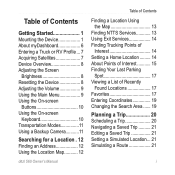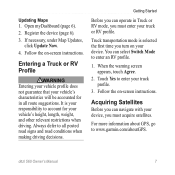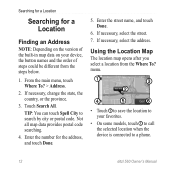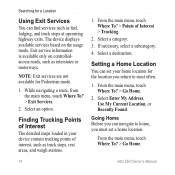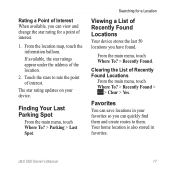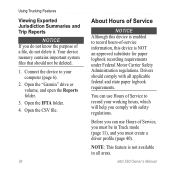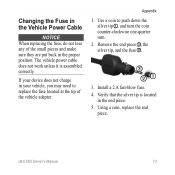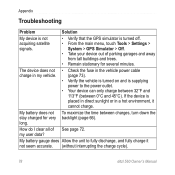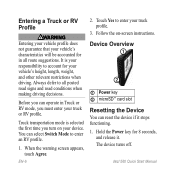Garmin dezl 560LT Support Question
Find answers below for this question about Garmin dezl 560LT.Need a Garmin dezl 560LT manual? We have 2 online manuals for this item!
Question posted by Sferreira2 on November 21st, 2012
How Many Addresses Can U Put Into It For The Auto Sort Function Yo Work
The person who posted this question about this Garmin product did not include a detailed explanation. Please use the "Request More Information" button to the right if more details would help you to answer this question.
Current Answers
Related Garmin dezl 560LT Manual Pages
Similar Questions
How Do You Delete Addresses Off Of Favorites On Garmin Nuvi 40lm Gps
(Posted by bigeart 10 years ago)
How Do I Get Started For The First Time?
how do i get device to register my correct address or to simply get started where the gps will work.
how do i get device to register my correct address or to simply get started where the gps will work.
(Posted by geraldharvey55 11 years ago)
Why Can I Not Get My Downloaded Poi's To Work With My Active Route,
(Posted by buddielee1 12 years ago)
How Does Garmin Sd Card (wi-010c051600) To Work In Gps Garmin 62st?
(Posted by vandermeir 12 years ago)