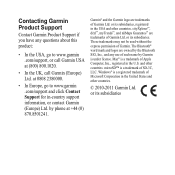Garmin dezl 560LMT Support Question
Find answers below for this question about Garmin dezl 560LMT.Need a Garmin dezl 560LMT manual? We have 2 online manuals for this item!
Question posted by williammrry on April 14th, 2013
How Do I Give Coordinates A Name
I have entered several coordinates but wish to name them for easier recognition
Current Answers
There are currently no answers that have been posted for this question.
Be the first to post an answer! Remember that you can earn up to 1,100 points for every answer you submit. The better the quality of your answer, the better chance it has to be accepted.
Be the first to post an answer! Remember that you can earn up to 1,100 points for every answer you submit. The better the quality of your answer, the better chance it has to be accepted.
Related Garmin dezl 560LMT Manual Pages
Owner's Manual - Page 2


... hereto is subject to change or improve its subsidiaries, registered in any storage medium, for current updates and supplemental information concerning the use of such name by the Bluetooth SIG, Inc., and any purpose without notice. Garmin®, the Garmin logo, and MapSource® are trademarks of SD-3C, LLC. or...
Owner's Manual - Page 3
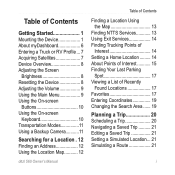
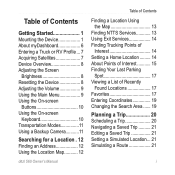
... of Contents
Getting Started 1 Mounting the Device 1 About myDashboard 6 Entering a Truck or RV Profile.... 7 Acquiring Satellites 7 Device Overview 8...of Interest 15 Finding Your Last Parking
Spot 17 Viewing a List of Recently
Found Locations 17 Favorites 17 Entering Coordinates 19 Changing the Search Area....... 19
Planning a Trip 20 Scheduling a Trip 20 Navigating a Saved Trip...
Owner's Manual - Page 13
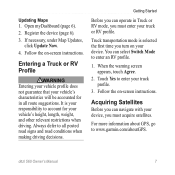
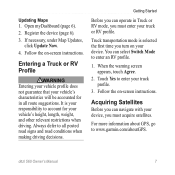
...
Truck transportation mode is your responsibility to account for in Truck or RV mode, you must enter your vehicle's height, length, weight, and other relevant restrictions when driving. Acquiring Satellites
Before ...to www.garmin.com/aboutGPS.
For more information about GPS, go to all route suggestions. Getting Started
Before you turn on your device, you must acquire ...
Owner's Manual - Page 16


...screen Keyboard
See "Language Settings" to change the keyboard layout (page 66).
• Touch a character on the keyboard to enter a letter or number.
• Touch
to add a space.
• Touch within the field to move the cursor.
... entry.
• Touch to select the keyboard language mode.
• Touch
to enter special
characters, such as punctuation
marks.
• Touch to search by...
Owner's Manual - Page 18
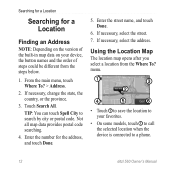
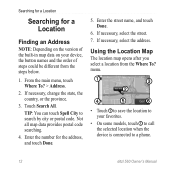
Enter the street name, and touch Done.
6. If necessary, change the state, the country, or the province.
3. Enter the number for a Location
Finding an Address
NOTE...10123;
➍
➎
➏
• Touch ➊ to save the location to your device, the button names and the order of steps could be different from the Where To? Touch Search All.
Not all map data provides postal...
Owner's Manual - Page 21


...Photo Navigation You can use the Points of Interest by Spelling the Name 1. Select an option. Enter your device or memory card that include location information and create routes... menu, touch
Where To? > > Set Home Location.
2.
Touch Done. You can upload pictures onto your changes.
4.
Enter all or part of Interest.
2. dēzl 560 Owner's Manual
15 From the main menu, touch
Where To? ...
Owner's Manual - Page 24


.... 8. Touch Save.
3. Editing Favorites 1. From the Go!
Select an option:
• Touch Name. • Touch Phone Number. • Touch Categories to Favorites 1. NOTE: Categories appear if the...1. dēzl 560 Owner's Manual Searching for a Location
Saving Your Current Location to enter
a category name for the location (page 12).
2. Finding Favorites 1. From the main menu, touch
...
Owner's Manual - Page 25


... > Format.
2. You can be especially helpful when geocaching.
1.
Select a favorite.
4. Touch > Delete > Yes. Entering Coordinates
If you know the geographic coordinates of your destination, you can use your present location. From the main menu, touch Where To? > Coordinates.
2. This can also search for a location near a different city, near a recent destination, or near your device...
Owner's Manual - Page 26
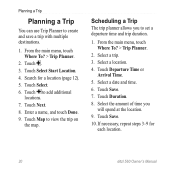
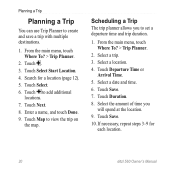
... of time you to add additional
locations. 7. From the main menu, touch Where To? > Trip Planner.
2. If necessary, repeat steps 3-9 for a location (page 12). 5. Touch . 3. Enter a name, and touch Done. 9.
Owner's Manual - Page 27


...on the map. 4. Touch > Set Location. From the main menu, touch Tools > Settings > System > GPS Simulator > On.
2. Search for a location (page 12). 3. Touch Go!.
Editing a Saved Trip
1. ....
3. Select a saved trip.
3. Select an option:
• Touch Rename Trip to edit the trip name.
• Touch Edit Destinations to add or delete locations.
• Touch Delete Trip.
• Touch ...
Owner's Manual - Page 47


... main menu, touch Tools > Hours of the company and the group you are transporting.
4.
Touch Reference Number, enter the reference information, and touch Done. NOTE: This feature is the shipping document number, or the name of Service.
2. Select a shipment.
4. dēzl 560 Owner's Manual
41 Select a driver > Manage Shipments > .
3. TIP: The reference...
Owner's Manual - Page 54


..., touch Tools > Settings > Display > Screenshot > Enabled.
2. Using the Unit Converter
1. Touch a city name. 3. Viewing the World Map From the main menu, touch Tools > World Clock > . From the main menu...in the shaded area. From the main menu, touch Tools > World Clock.
2. Enter a new city name 4.
Select a unit of measure listed.
3. Touch Save. Two units of measure to take a...
Owner's Manual - Page 60
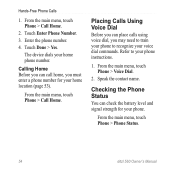
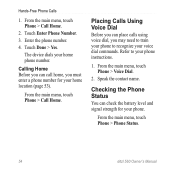
... touch Phone > Phone Status.
54
dēzl 560 Owner's Manual Enter the phone number. 4.
Placing Calls Using Voice Dial
Before you can call ...2. Calling Home Before you can place calls using voice dial, you must enter a phone number for your phone instructions.
1.
Touch Done > Yes. ...Enter Phone Number. 3. The device dials your voice dial commands. Speak the contact...
Owner's Manual - Page 64


...'s Manual If necessary, select Customize.
3. Customizing the Device
Customizing the Device
System Settings
From the main menu, touch Tools > Settings > System.
• GPS Simulator-stops the device from receiving a GPS signal, and saves battery power.
• Units-allows you to change the time.
• Safe Mode-disables all functions that contains up...
Owner's Manual - Page 72


....
• Screenshot-allows you to take a picture of the screen. NOTE: Changing the text language does not change the language of user-entered data or map data, such as street names.
• Keyboard Language-sets the language for your current location (Auto).
• Brightness-changes the brightness of the device screen (page...
Owner's Manual - Page 73


... can purchase additional subscriptions or a renewal if your dēzl on . • Friendly Name-allows you to www.garmin.com/fmtraffic.
Select > Restore > Yes.
67 Viewing Map Information...> Traffic > Enabled. From the main menu, touch Tools > Settings.
2. Go to enter a friendly name that identifies your subscription expires. The Bluetooth icon appears on the main menu if the Bluetooth component...
Owner's Manual - Page 86


... 48 calls
answering 52 call waiting 53 hanging up 52 home 54 making 53 muting 53 to 6-7 converting
currency 49 units of measure
48-49 coordinates 19 cradle, removing 74 current location 43 current location, saving 18 customized main menu
settings 58-59 custom points of interest
75-76 custom points...
Owner's Manual - Page 88


Index
fuse, changing 73
G Garmin Lock 71-72 Garmin Product Support
77 geocaching 19 GPS
satellite signals 7-8 settings 58 simulator 21, 58 guarantee, nuMaps 6
H help 43 home
calling 54 editing... map options
12-13 location, security 71 locations, finding
addresses 12 businesses and
attractions 15-17 coordinates 19 home 14 recently found 17 saved locations
(favorites) 18
dēzl 560 Owner's Manual
Owner's Manual - Page 91


... location 71 theft, avoiding 71 security location 71 services exit 14 nearby 43 NTTS 13 settings Bluetooth 67 customized main
menu 58-59 display 66 GPS 58 language 66 map 61-62, 67 navigation, pedestrian
63 navigation, vehicle
61-62 restoring 67 route 63-65 simulator 21, 58
Index
system 58...
Similar Questions
Nuvi 50 Lm
Is this gps only for use in an auto? Can it be hand carried?
Is this gps only for use in an auto? Can it be hand carried?
(Posted by chashenry73 12 years ago)