Garmin aera 500 Support Question
Find answers below for this question about Garmin aera 500.Need a Garmin aera 500 manual? We have 10 online manuals for this item!
Question posted by Getho on March 17th, 2014
How Do I Update My Garmin Aera 500
The person who posted this question about this Garmin product did not include a detailed explanation. Please use the "Request More Information" button to the right if more details would help you to answer this question.
Current Answers
There are currently no answers that have been posted for this question.
Be the first to post an answer! Remember that you can earn up to 1,100 points for every answer you submit. The better the quality of your answer, the better chance it has to be accepted.
Be the first to post an answer! Remember that you can earn up to 1,100 points for every answer you submit. The better the quality of your answer, the better chance it has to be accepted.
Related Garmin aera 500 Manual Pages
Automotive Owner's Manual - Page 24


... your Garmin GPS device acquires satellite signals while receiving traffic signals from the service provider. Check the Garmin Web site at any time. NOTE: Heated (metallized) windshields could degrade the performance of the traffic receiver. Traffic is broadcast over the FM Radio Data System.
Grey No data
Traffic Data has not updated.
18
aera 500 Series...
Aviation Quick Reference Guide - Page 5


...9 Option Menus...9 Data Entry...10 1.5 Using Map Displays 11 Map Panning...11 Map Range...12 Map Overlays...12
Section 2 GPS Navigation 13
2.1 Flight Data...13 Data Fields...13 Numeric Flight Data...13
2.2 HSI/Panel...14 Changing the CDI Scale...14 ...Flight Plan Activation 24
3.6 Flight Plan Deletion 24
3.7 Approaches...25
190-01117-03 Rev. A
Garmin aera 500 Series Quick Reference Guide
i
Aviation Quick Reference Guide - Page 6


Table of Contents
Section 4 Hazard Avoidance 27
4.1 XM® Weather (aera 510 & 560 27 4.2 Terrain...27 4.3 Traffic Information Service (TIS 28
Section 5 Utilities 29
5.1 Flight ... Messages...34 Data Field & Numeric Data Options 35 Aural Alerts...37 Loss of GPS Position...37 Hazard Display with Loss of GPS Position 37
ii
Garmin aera 500 Series Quick Reference Guide
190-01117-03 Rev. A
Aviation Quick Reference Guide - Page 7


...not intended to be a comprehensive operating guide. A
Garmin aera 500 Series Quick Reference Guide
1
Index Power Button
Headphone/audio-out Jack (Under Weather Cap)
External Antenna Connector (Under Weather Cap)
Microphone
Flight Planning Hazard Avoidance
Utilities
Appendix
Mini-USB Connector MicroSD™ Slot
Battery Contacts
GPS Antenna Speaker
Release Key: Slide and
Release to...
Aviation Quick Reference Guide - Page 8


Overview
GPS Navigation
Overview
1.2 Getting Started
Battery Installation
Installing the battery: 1) Locate the lithium-ion battery that came in the product box. 2) Slide the release key until the battery cover on the back of the aera opens
up. ... Avoidance Flight Planning
Utilities
Appendix
Index
Installing the Battery
2
Garmin aera 500 Series Quick Reference Guide
190-01117-03 Rev. A
Aviation Quick Reference Guide - Page 9


... Status
The bars on the 'Home' Screen indicate the GPS signal strength.
Charging the unit's battery using the aircraft's power outlet: 1) Mount the aera in use for transportation: automotive and aviation. The unit begins charging as soon as external power is applied.
A
Garmin aera 500 Series Quick Reference Guide
3 To avoid discharging the aircraft's battery...
Aviation Quick Reference Guide - Page 10


...Menu/ Displays the menu; Numeric Displays the numeric only keypad. Utilities
Appendix
Index
4
Garmin aera 500 Series Quick Reference Guide
190-01117-03 Rev. Touch the following icons to perform ...keypads.
Back Displays the previous page; BKSP
Erases the current data. Overview
GPS Navigation
Hazard Avoidance Flight Planning
Overview
1.3 Operation
Basic Navigation Controls
The controls...
Pilot's Guide - Page 6
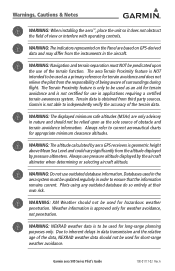
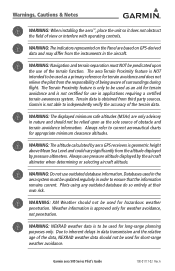
... that the information remains current. WARNING: Navigation and terrain separation must be updated regularly in order to inherent delays in the aircraft.
WARNING: The displayed... not use pressure altitude displayed by aera GPS receivers is approved only for hazardous weather penetration. Garmin aera 500 Series Pilot's Guide
190-01117-02 Rev.
Garmin is NOT intended to be used for...
Pilot's Guide - Page 8
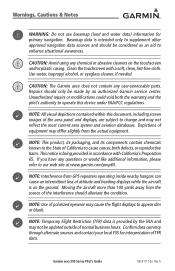
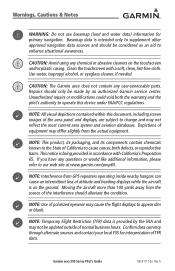
... not be updated outside of attitude and heading displays while the aircraft is being provided in accordance with a soft, clean, lint-free cloth. NOTE: Interference from the actual equipment. Garmin aera 500 Series Pilot...the interference should be made by the FAA and may differ slightly from GPS repeaters operating inside nearby hangars can cause an intermittent loss of normal business ...
Pilot's Guide - Page 79


...the 'Review Flight Plan' menu option.
190-01117-02 Rev. A
Garmin aera 500 Series Pilot's Guide
67
Appendices
Index The airport must have a published ...aera automatically updates the information if the procedure has not been modified. The flight plan is displayed. An option menu
appears. If the database is turned off. Section 3 Flight Planning
Flight Planning
Overview
GPS...
Pilot's Guide - Page 97
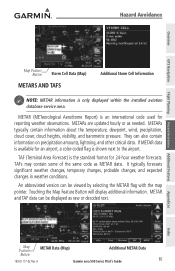
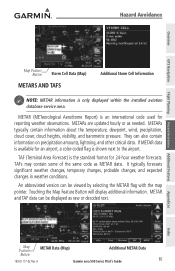
... updated ...on precipitation amounts, lightning, and other critical data. Hazard Avoidance
Overview
GPS Navigation
Flight Planning Hazard Avoidance Additional Features
Map Feature Button Storm Cell ... the airport. Touching the Map Feature Button will display additional information. A
Garmin aera 500 Series Pilot's Guide
85
Appendices
Index METAR (METeorological Aerodrome Report) is only...
Pilot's Guide - Page 119
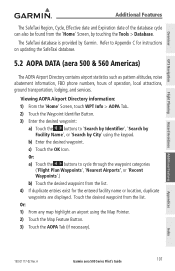
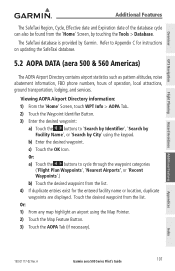
...3) Touch the AOPA Tab (if necessary).
A
Garmin aera 500 Series Pilot's Guide
107 c) Touch the OK Icon. Overview
GPS Navigation
Flight Planning Hazard Avoidance Additional Features
Additional Features... the list. 4) If duplicate entries exist for instructions on updating the SafeTaxi database.
5.2 AOPA Data (aera 500 & 560 Americas)
The AOPA Airport Directory contains airport statistics such...
Pilot's Guide - Page 144


... Worldwide Basemap
•
• SafeTaxi
•
Terrain Obstacle
GPS Navigation
Additional Features Hazard Avoidance Flight Planning
The basemap database contains data for selected airports. This database is updated periodically and has no expiration date.
It is updated on the splash screen during power-up.
132
Garmin aera 500 Series Pilot's Guide
190-01117-02 Rev. A The...
Pilot's Guide - Page 145


...GPS Navigation
Flight Planning Hazard Avoidance Additional Features
Appendix C
Jeppesen Database Information
The aera includes an internal Jeppesen® database that provides location and facility information for NDBs, VORs, and airports is locked and unusable. The update... more. A
Garmin aera 500 Series Pilot's Guide
133
Appendices
Index
190-01117-02 Rev. Updates to be created.
Pilot's Guide - Page 153
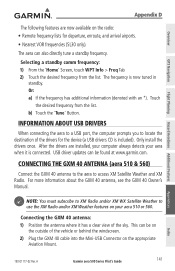
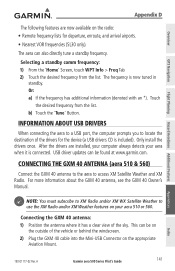
... with an *).
USB driver updates can be on
the outside of... the GXM 40 Owner's Manual.
A
Garmin aera 500 Series Pilot's Guide
141 The frequency is now tuned in
standby. After ...GPS Navigation
Flight Planning Hazard Avoidance Additional Features
Appendix D
The following features are installed, your computer always detects your aera 510 or 560. The aera can be found at www.garmin...
Pilot's Guide - Page 163


...Map. TIS is a "secondary surveillance" radar system similar to provide a five-second update rate. Many limitations are invisible to "see and avoid" other aircraft in visual ... aera displays up to eight traffic targets within the coverage volume. A
Garmin aera 500 Series Pilot's Guide
151
Appendices
Index Appendix F
Appendix F: General TIS Information
Overview
GPS Navigation...
Pilot's Guide - Page 172


...
Garmin aera 500 Series Pilot's Guide
190-01117-02 Rev. Enter the aircraft's altimeter reading.
• Baro Pressure-when the unit is receiving XM weather information, the field automatically updates ...caused by speed. A
Index
Use heading from the Nearest
METAR
GPS Navigation
Additional Features Hazard Avoidance Flight Planning
Appendices
Calculated Figures
E6B Calculator
&#...
Pilot's Guide - Page 174


... the aircraft profile: From the 'Home' Screen, touch Tools > Profile
GPS Navigation
Additional Features Hazard Avoidance Flight Planning
Appendices
Aircraft Profile
Entering an aircraft profile...Garmin aera 500 Series Pilot's Guide
190-01117-02 Rev. a) Touch the b) Touch OK.
A
Index
The maximum speed is used to define the range for airspeed on the Panel and is automatically updated...
Pilot's Guide - Page 197


...73 Course, setting 39 Current Icing Product (CIP) 89
D
Database Jeppesen 133 Updates 132
Databases 127 Data Entry 15
Alphanumeric Data 16 Predetermined Data Option 16 Data ... Error (EPE) 164 external GPS Antenna 145
F
Favorites 113
Garmin aera 500 Series Pilot's Guide
Index-1
Index
Appendices
Flight Planning Hazard Avoidance Additional Features
GPS Navigation
Overview A
Abnormal Operation ...
Pilot's Guide - Page 200


A Overview
GPS Navigation
Additional Features Hazard Avoidance Flight Planning
Index
U
Updates, database 132 USB Drivers 141 User Waypoints 56
Creating 56 Deleting 59 Utilities 155
V
Vectors-to-Final 78 Vertical ...Animating 93 Legends 93 Radio 109 Radio ID 79 Weather 79 Weather Products 80
Y Yoke Mount 136
Appendices
Index
Index-4
Garmin aera 500 Series Pilot's Guide
190-01117-02 Rev.
Similar Questions
Aera 500 Fuel Flow Question Does Not Display Units:
What units/hour are used? US gallons? Imperial gallons? Litres?
What units/hour are used? US gallons? Imperial gallons? Litres?
(Posted by firsttocall 11 years ago)
Reset Aera 500
hi! i have problem with my AERA 500. i Can´t start it. haw can i reset it? thank you
hi! i have problem with my AERA 500. i Can´t start it. haw can i reset it? thank you
(Posted by jacarrizo 12 years ago)

