Garmin aera 500 Support Question
Find answers below for this question about Garmin aera 500.Need a Garmin aera 500 manual? We have 10 online manuals for this item!
Question posted by ianheJWoods on August 16th, 2014
Garmin Aera 500, How To Reset Flight Timer
The person who posted this question about this Garmin product did not include a detailed explanation. Please use the "Request More Information" button to the right if more details would help you to answer this question.
Current Answers
There are currently no answers that have been posted for this question.
Be the first to post an answer! Remember that you can earn up to 1,100 points for every answer you submit. The better the quality of your answer, the better chance it has to be accepted.
Be the first to post an answer! Remember that you can earn up to 1,100 points for every answer you submit. The better the quality of your answer, the better chance it has to be accepted.
Related Garmin aera 500 Manual Pages
Aviation Quick Reference Guide - Page 5


...
Garmin aera 500 Series Quick Reference Guide
i Table of Contents
Section 1 Overview 1
1.1 Unit Overview...1 1.2 Getting Started...2
Battery Installation...2 Charging the Battery...3 Changing Modes...3 GPS ...Map Panning...11 Map Range...12 Map Overlays...12
Section 2 GPS Navigation 13
2.1 Flight Data...13 Data Fields...13 Numeric Flight Data...13
2.2 HSI/Panel...14 Changing the CDI Scale...14 ...
Aviation Quick Reference Guide - Page 6


... 5 Utilities 29
5.1 Flight Log...29 5.2 Track Log...29 5.3 E6B Calculator...30 5.4 Aircraft Profile...31 5.5 Weight & Balance...32
Section 6 Appendix 33
Miscellaneous Message Advisories 33 Airspace Messages...34 Data Field & Numeric Data Options 35 Aural Alerts...37 Loss of GPS Position...37 Hazard Display with Loss of GPS Position 37
ii
Garmin aera 500 Series Quick Reference...
Aviation Quick Reference Guide - Page 7


Refer to be a comprehensive operating guide. A
Garmin aera 500 Series Quick Reference Guide
1
Index
This Quick Reference Guide is to provide a resource with which to Open the Battery Cover
Serial Number (Under the Battery)
Unit Overview
190-01117-03 Rev. Overview
GPS Navigation
Section 1 Overview
Overview
1.1 Unit Overview
The purpose of this document is not...
Aviation Quick Reference Guide - Page 8


... Avoidance Flight Planning
Utilities
Appendix
Index
Installing the Battery
2
Garmin aera 500 Series Quick Reference Guide
190-01117-03 Rev.
Overview
GPS Navigation
Overview
1.2 Getting Started
Battery Installation
Installing the battery: 1) Locate the lithium-ion battery that came in the product box. 2) Slide the release key until the battery cover on the back of the aera...
Aviation Quick Reference Guide - Page 9


...the unit's battery using the aircraft's power outlet: 1) Mount the aera in use for transportation: automotive and aviation.
A
Garmin aera 500 Series Quick Reference Guide
3 To avoid discharging the aircraft's battery, disconnect the external power cable from the aircraft. Overview
GPS Navigation
Flight Planning Hazard Avoidance
Overview
Charging the Battery
NOTE: While in Charge Mode...
Aviation Quick Reference Guide - Page 10


...Exits the keypad function and accepts the changes. Cancel
Cancels a value that has been edited. Utilities
Appendix
Index
4
Garmin aera 500 Series Quick Reference Guide
190-01117-03 Rev. Overview
GPS Navigation
Hazard Avoidance Flight Planning
Overview
1.3 Operation
Basic Navigation Controls
The controls on the touchscreen change dynamically depending on the function displayed.
Up...
Aviation Quick Reference Guide - Page 11


Displays the Panel Mode. Displays flight data. VOR
Displays nearest VORs.
Overview
GPS Navigation
Flight Planning Hazard Avoidance
Overview
'Home' ...level Nearest Icons.
Displays XM Radio (aera 510 & 560). Displays the Active Flight Plan.
Displays the second-level Nearest Icons. A
Garmin aera 500 Series Quick Reference Guide
5
Index Displays the Waypoint Information.
Aviation Quick Reference Guide - Page 12
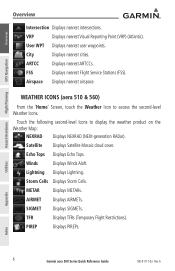
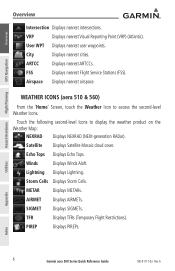
...
6
Garmin aera 500 Series Quick Reference Guide
190-01117-03 Rev. VRP
Displays nearest Visual Reporting Point (VRP) (Atlantic).
Touch the following second-level Icons to access the second-level Weather Icons. Winds
Displays Winds Aloft. AIRMET Displays AIRMETs. SIGMET Displays SIGMETs.
ARTCC
Displays nearest ARTCCs.
A Overview
GPS Navigation
Hazard Avoidance Flight Planning...
Aviation Quick Reference Guide - Page 13


.... Utilities
Appendix
Index
190-01117-03 Rev. Displays the Turbulence Forecast. Database Displays database and software version information. GPS Status Displays GPS status information. A
Garmin aera 500 Series Quick Reference Guide
7 Overview
GPS Navigation
Flight Planning Hazard Avoidance
Overview
Freeze Lvl Turb Fcst Icing Fcst WX Frst Pressure Sea Temp
Displays Freezing Levels. Tools...
Aviation Quick Reference Guide - Page 14


...
Displays alarm settings. Interface Displays interface settings.
A Map
Displays Navigation Map settings.
Hazard Avoidance Flight Planning
Utilities
Appendix
Index
Terrain Icon Selected ('Home' Screen)
8
Garmin aera 500 Series Quick Reference Guide
190-01117-03 Rev.
Overview
GPS Navigation
Overview
Setup Icons
From the 'Home' Screen, touch the Tools > Setup to perform...
Aviation Quick Reference Guide - Page 15


A
Garmin aera 500 Series Quick Reference Guide
9
Appendix
Index Or: If the arrow icons are present...desired menu option.
➊
➌
➋
190-01117-03 Rev.
GPS Navigation
Flight Planning Hazard Avoidance
Utilities
Scrolling (Weather Icons)
1.4 Accessing System Functionality
Option Menus
The aera has a dedicated Menu Icon that displays a context-sensitive list of options ...
Aviation Quick Reference Guide - Page 16


... two data options are available).
➋ If using applicable). A Overview
GPS Navigation
Hazard Avoidance Flight Planning
Overview
Data Entry
Entering alphanumeric data:
➊ When alphanumeric data can...desired data option from the list.
➋ ➊
Utilities
Appendix
Index
10
Garmin aera 500 Series Quick Reference Guide
190-01117-03 Rev. or '+/-' buttons (if
Entering ...
Aviation Quick Reference Guide - Page 17


...and hold the Menu/
Icon to navigate to activate the
map pointer. A
➍
Garmin aera 500 Series Quick Reference Guide
11 Panning the map: While viewing a Map Display, ...pointer.
➊
➋
Utilities
Appendix
Index
➌
190-01117-03 Rev. Overview
GPS Navigation
Flight Planning Hazard Avoidance
1.5 Using Map Displays
Overview
Map Panning
Activating the map pointer: ...
Aviation Quick Reference Guide - Page 18


Overview
GPS Navigation
Hazard Avoidance Flight Planning
Overview
Map Range
There are 23 different map ranges available, from ... Menu > Show/Hide. 2) Touch the 'Show/Hide' Data Option Button for the desired overlay. Utilities
Appendix
Index
12
Garmin aera 500 Series Quick Reference Guide
190-01117-03 Rev. Satellite View only displays satellite imagery at and above the 20nm range. A ...
Aviation Quick Reference Guide - Page 19


...the desired data field. 4) Touch OK. A
Garmin aera 500 Series Quick Reference Guide
13 Numeric Flight Data
The numeric flight data can be independently configured by the user.... Utilities
Appendix
Index
190-01117-03 Rev.
Overview
GPS Navigation
Flight Planning Hazard Avoidance
Section 2 GPS Navigation
GPS Navigation
2.1 Flight Data
Data Fields
Changing the information shown in the...
Aviation Quick Reference Guide - Page 20


... increase/decrease the value
Or:
Utilities
Appendix
Index
14
Garmin aera 500 Series Quick Reference Guide
190-01117-03 Rev.
Manually Setting a Course
Use the 'Set OBS and Hold' menu option to manually set from the HSI/Panel option menu. Overview
GPS Navigation
Hazard Avoidance Flight Planning
GPS Navigation
2.2 HSI/Panel
Changing the CDI Scale
The...
Aviation Quick Reference Guide - Page 21


...GPS Navigation
Flight Planning Hazard Avoidance
GPS ...Flight Plan). Capturing/cancelling VNAV profile: 1) Enter a valid VNAV profile (see 'Configuring a VNAV Profile' below) and
begin navigation. 2) From the 'Home' Screen, touch the HSI/Panel Icon. 3) Touch the 'Capture VNAV Profile' or 'Cancel Capture' menu option
(only available when navigating a Direct To or Flight Plan). A
Garmin aera 500...
Aviation Quick Reference Guide - Page 41


... within ten miles left or right. A
Garmin aera 500 Series Quick Reference Guide
35
The direction of lost altitude.
Total time in-flight (HH:MM). Utilities
Appendix
Index
190-01117-03 Rev. The desired course between the active "from the present position to a ground position.
Overview
GPS Navigation
Flight Planning Hazard Avoidance
Appendix
Data Field & Numeric...
Pilot's Guide - Page 46


Humidity) (WX HUMIDI) • Wx (Temperature) (WX TEMP) • Wx (Wind) (WX WIND)
Appendices
Index
34
Garmin aera 500 Series Pilot's Guide
190-01117-02 Rev. A Overview
GPS Navigation
Additional Features Hazard Avoidance Flight Planning
GPS Navigation
Data Field Options
• Accuracy • Altitude • Bearing (BRG) • Course to Steer (CTS) • Desired Track (DTK) ...
Pilot's Guide - Page 134


... waypoint, based upon current ground speed.
122
Garmin aera 500 Series Pilot's Guide
190-01117-02 Rev. Estimated Time of Arrival (Destination)
The estimated time at which the aircraft should reach the next waypoint, based upon current speed and track.
Next Waypoint
The next waypoint in -flight (HH:MM).
Estimated Time En Route (Next...
Similar Questions
Aera 500 Fuel Flow Question Does Not Display Units:
What units/hour are used? US gallons? Imperial gallons? Litres?
What units/hour are used? US gallons? Imperial gallons? Litres?
(Posted by firsttocall 11 years ago)
Reset Aera 500
hi! i have problem with my AERA 500. i Can´t start it. haw can i reset it? thank you
hi! i have problem with my AERA 500. i Can´t start it. haw can i reset it? thank you
(Posted by jacarrizo 12 years ago)

