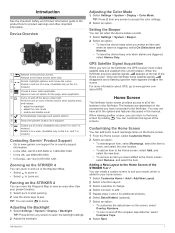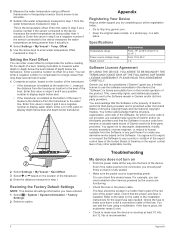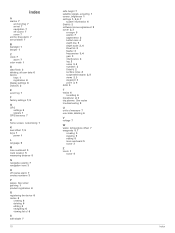Garmin STRIKER 4 Support Question
Find answers below for this question about Garmin STRIKER 4.Need a Garmin STRIKER 4 manual? We have 1 online manual for this item!
Question posted by Bob22259 on July 29th, 2016
Direction Fish Are Moving
Current Answers
Answer #1: Posted by khanjee on July 29th, 2016 7:06 AM
I have slightly modified this classic puzzle by making it more open-ended and by asking students to think about their solutions. Flipping Fish begins by simply asking students to make a toothpick fish face another direction by moving any number of toothpicks. With this approach there are many possible solutions, instead of the one or two possible in the classic versions. When students discover an initial solution, they are asked to examine that solution and determine if they can come up with a better one (one that moves fewer toothpicks). They are then challenged to find the minimum number of moves in order to get the fish to face a different direction, and to defend this number. This strategy forces students to think more deeply about the problem and helps develop higher-order thinking skills.
Please Accept my answer by providing you with the best possible solution. Would be more glade.
THANK YOU
Related Garmin STRIKER 4 Manual Pages
Similar Questions
how do I use simulation mode on a garmin 741xs marine ver
I have a Garmin Striker 4, and am in the process of installing it. My instructions show to connect t...
How do I receive a proper owners manual for striker 4 unit other then one that came with unit which ...
Depth has been working since installed. Now blank. Is there an on off control for this that may have...