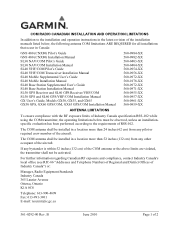Garmin SL30 Support Question
Find answers below for this question about Garmin SL30.Need a Garmin SL30 manual? We have 3 online manuals for this item!
Question posted by pardeepbura09 on April 10th, 2022
Which Capacitor Is Used In Sl-30 Power Supply Card
which capacitor is used in sl-30 power supply card. which is resposible for display
Current Answers
Answer #1: Posted by SonuKumar on April 11th, 2022 8:05 AM
https://www.youtube.com/watch?v=Ai7k7K6KBPI
https://www.youtube.com/watch?v=YKtok1z7RrA
https://www.youtube.com/watch?v=Qt-lTpa1pJk
https://www.manualslib.com/manual/56134/Garmin-Apollo-Sl30-Comm.html
Please respond to my effort to provide you with the best possible solution by using the "Acceptable Solution" and/or the "Helpful" buttons when the answer has proven to be helpful.
Regards,
Sonu
Your search handyman for all e-support needs!!
Related Garmin SL30 Manual Pages
Similar Questions
Automatically Stay On Even With Lost Of External Power Source
Hello, I am currently using the GPSMAP 86sci. I am using it for long duration route tracking where I...
Hello, I am currently using the GPSMAP 86sci. I am using it for long duration route tracking where I...
(Posted by nazihahms 1 year ago)
Part Number Of Capacitor
What is the part number of capacitor C9
What is the part number of capacitor C9
(Posted by pardeepbura09 2 years ago)
Garmin Gdl39 Use With Fltplan.com?
Is it possible to use the Garmin antenna with the Fltplan software.
Is it possible to use the Garmin antenna with the Fltplan software.
(Posted by Hish189 8 years ago)
Gps Garmin V No Power On
GPS GARMIN V conectado al encendedor de mi vehiculo, no enciende mas despues de darle arranque al au...
GPS GARMIN V conectado al encendedor de mi vehiculo, no enciende mas despues de darle arranque al au...
(Posted by hpani13 11 years ago)
Power Problem
Why my GPSMAP 541S always turned off by itself without any aleart message. I have set the low voltag...
Why my GPSMAP 541S always turned off by itself without any aleart message. I have set the low voltag...
(Posted by ebnen8 12 years ago)