Garmin GPS V Deluxe Support Question
Find answers below for this question about Garmin GPS V Deluxe.Need a Garmin GPS V Deluxe manual? We have 2 online manuals for this item!
Question posted by hpani13 on June 16th, 2012
Gps Garmin V No Power On
GPS GARMIN V conectado al encendedor de mi vehiculo, no enciende mas despues de darle arranque al auto, con el GPS encendido.
Current Answers
There are currently no answers that have been posted for this question.
Be the first to post an answer! Remember that you can earn up to 1,100 points for every answer you submit. The better the quality of your answer, the better chance it has to be accepted.
Be the first to post an answer! Remember that you can earn up to 1,100 points for every answer you submit. The better the quality of your answer, the better chance it has to be accepted.
Related Garmin GPS V Deluxe Manual Pages
Owner's Manual - Page 2
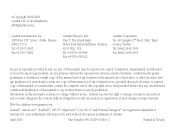
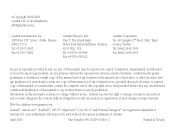
... document is strictly prohibited. Tel. 913/397.8200 Fax 913/397.8282
Garmin (Europe) Ltd. or its subsidiaries All Rights Reserved
Garmin International, Inc. 1200 East 151st Street, Olathe, Kansas 66062 U.S.A. Web Site address: www.garmin.com
Garmin®, AutoLocate®, TracBack®, GPS V®, MapSource®, City Select® and Personal Navigator® are...
Owner's Manual - Page 3
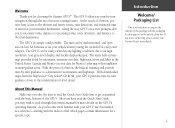
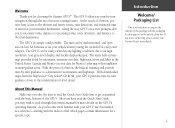
... read through the use this owner's manual for choosing the Garmin GPS V®.
If any lighting condition, due to its auto-routing feature. The GPS V is compact and portable. The unit's built-in basemap...in any parts are missing, please contact your vehicle's battery using the included 12-volt power adapter.
i With the press of a button, the built-in basemap will provide turn...
Owner's Manual - Page 4
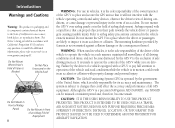
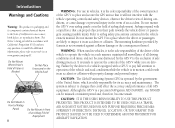
...in a safe manner, maintain full surveillance of all driving conditions at www.garmin.com/prop65. Do not mount the GPS V in an accident or collision.
CAUTION: IT IS THE USER'S RESPONSIBILITY... the accuracy and performance of safe driving practices. CAUTION: The Global Positioning System (GPS) is operated by Garmin is in vehicles, it is the sole responsibility of the owner/operator of an ...
Owner's Manual - Page 5


...Information
The GPS V uses the Global Positioning System (GPS) in ...product literature and copyright messages displayed to the on the earth within 100 meters.
The satellites transmit very low power...GPS receiver to some degree. GPS consists of a constellation of 24 (or more detailed information regarding GPS...we have prepared a booklet called "GPS Guide for Beginners" which is ...
Owner's Manual - Page 6
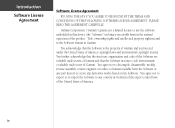
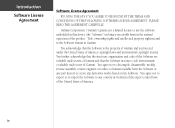
...form the Software or any part thereof or create any country in Garmin. You acknowledge that the Software in the normal operation of America. ...Garmin and is protected under the United States of Garmin. Garmin Corporation ("Garmin") grants you a limited license to any derivative works based on the Software. Introduction
Software License Agreement
Software License Agreement
BY USING THE GPS...
Owner's Manual - Page 7
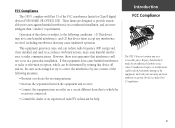
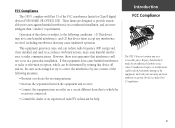
...cations could result in a particular installation. Introduction FCC Compliance
The GPS V does not contain any interference received, including interference that ...on , the user is encouraged to try to correct the interference by an authorized Garmin service center. v FCC Compliance
The GPS V complies with instructions, may cause harmful interference to radio communications. However, there is...
Owner's Manual - Page 8


...from the date of the sales receipt from Garmin. Garmin International, Inc. 1200 E. 151st Street Olathe, KS 66062, U.S.A. To obtain warranty service, contact your GPS V handy and connect to the customer ...unit tracking. Phone: 44/1794.519944 Fax: 44/1794.519222
vi
Limited Warranty
This Garmin product is required as the proof of incidental or consequential damages, so the above limitations...
Owner's Manual - Page 11


GPS V Description
Antenna Rotate upright for best
satellite reception
FIND
Reference Unit Description
FIND
Landscape Orientation
Keypad with Backlighting See page 2 for Key descriptions
LCD Display 4-gray level LCD with
Backlighting
Left Side / Bottom Insert AA Batteries
Portrait Orientation
Rocker Keypad Power/Backlight Key
Power/Data Connector (back side)
1
Owner's Manual - Page 12
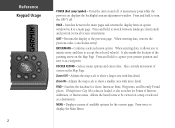
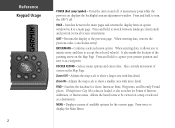
... window. Also controls movement of Interest, Addresses, or Intersections.
Reference Keypad Usage
FIND
2
POWER (Red Lamp Symbol) - Press and hold to switch between the main pages and returns the...with less detail. QUIT - Selects menu options and enters data. Adjusts the map scale to turn the GPS V off . Adjusts the map scale to capture your present position and save it as a destination....
Owner's Manual - Page 15
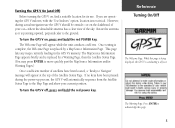
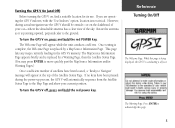
... to Navigate" message will appear while the unit conducts a self-test. To turn the GPS V off, press and hold the red POWER key. If no keys have been located, a "Ready to acknowledge this page is being displayed, the GPS V is conducting a self-test.
The MapSource Information Page appears briefly and is pointing...
Owner's Manual - Page 19


...learning to use the unit, or to save battery power when using the GPS V to five minutes, depending on to calculate a position fix.
2D GPS Location-at least three satellites have been locked onto ... process can take up to plan a trip or change unit settings.
9 Acquiring Satellites-the GPS V is collecting data from available satellites, but has not collected enough data to reset the ...
Owner's Manual - Page 20
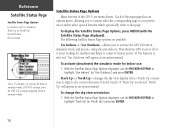
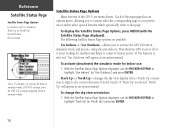
...Elevation New Location
Select 'Use Indoors' to activate the built-in simulator mode and practice using the unit indoors. Each of the GPS V are available:
Use Indoors or (Use Outdoors)-allows you to custom tailor the corresponding page to your preferences and/or select ...Track Up (or North Up)-changes the sky view display from a 'North Up' orientation to align to conserve battery power.
Owner's Manual - Page 31
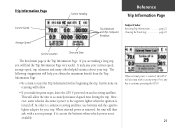
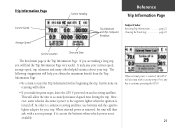
... available. If you are making a long trip, you will follow.
• If you make frequent stops, leave the GPS V powered on resetting will find the Trip Information Page very useful. When external power is turned off. Press any key to the cigarette lighter when the ignition is removed, the unit will help...
Owner's Manual - Page 32
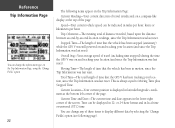
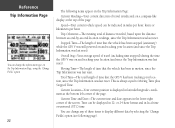
...lower right corner of time that the vehicle has been stopped (stationary) while the GPS V was still powered on and tracking your location (and since the Trip Information was last reset.
This...Page:
Current Heading-Your current direction of travel (including time stopped) during the time the GPS V was on and tracking your location (and since the Trip Information was last reset.
Reference...
Owner's Manual - Page 65
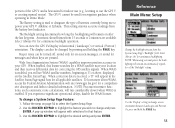
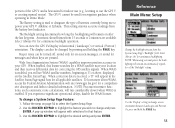
...When using external power the backlighting will appear with selections for that feature.
3. portion of the GPS V and is best suited for indoor use (e.g., learning to use to power your GPS V: Alkaline or... Status Page.
Use the ROCKER KEYPAD to detailed information. The display can view the GPS V's Display in the Satellite Status Page signal bars for all applicable satellites. NOTE: ...
Owner's Manual - Page 66


...highlight 'Software Version' and press ENTER. This information is displayed at http://www.garmin.com/support/). Use the ROCKER KEYPAD to select the System Setup Page. 2. also...MENU to select between your local time zone and enable daylight savings time. As improvements are made to GPS V operating software, you wish to highlight 'Restore Defaults' and press ENTER. Reference Main Menu: Setup...
Owner's Manual - Page 73


... every two seconds at 4800 baud.
A pop-up
window will appear listing the available interface settings.
(cont.)
3. Spanish language screen displays. GARMIN DGPS-The proprietary format used when connecting your GPS V to a computer, external NMEA devices, a DGPS beacon receiver, etc. No input.
Use the ROCKER KEYPAD to scan for location and velocity...
Owner's Manual - Page 80
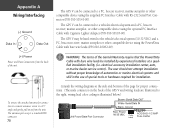
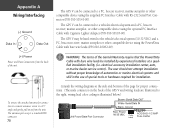
...GPS...GPS V may be connected to a PC, beacon receiver, marine autopilot or other compatible device using the Power...Data In
Data Out
(+) Power
Power and Data Connections from the unit. WARNING: The terms of the GPS V and wiring leads ...accepts a standard BNC connector.
70
The GPS V can be installed by experienced installers...the back of the Garmin Warranty require that the Power/Data Cable with ...
Owner's Manual - Page 84
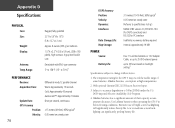
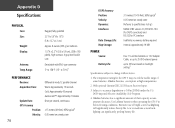
...-contrast, 4-gray-level backlit LCD
Detachable with BNC-type connector 5° to 158°F (-15° to 70°C)1
PERFORMANCE
Receiver: Acquisition Time:
Update Rate: GPS Accuracy
Position: Velocity:
Differential-ready 12 parallel channel Warm: Approximately 15 seconds Cold: Approximately 45 seconds AutoLocate™: Approximately 2 minutes Once per second, continuous Appendix...
Brochure - Page 2


...913/397.8282 GARMIN (Europe) Ltd. Power Source: Battery life:
8-35v DC, 4 "AA" batteries (not included) Up to 25 hours
Physical Size: Weight: Display:
Case:
Temperature range: User data storage:
5.0"W x 2.3"H x 1.6"D (12.7 x 5.9 x 4.1 cm) 9 ounces (255 g) w/batteries 2.2"W x 1.5"H (5.6 x 3.8 cm), 256 x 160 pixels, high-contrast FSTN with up services at U.S.
GPS V
specifications
Navigation...
Similar Questions
On My Garmin Area 560 I Turn On My Gps And Garmin Comes Up On The Screen But
The gps screens donot open What is wrong
The gps screens donot open What is wrong
(Posted by Stevehorychun 3 years ago)
I Want To Up Date My Gps (garmin 1410)how Can I Do ,its Available From Net
(Posted by kkpaul2004 11 years ago)
Gps Aear 500 Driver
would you send a file for identification of Garmin Aera 500 please. this GPS need to identify with a...
would you send a file for identification of Garmin Aera 500 please. this GPS need to identify with a...
(Posted by kswesi 11 years ago)
How To Buy Garmin Gps 18 Lvc
i want to buy garmin gps lvc 18, how to buy it? thanks
i want to buy garmin gps lvc 18, how to buy it? thanks
(Posted by edaslpn 12 years ago)

