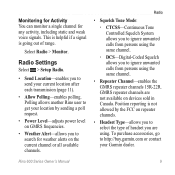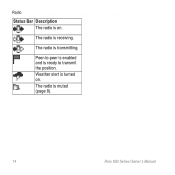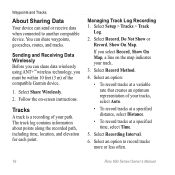Garmin Rino 655t Support Question
Find answers below for this question about Garmin Rino 655t.Need a Garmin Rino 655t manual? We have 3 online manuals for this item!
Question posted by rreigel on October 9th, 2016
655t Won't Receive
my rhino 655t won't receive my hunting partners when I'm more then a few hundred feet apart. Is there a setting to adjust thi
Current Answers
Answer #1: Posted by TommyKervz on October 9th, 2016 11:00 PM
See the troubleshooting guide here https://www.ifixit.com/Wiki/Garmin_GPS_V_Troubleshooting
Related Garmin Rino 655t Manual Pages
Similar Questions
Rino 655t Repairs
i have a 655t that recently gave me a error msg, saying something to the effect that the radio inter...
i have a 655t that recently gave me a error msg, saying something to the effect that the radio inter...
(Posted by DEANDINGWALL 6 months ago)
Rino 655t Can't See Sd Card
My Garmin rino 655t doesn't show maps downloaded to sd card. Only the map downloads on the device. W...
My Garmin rino 655t doesn't show maps downloaded to sd card. Only the map downloads on the device. W...
(Posted by aloymez 2 years ago)
Can The Rino 120 Be Repaired
I have a three year old Rino 120 that I only use deer hunting each year for a week. This year it sto...
I have a three year old Rino 120 that I only use deer hunting each year for a week. This year it sto...
(Posted by going2mazama 6 years ago)
Receiving Waypoint In Rino650
I can not recived waypoint on Mapsource from my gps rino 650
I can not recived waypoint on Mapsource from my gps rino 650
(Posted by nawahmad 11 years ago)