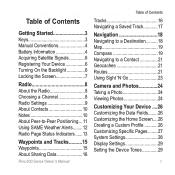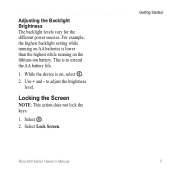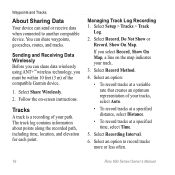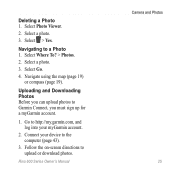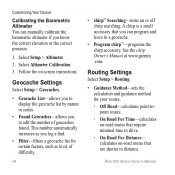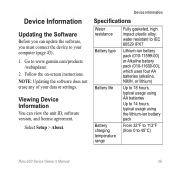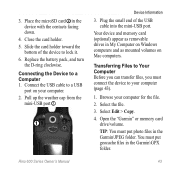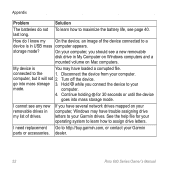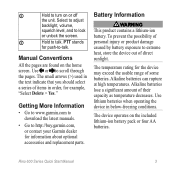Garmin Rino 655t Support Question
Find answers below for this question about Garmin Rino 655t.Need a Garmin Rino 655t manual? We have 3 online manuals for this item!
Question posted by cdhImtia on May 16th, 2014
How To Lock Garmin 655t Touch Screen
The person who posted this question about this Garmin product did not include a detailed explanation. Please use the "Request More Information" button to the right if more details would help you to answer this question.
Current Answers
Related Garmin Rino 655t Manual Pages
Similar Questions
Touch Screen Does Not Work.
I have a Garmin Rino 655t that the touch screen does not work. Is there someplace that I can send it...
I have a Garmin Rino 655t that the touch screen does not work. Is there someplace that I can send it...
(Posted by billurie69 6 years ago)
My G6 Is Nonresponsive.
It's locked on "Find a Golf Course Screen". The touch screen is nonresponsive and the power button i...
It's locked on "Find a Golf Course Screen". The touch screen is nonresponsive and the power button i...
(Posted by hanklori 10 years ago)
Receiving Waypoint In Rino650
I can not recived waypoint on Mapsource from my gps rino 650
I can not recived waypoint on Mapsource from my gps rino 650
(Posted by nawahmad 11 years ago)