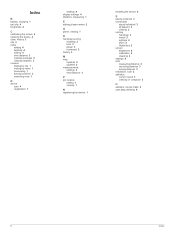Garmin Approach G6 Support Question
Find answers below for this question about Garmin Approach G6.Need a Garmin Approach G6 manual? We have 1 online manual for this item!
Question posted by hanklori on June 13th, 2013
My G6 Is Nonresponsive.
It's locked on "Find a Golf Course Screen". The touch screen is nonresponsive and the power button is also non responsive.
Current Answers
Answer #1: Posted by TommyKervz on June 13th, 2013 1:59 PM
Greetings - The article on the link below may be able to help solve your issue -
http://www.ehow.com/m/how_5856039_fix-garmin-gps-screen.html
Hope it does helpRelated Garmin Approach G6 Manual Pages
Similar Questions
Can You Download North American Golf Course On Garmin Approach S3 Asian Version
(Posted by hammsfor 9 years ago)
How Do I Delete Players And Scoring From My Gamin Approach G6 ?
(Posted by smtaylor1234 11 years ago)
Garmin Approach G6
Plugged in new garmin g6 it is asking if I want to erase all user data what does this mean?
Plugged in new garmin g6 it is asking if I want to erase all user data what does this mean?
(Posted by ricktr53 11 years ago)
Does My Garmin Approach S1 Golf Watch Cover Golf Courses In Turkey Please?
(Posted by baylii 12 years ago)