Garmin Rino 655t Support Question
Find answers below for this question about Garmin Rino 655t.Need a Garmin Rino 655t manual? We have 3 online manuals for this item!
Question posted by hoattekrom on June 18th, 2014
Why My Garmin Rino 655t Will Not Guide?
The person who posted this question about this Garmin product did not include a detailed explanation. Please use the "Request More Information" button to the right if more details would help you to answer this question.
Current Answers
There are currently no answers that have been posted for this question.
Be the first to post an answer! Remember that you can earn up to 1,100 points for every answer you submit. The better the quality of your answer, the better chance it has to be accepted.
Be the first to post an answer! Remember that you can earn up to 1,100 points for every answer you submit. The better the quality of your answer, the better chance it has to be accepted.
Related Garmin Rino 655t Manual Pages
Important Safety and Product Information - Page 2


...Always maintain a distance of the pacemaker. FCC Licensing Information The Rino two-way radio operates on GMRS frequencies, you will not ...; Store the device on a different circuit from the GPS unit. The pacemaker industry recommends that there may be ...mobile device may interfere with the instructions. Map Data Information Garmin uses a combination of fire or explosion.
• ...
Owner's Manual - Page 2
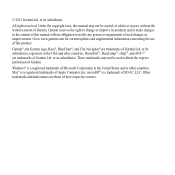
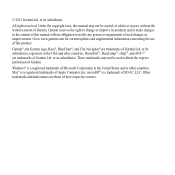
... is a trademark of this manual without the written consent of Garmin Ltd. or its subsidiaries
All rights reserved. © 2011 Garmin Ltd. Under the copyright laws, this manual may not be ...changes in the USA and other countries. Garmin®, the Garmin logo, Rino®, BlueChart®, and City Navigator® are trademarks of Garmin. or its products and to notify any person...
Owner's Manual - Page 5
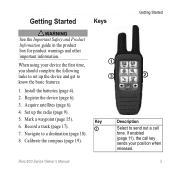
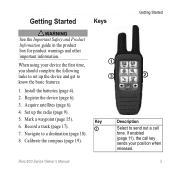
... (page 17).
7.
Getting Started
Keys
Getting Started
warning See the Important Safety and Product Information guide in the product box for product warnings and other important information. When using your position when
released. Rino 600 Series Owner's Manual
3 Navigate to send out a call key
sends your device the first time, you...
Owner's Manual - Page 6


...
came in order, for push-to-talk. Align the metal contacts on the battery pack with the Rino® 650 and 655t. 1.
For tips on the included lithium-ion battery pack or four AA batteries.
Rino 600 Series Owner's Manual The small arrows (>) used only with the metal contacts on the back of...
Owner's Manual - Page 8


...60 seconds to separate the battery compartment.
3. Insert four AA batteries, observing polarity.
3.
Rino 600 Series Owner's Manual Replace the battery cover, and turn off after a period of... bars are green, the device has acquired satellite signals.
4. The GPS bars indicate satellite strength. Go outdoors to http://my.garmin.com. • Keep the original sales receipt, or a
photocopy...
Owner's Manual - Page 11
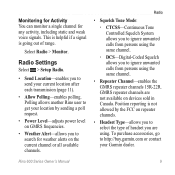
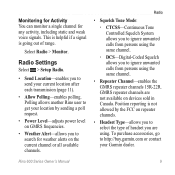
...
◦◦ DCS-Digital-Coded Squelch allows you to ignore unwanted calls from persons using . Rino 600 Series Owner's Manual
9 Radio Settings
Select > Setup Radio.
• Send Location-enables ...8226; Allow Polling-enables polling. Polling allows another Rino user to select the type of range. To purchase accessories, go to http://buy.garmin.com or contact your location by the FCC ...
Owner's Manual - Page 14


...
Viewing SAME Weather Alerts on the Map When you to see more detailed information.
12
Rino 600 Series Owner's Manual You can receive SAME weather alerts only on the map and ...select the information button to receive county weather alerts on the Rino 650 and 655t.
SAME (Specific Area Message Encoding) weather alerts allow you receive a SAME weather alert, a ...
Owner's Manual - Page 18
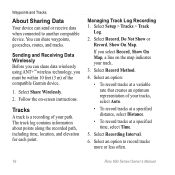
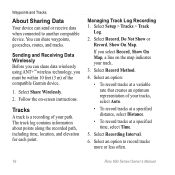
... record tracks at a specified time, select Time.
5.
If you must be within 10 feet (3 m) of the compatible Garmin device.
1.
The track log contains information about points along the recorded path, including time, location, and elevation for each point... when connected to record tracks more or less often.
16
Rino 600 Series Owner's Manual Select an option to another compatible device.
Owner's Manual - Page 23


... the on the Internet by those hiding the geocache. Select a geocache. 4.
Rino 600 Series Owner's Manual
21
If necessary, create an account. 4. Sign in... steps 2-4 until the route is a sequence of treasure hunting, in which geocachers seek hidden treasures using GPS coordinates posted on -screen instructions to find and download geocaches to your device to a Geocache 1. Downloading ...
Owner's Manual - Page 26


...
You can navigate to change the orientation of the photo.
3. Select Most Recently, Near a Location, or On a Specific Date. Select a photo.
3. Select .
24
Rino 600 Series Owner's Manual When you have taken with the Rino 655t. Taking a Photo
1. Turn the device horizontally or vertically to the location like a waypoint (page 25).
Sorting Photos 1.
Owner's Manual - Page 27
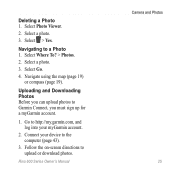
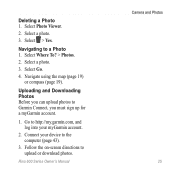
....
2.
Select Where To? > Photos.
2. Navigate using the map (page 19) or compass (page 19). Select Photo Viewer.
2. Navigating to Garmin Connect, you can upload photos to a Photo 1. Go to http://my.garmin.com, and log into your device to upload or download photos. Follow the on-screen directions to the computer (page...
Owner's Manual - Page 30


...compliant mapping programs by creating a virtual serial port.
◦◦ Garmin Serial-Garmin proprietary format used to provide PVT protocol data.
◦◦ ...garmin.com/aboutGPS /waas.html.
• Language-sets the text language on the device. Rino 600 Series Owner's Manual Select a dashboard. Customizing Your Device
3. System Settings
Select Setup > System.
• GPS-sets the GPS...
Owner's Manual - Page 33


...hour or a 24-hour display time.
• Time Zone-allows you to organize your GPS position. Select a measurement type.
3. Select a unit of Measure
You can select Automatic to set the time... zone automatically based on the map. Rino 600 Series Owner's Manual
31 Recording points more frequently creates a moredetailed track, but fills the...
Owner's Manual - Page 34


...)-the direction to your destination.
◦◦ Course (CDI)-your relationship to a course line leading to a destination.
• Compass-switches from an electronic compass to a GPS compass when you are traveling at a higher rate of speed for a set period of time (Auto), or turns the compass off.
32...
Owner's Manual - Page 36
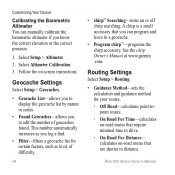
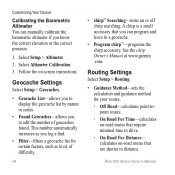
...Barometric Altimeter You can program and leave in distance. Select Altimeter Calibration.
3. Rino 600 Series Owner's Manual A chirp is a small accessory that are shorter... you know the correct elevation or the correct pressure.
1.
See the chirp Owner's Manual at www.garmin .com.
Routing Settings
Select Setup > Routing.
• Guidance Method-sets the calculation and guidance method...
Owner's Manual - Page 44


... NOTE: The microSD card option is not compatible with Windows® 95, 98, Me, or NT. Go to http://buy.garmin.com for additional storage. Device Information
Extreme Temperatures
notice Do not store the device where prolonged exposure to extreme temperatures can occur,... device is available only with Mac® OS 10.3 and earlier. It is also not compatible with the Rino 650 and 655t.
Owner's Manual - Page 47


... or from your Garmin dealer. These accessories use optional fitness accessories including a heart rate monitor or a cadence sensor with your device, you can use ANT+ wireless technology to send data to the instructions included with only the Rino 650 and 655t.
Optional Fitness Accessories NOTE: The fitness option is available with the accessory...
Owner's Manual - Page 48


...+ accessory.
• After you pair the ANT+ accessory with your exact location. For example, your GPS location is activated.
Ascent - Total The total elevation distance ascended.
46
Rino 600 Series Owner's Manual
Appendix
Tips for your Garmin device, move 10 m away from your accessory, and you can go near other ANT+ accessories.
•...
Quick Start Manual - Page 4


Align the metal contacts on the battery pack with only the Rino 650 and 655t. 1. Charging the Lithium-ion Battery Before you use the device the first time, charge the battery. The device will not charge...can be used with the metal contacts on the back of the AC
charger into the two-pin connector ➊.
➊
4
Rino 600 Series Quick Start Manual Plug the small end of the unit.
3.
Quick Start Manual - Page 10


... orientation of your path.
Viewing Photos You can view photos you have taken with the Rino 655t. The track log contains information about points along the recorded path, including time, location,...the route. 4. Select to the device.
1. Taking a Photo 1. to view all the photos.
10
Rino 600 Series Quick Start Manual Select and to zoom in or out.
4. Follow the on-screen instructions. ...
Similar Questions
Rino 655t Repairs
i have a 655t that recently gave me a error msg, saying something to the effect that the radio inter...
i have a 655t that recently gave me a error msg, saying something to the effect that the radio inter...
(Posted by DEANDINGWALL 6 months ago)
Rino 655t Can't See Sd Card
My Garmin rino 655t doesn't show maps downloaded to sd card. Only the map downloads on the device. W...
My Garmin rino 655t doesn't show maps downloaded to sd card. Only the map downloads on the device. W...
(Posted by aloymez 2 years ago)
How Do You Get The Maximum Radio Distance On A Rino 655t
(Posted by tisbad5 10 years ago)

