Garmin Rino 650 Support Question
Find answers below for this question about Garmin Rino 650.Need a Garmin Rino 650 manual? We have 4 online manuals for this item!
Question posted by alvaropaz27 on May 27th, 2013
Rechargable Battery Not Recharging. New Rino 650
I recently purchased a rino 650. the rechargable battery that came with it does not recharge. I have left the unit plugged in for ours at a time and the battery meter remains "red".
Current Answers
There are currently no answers that have been posted for this question.
Be the first to post an answer! Remember that you can earn up to 1,100 points for every answer you submit. The better the quality of your answer, the better chance it has to be accepted.
Be the first to post an answer! Remember that you can earn up to 1,100 points for every answer you submit. The better the quality of your answer, the better chance it has to be accepted.
Related Garmin Rino 650 Manual Pages
Owner's Manual - Page 6


... the metal contacts on the battery pack with the Rino® 650 and 655t. 1. Select to
adjust backlight, volume,
squelch level, and to lock
or unlock the screen.
➌
Hold to talk. Installing the Lithium-ion Battery note: The lithium-ion battery pack can be used in the text indicate that
came in order, for push...
Owner's Manual - Page 34


...to a course line leading to a destination.
• Compass-switches from an electronic compass to a GPS compass when you are traveling at a higher rate of speed for a set period of directional heading on... 84. Select Setup > Heading.
• Display-sets the type of time (Auto), or turns the compass off.
32
Rino 600 Series Owner's Manual Heading Settings
You can customize the compass settings....
Owner's Manual - Page 44


...can cause permanent damage. Data Management
Note: The device is available only with the Rino 650 and 655t. Go to http://buy.garmin.com for additional storage. Also, some maps... holder ➊ toward
the top edge of the device, and lift up, as instructed in the battery compartment.
➊
➋
Rino 600 Series Owner's Manual It is also not compatible with Windows® 95, 98, Me, or...
Owner's Manual - Page 47


... Maps
You can use optional fitness accessories including a heart rate monitor or a cadence sensor with only the Rino 650 and 655t. For more information, go to view the heart rate or cadence data (page 46).
Rino 600 Series Owner's Manual
45 Detailed maps may contain additional points of the ANT+ accessory.
2. Select Search...
Quick Start Manual - Page 4


Locate the battery pack ➊ that
came in the product box.
➊
2. Turn the D-ring clockwise. Lift the weather cap. 3. Charging a fully depleted battery takes 6 hours.
Plug the AC charger into the two-pin connector ➊.
➊
4
Rino 600 Series Quick Start Manual Plug the small end of the unit.
3. The device will not charge when outside the...
User Manual - Page 3


...Conventions 2 Battery Information 2 Acquiring Satellite Signals 3 Registering Your Device 4 Turning On the Backlight 4 Locking the Screen 4
Radio 5 Radio Channels 5 Muting the Radio 6 Radio Settings 6 About Contacts 7 Notes 7 About Peer-to-Peer Positioning 8 Radio Page Status Indicators 9
Waypoints and Tracks 10 Waypoints 10 About Sharing Data 11 Tracks 11
Rino 650 Owner's Manual...
User Manual - Page 6


... device operates on the home screen. Locate the battery pack ➊ that you should select a series of the device.
2
Rino 650 Owner's Manual The small arrows (>) used in the text indicate that
came in order, for push-to-talk. Align the metal contacts on the battery pack with the metal contacts on the back of...
User Manual - Page 7
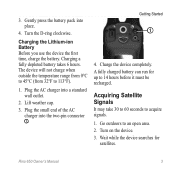
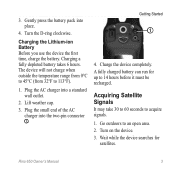
... you use the device the first time, charge the battery. Plug the AC charger into place.
4. Lift weather cap.
3. Rino 650 Owner's Manual
3 Plug the small end of the AC charger into the two-pin connector ➊. 3.
Charge the device completely. Go outdoors to 14 hours before it must be recharged.
Getting Started
➊
4. Turn on the...
User Manual - Page 8
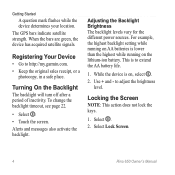
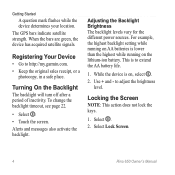
... to extend the AA battery life.
1.
Alerts and messages also activate the backlight. Locking the Screen
Note: This action does not lock the keys.
1. Select .
2. Getting Started
A question mark flashes while the device determines your location.
to adjust the brightness level. Select Lock Screen.
4
Rino 650 Owner's Manual The GPS bars indicate satellite strength...
User Manual - Page 9
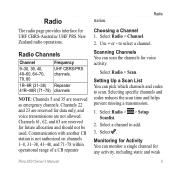
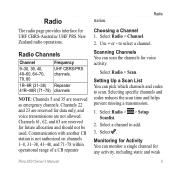
...(71-78) channels
NOTE: Channels 5 and 35 are reserved for any activity, including static and weak
Rino 650 Owner's Manual
5 Communication with another CB station is not authorized on channels 1-8, 31-38, 41-... > Scan. Selecting specific channels and codes reduces the scan time and helps prevent missing a transmission.
1. Select .
Channels 22 and 23 are reserved for UHF CBRS...
User Manual - Page 11
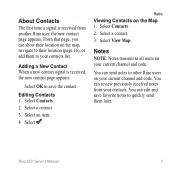
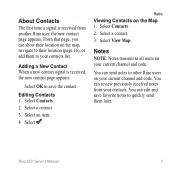
....
3.
Select View Map. About Contacts
The first time a signal is received, the new contact page appears. Adding a New Contact When a new contact signal is received from your current channel and ...the map, navigate to other Rino users on your contacts. Select an item.
4. Select a contact.
3. You can show their location on the Map 1. Rino 650 Owner's Manual
7 Select Contacts...
User Manual - Page 12


... their locations.
Sending A Location Before you can also track the movement of other Rino users and navigate to -peer positioning (page 8).
1. Select a category.
4.
...Select Setup > Radio > Send Location > On. Select Share Wirelessly > Send.
2. Select Send.
8
Rino 650 Owner's Manual
Radio
Creating a Note 1. Select Notes > . 2. Sending a Favorite Note 1. Select Send...
User Manual - Page 13
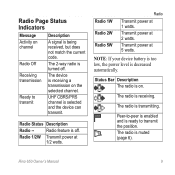
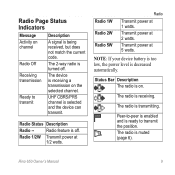
...
Transmit power at 5 watts.
The radio is turned off . Radio Off
The 2-way radio is transmitting.
Transmit power at 1 watts.
Rino 650 Owner's Manual
9 Radio Status Description
Radio --
Note: If your device battery is too low, the power level is muted (page 6).
Peer-to-peer is enabled and is ready to transmit
UHF...
User Manual - Page 14
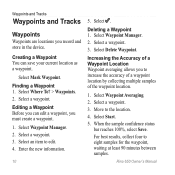
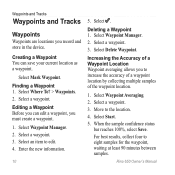
...your current location as a waypoint.
Select Waypoint Manager. 2.
Select Waypoint Averaging.
2.
Rino 650 Owner's Manual Select Where To? > Waypoints. 2.
Select .
Move to eight ...Waypoints
Waypoints are locations you must create a waypoint.
1.
Select a waypoint. 3. Enter the new information.
10
5. Deleting a Waypoint 1. Select Waypoint Manager.
2. Select a waypoint.
3. ...
User Manual - Page 18
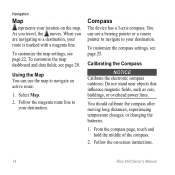
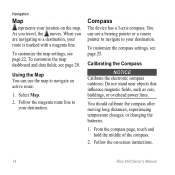
... can use a bearing pointer or a course pointer to navigate to your location on -screen instructions.
14
Rino 650 Owner's Manual You should calibrate the compass after moving long distances, experiencing temperature changes, or changing the batteries.
1.
Follow the on the map. To customize the map settings, see page 22.
From the compass page...
User Manual - Page 21
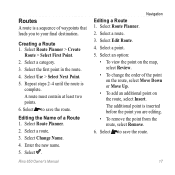
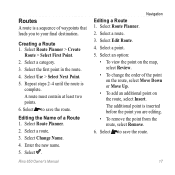
... point on the map, select Review.
• To change the order of a Route 1. Select Change Name. 4. Rino 650 Owner's Manual
Navigation
Editing a Route 1. Repeat steps 2-4 until the route is inserted before the point you to save... Select the first point in the route. 4. Enter the new name. 5. Creating a Route 1. Select Use > Select Next Point. 5. Select . Select a category. 3.
User Manual - Page 29
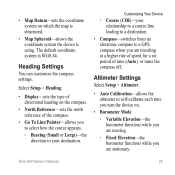
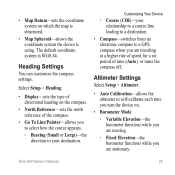
...barometer functions while you are stationary.
Rino 650 Owner's Manual
25
Altimeter Settings
Select Setup > Altimeter.
• Auto Calibration-allows the altimeter to a GPS compass when you are traveling at...an electronic compass to self-calibrate each time you turn the device on the compass.
• North Reference-sets the north reference of time (Auto), or turns the compass ...
User Manual - Page 36
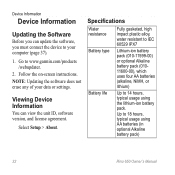
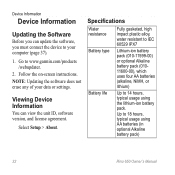
... 60529 IPX7
Battery type
Lithium-ion battery pack (010-11599-00) or optional Alkaline battery pack (01011600-00), which uses four AA batteries (alkaline, NiMH, or lithium)
Battery life
Up to 18 hours, typical usage using the lithium-ion battery pack. Up to 14 hours, typical usage using AA batteries (in optional Alkaline battery pack)
32
Rino 650 Owner's Manual...
User Manual - Page 38
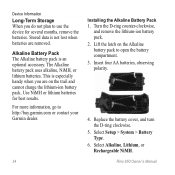
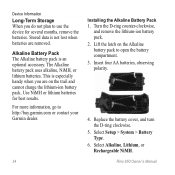
... trail and cannot charge the lithium-ion battery pack. Select Alkaline, Lithium, or Rechargeable NiMH. This is not lost when batteries are on the Alkaline battery pack to http://buy.garmin.com or contact your Garmin dealer.
34
Installing the Alkaline Battery Pack 1. Rino 650 Owner's Manual Insert four AA batteries, observing polarity.
4.
Stored data is especially handy...
User Manual - Page 44
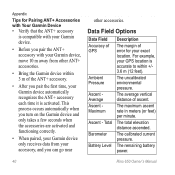
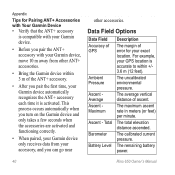
... each time it is accurate to within 3 m of ascent. Ambient Pressure
The uncalibrated environmental pressure. Ascent Average
The average vertical distance of the ANT+ accessory.
• After you can go near
other accessories.
Total The total elevation distance ascended. Barometer
The calibrated current pressure.
Battery Level The remaining battery power.
40
Rino 650 Owner...

