Garmin Rino 120 Support Question
Find answers below for this question about Garmin Rino 120.Need a Garmin Rino 120 manual? We have 3 online manuals for this item!
Question posted by bigbucks on July 28th, 2012
Garmin Rhino 120 Accepting Mapsource.
It will not recognize the unit when I try to download map source on it. Not sure if I am missing a CD or something.
Current Answers
There are currently no answers that have been posted for this question.
Be the first to post an answer! Remember that you can earn up to 1,100 points for every answer you submit. The better the quality of your answer, the better chance it has to be accepted.
Be the first to post an answer! Remember that you can earn up to 1,100 points for every answer you submit. The better the quality of your answer, the better chance it has to be accepted.
Related Garmin Rino 120 Manual Pages
SAR Specific Absorption Rate Statement - Page 1
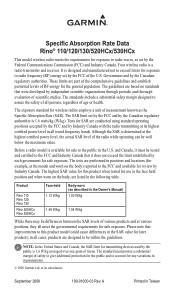
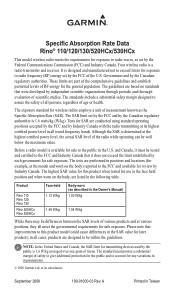
... the public in the SAR value for wireless radios employs a unit of measurement known as described in the following table. Product
Rino 110 Rino 120 Rino 130 Rino 520HCx Rino 530HCx
Face-held position and when worn on the body, are conducted using standard operating positions accepted by the FCC and by the Canadian regulatory authorities is 1.6 watts...
Owner's Manual - Page 2


...®, Personal Navigator®, MapSource®, TracBack®, BlueChart®, and Rino® are registered trademarks of this and other electronic storage medium to download a single copy of Garmin Ltd. Information in Taiwan
or its subsidiaries
Garmin International, Inc. 1200 East 151st Street Olathe, Kansas 66062, U.S.A. Unit 5, The Quadrangle Abbey Park Industrial...
Owner's Manual - Page 3


... with your Rino 120 and some additional features and step-by -step instructions for the Outdoors).
The Unit Operation section provides information on the unit. While the... about the Rino 120. Rino® 120 Owner's Manual
i
The Appendix includes additional information about the Rino 120.
INTRODUCTION
Thank you for choosing the Garmin® Rino® 120 (Radio Integrated...
Owner's Manual - Page 6


... 91 Performance 91 Radio 92 Power 92 Accessories 93 Transferring MapSource Data 94 What is FRS 96 FRS Features 96 FRS Limitations 97
iv
GMRS 97 GPS Troubleshooting Guide 98 Radio Troubleshooting Guide 99 FRS Frequency Chart... Warranty 108 Software License Agreement 110 Product Registration 110
Contact Garmin 110 Warnings and Cautions 111 Index 114
Rino® 120 Owner's Manual
Owner's Manual - Page 7
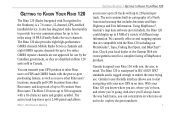
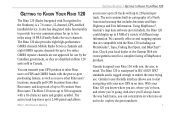
... MapSource®, Garmin's map data software (not included), the Rino 120 could display up to endure the most trying use by the Canadian government, so they are not approved for use . The Rino 120 is waterproof to IEC 60529 IPX7 standards and is a 7.6 ounce, 12-channel, GPS-enabled handheld device. You can concentrate on FRS and GMRS bands with the Rino 120...
Owner's Manual - Page 13


... couple minutes.
GETTING STARTED > UNDERSTANDING GPS
Your Rino 120 needs to be given the opportunity to Earth. Visit the Garmin Web site at www.garmin.com for best performance. Once you get...GPS receiver's view of the sky generally determines how fast you get a location fix or if you initialize the unit to keep a clear view of the sky at all .
Rino® 120 Owner's Manual
7 GPS...
Owner's Manual - Page 14
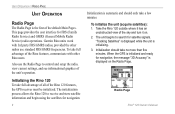
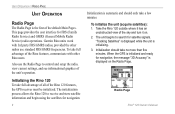
... the unit is displayed on . 2. When the GPS is initialized and ready for navigation.
8
Initialization is the first of the unit's operation. Also use standard FRS/GMRS frequencies. Take the Rino 120 outside where it has an
unobstructed view of the Rino features, communicate with 3rd party FRS/GMRS radios, provided the other Rino users. Garmin Rino units work...
Owner's Manual - Page 24
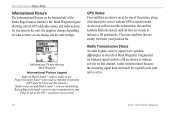
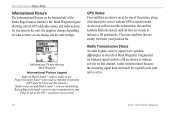
... the left of the Radio Page features Garmin's Mr. Mark Waypoint figure showing current GPS and radio status, and radio actions.
Informational Picture showing Mark Waypoint
Informational Picture Legend Radio in his other hand = unit ready to transmit its position
(GPS must be On to .
18
Rino® 120 Owner's Manual Radio Transmission Status As...
Owner's Manual - Page 27
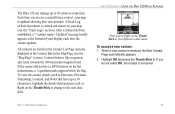
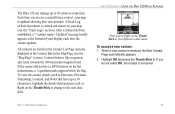
...to 50 contacts at the bottom of their new position. UNIT OPERATION > USING THE RINO 120 RADIO FEATURES
Press Left or Right on the Map Page (see the "Track Logs" section). When a... that have a GPS location on the last transmission, a ? (question mark) appears below the flag.
Highlight OK and press the Thumb Stick In. Rino® 120 Owner's Manual
21
To accept a new contact:...
Owner's Manual - Page 30
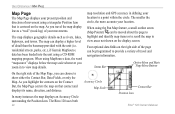
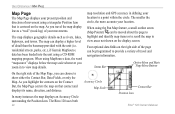
residential streets, parks, etc.), if Garmin MapSource data has been loaded into the unit using MapSource data, the word "mapsource" displays below the map scale whenever you highlight the contacts on the Contact Bar, the Map Page centers the map on that is centered on the display screen. When using a CD-ROM mapping program.
Four optional data fields on the...
Owner's Manual - Page 83
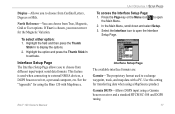
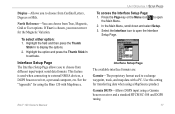
... computer, etc. Garmin DGPS-Allows DGPS input using the Rino 120 with a PC. This feature is chosen, you to exchange waypoint, track, and map data with MapSource.
Rino® 120 Owner's Manual
UNIT OPERATION > SETUP ... Menu, scroll down and select Setup.
3.
Use this setting for using a Garmin beacon receiver and a standard RTCM SC-104 and DGPS tuning.
77
North Reference...
Owner's Manual - Page 84


... SC-104 format without input capabilities. Refer to activate it. Interface Setup Page
78
Rino® 120 Owner's Manual
Highlight the Serial Data Format field and then
press the Thumb ...data. If Garmin DGPS or RTCM In/NMEA Out format is automatic with MapSource or 3rd party programs.
Text Out-Allows ASCII text output of location and velocity information.
UNIT OPERATION > ...
Owner's Manual - Page 98
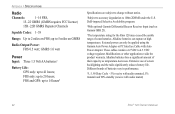
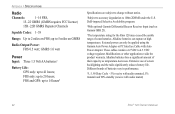
... without notice.
1Subject to accuracy degradation to 5 miles on FRS; FRS and GPS: up to 100m 2DRMS under the U.S. Alkaline batteries can only be applied using the Garmin Auto Power Adapter or PC Interface Cable with audio muted)
92
Rino® 120 Owner's Manual Alkaline batteries lose a significant amount of their capacity...
Owner's Manual - Page 99
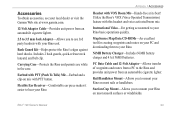
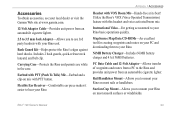
MapSource Map Data CD-ROMs-An excellent tool for creating waypoints and routes on your PC and downloading them to mount your Rino on most rails or handlebars. NiMH Battery Charger-Includes NiMH battery charger and 4 AA NiMH batteries. Rail/Handlebar Mount-Allows you to your Rino. Bash Guard Kit-Helps protect the Rino's edges against hard shocks...
Owner's Manual - Page 100
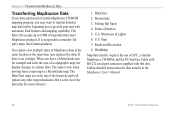
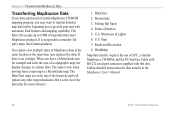
The Rino 120 accepts up to contour lines. When you may want to transfer detailed map data before beginning use of a PC, a Garmin MapSource CD-ROM, and the PC Interface Cable with RS-232 serial port connector supplied with maximum Find features and mapping capability. MetroGuide 3. Fishing Hot Spots 4. WorldMap Map data transfer requires the use to provide your reference...
Owner's Manual - Page 101
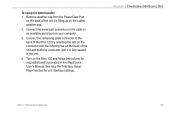
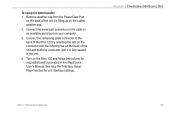
...: 1. To setup for unit interface settings. Remove weather cap from the Power/Data Port
on the back of the unit and push the connector until it is fully seated in the MapSource User's Manual. Connect the remaining cable connector to an available serial port on the Rino 120 and follow instructions for map data transfer provided...
Owner's Manual - Page 111
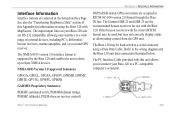
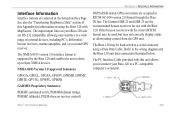
... or allow tuning control from the GPS unit. The Garmin GBR 21 and GBR 23 are the recommended beacon receivers for information on using a Data Only Cable. The input/output lines on your Rino 120 to the wiring diagram and the Rino 120 unit data connection illustrated below.
Other beacon receivers with MapSource. NMEA 0183 Version 3.0 Approved Sentences:
GPGGA...
Owner's Manual - Page 114


... exclusion of the original
Rino® 120 Owner's Manual
THIS WARRANTY GIVES YOU SPECIFIC LEGAL RIGHTS, WHICH MAY VARY FROM STATE TO STATE.
108
IN NO EVENT SHALL GARMIN BE LIABLE FOR ANY ...to you. APPENDIX > LIMITED WARRANTY
Limited Warranty
This Garmin product is warranted to be free from the date of the package. The unit should then be sent, freight charges prepaid, to ...
Owner's Manual - Page 115


...) Ltd. The Rino 120 is provided by international distributors for rebates or other special offers from the original retailer is required as the proof of intended distribution. sales receipt is required. Garmin International, Inc. 1200 E 151st Street, Olathe, Kansas 66062 U.S.A. Garmin will not replace missing components from any way will void your unit. Units purchased in any...
Owner's Manual - Page 117
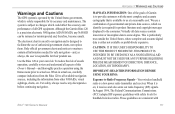
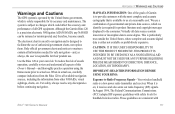
... PRODUCT PRUDENTLY. IMPORTANT: READ THIS INFORMATION BEFORE USING YOUR RINO:
Exposure to changes which is solely responsible for handheld wireless radios. Although the Garmin Rino 120 is a precision electronic NAVigation AID (NAVAID), any discrepancies before continuing navigation.
MAP DATA INFORMATION: One of the goals of Garmin is to provide customers with the most complete and accurate...
Similar Questions
Repair/ Refurbish
Is there some where that repairs/refurbishes this type Garmin Rhino 120
Is there some where that repairs/refurbishes this type Garmin Rhino 120
(Posted by landmmckinney 9 months ago)
Yes I Have A 120 Rino Garmin Gps That I Have Been Trying To Get Maps Downloaded
to but I can't get it to ??
to but I can't get it to ??
(Posted by millermarryann 2 years ago)

