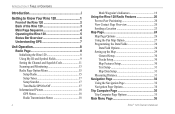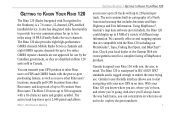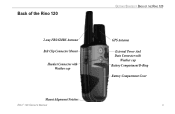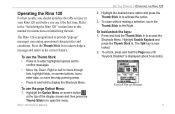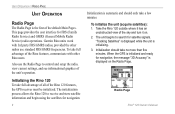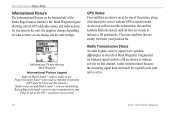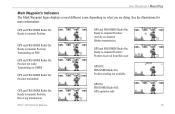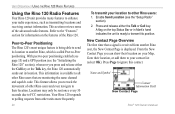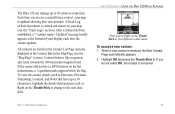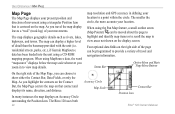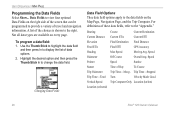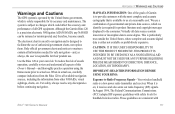Garmin Rino 120 Support Question
Find answers below for this question about Garmin Rino 120.Need a Garmin Rino 120 manual? We have 3 online manuals for this item!
Question posted by landmmckinney on July 25th, 2023
Repair/ Refurbish
Is there some where that repairs/refurbishes this type Garmin Rhino 120
Current Answers
Answer #1: Posted by SonuKumar on July 25th, 2023 9:32 PM
Please respond to my effort to provide you with the best possible solution by using the "Acceptable Solution" and/or the "Helpful" buttons when the answer has proven to be helpful.
Regards,
Sonu
Your search handyman for all e-support needs!!
Related Garmin Rino 120 Manual Pages
Similar Questions
Can The Rino 120 Be Repaired
I have a three year old Rino 120 that I only use deer hunting each year for a week. This year it sto...
I have a three year old Rino 120 that I only use deer hunting each year for a week. This year it sto...
(Posted by going2mazama 6 years ago)
Garmin Rino 120
my gps system is draining batteries extreamly quickly even when not being turned on. and it is heati...
my gps system is draining batteries extreamly quickly even when not being turned on. and it is heati...
(Posted by gohon8 12 years ago)