Garmin Rino 120 Support Question
Find answers below for this question about Garmin Rino 120.Need a Garmin Rino 120 manual? We have 3 online manuals for this item!
Question posted by RobZob on May 2nd, 2014
Rino 120 How To Install Map Program
The person who posted this question about this Garmin product did not include a detailed explanation. Please use the "Request More Information" button to the right if more details would help you to answer this question.
Current Answers
There are currently no answers that have been posted for this question.
Be the first to post an answer! Remember that you can earn up to 1,100 points for every answer you submit. The better the quality of your answer, the better chance it has to be accepted.
Be the first to post an answer! Remember that you can earn up to 1,100 points for every answer you submit. The better the quality of your answer, the better chance it has to be accepted.
Related Garmin Rino 120 Manual Pages
Owner's Manual - Page 4
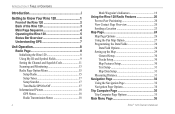
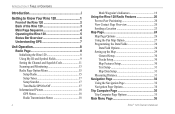
.../Off 17 Informational Picture 18 GPS Status 18 Radio Transmission Status 18
ii
Mark Waypoint's Indicators 19 Using the Rino 120 Radio Features 20
Peer-to-Peer Positioning 20 New Contact Page Overview 20 Sending a Location 23 Map Page 24 Map Page Options 26 Using the Pan Map Option 27 Programming the Data Fields 28
Data Field...
Owner's Manual - Page 5


... Sending a Note 55 Using a Goto 56 Route Page 57 Creating and Using a Route 57 Editing a Route 58 Adding or Editing from the Route Map Page 61
Rino® 120 Owner's Manual
INTRODUCTION > TABLE OF CONTENTS
Navigating a Route 62 Stopping Navigation 63 Data Fields for the Route Page 63
Data field options for...
Owner's Manual - Page 7
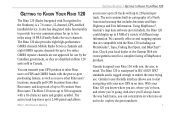
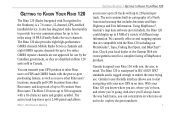
... of different map information. The Rino 120 also provides ...Rino 120 stores up to endure the most trying use by the Canadian government, so they are compatible with your new GPS in Canada. Check your GPS position to other Rino users, and keep track of MapSource products. The Rino 120 is waterproof to IEC 60529 IPX7 standards and is a 7.6 ounce, 12-channel, GPS-enabled handheld...
Owner's Manual - Page 8
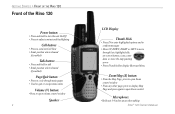
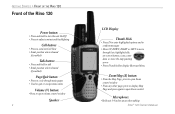
...:
• From the Map Page, press to open Zoom control
Microphone:
• Hold unit 3-4 inches away when talking Rino® 120 Owner's Manual GETTING STARTED > FRONT OF THE RINO 120
Front of the Rino 120
Power button:
• ...fields, on-screen buttons, icons, enter data, or move the map panning arrow
• Press IN and hold to open Zoom control window
• From any other page...
Owner's Manual - Page 10
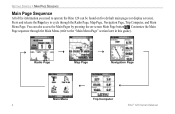
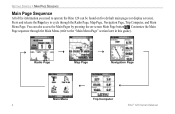
...PAGE SEQUENCE
Main Page Sequence
All of the information you need to operate the Rino 120 can also access the Main Pages by pressing the on five default main... this guide). You can be found on -screen Main Page button .
Radio Page
Map Page
Navigation Page
Main Menu
Trip Computer
4
Rino® 120 Owner's Manual Customize the Main Page sequence through the Main Menu (refer to cycle...
Owner's Manual - Page 11
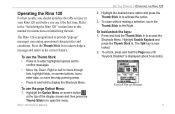
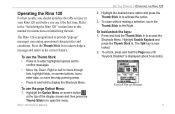
...Keylock Disabled" is programmed to move through lists, highlight fields, on initializing the unit. Refer to the "Initializing the Rino 120" section later in your Rino 120 unit before you ... 2. Operating the Rino 120
For best results, you should initialize the GPS receiver in this manual for instructions on -screen buttons, icons, enter data, or move the map panning arrow
•...
Owner's Manual - Page 12


...
6
Transmitting Radio signal Backlight On Radio On Peer-To-Peer On/Location Ready to Send Keylock On Alarm Clock On GPS On, Position Ready GPS On, Position Not Ready
Rino® 120 Owner's Manual Install new batteries or recharge batteries.
GETTING STARTED > STATUS BAR OVERVIEW
Status Bar Overview
The Status Bar at the top of...
Owner's Manual - Page 21


...the desired voice trigger level.
UNIT OPERATION > RADIO PAGE
Allow Polling-Enables/disables the Rino 120's ability to respond to -peer positioning feature. Scramble-Adds a level of your needs.... from another Rino. VOX accessories allow you to adjust the radio operation to your Rino 120, such as other non-scrambled Rino units, as well as setting up the radio, programming call and ring...
Owner's Manual - Page 26
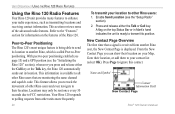
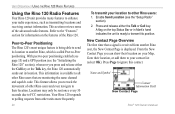
...to transmit its location.
This feature allows you can show their location on your Map, Goto their location. A flag on the features of the advanced radio... is available to -peer positioning enabled (see page 15) and a GPS position (see the "Setup Radio"
section). 2. This section reviews some of the Rino 120. Locations may only be sent once every 30 seconds due to enhance ...
Owner's Manual - Page 27
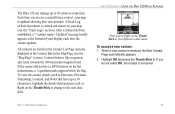
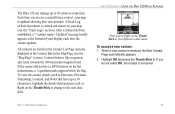
...GPS location on the Thumb Stick to view different contact data. Highlight OK and press the Thumb Stick In. Each time you do not select OK, the contact is received, the New Contact Page automatically appears. 2.
The Rino 120.... If you receive a signal from a contact, your map (see the "Map Page" section). Rino® 120 Owner's Manual
21
After a contact has been established, ...
Owner's Manual - Page 28
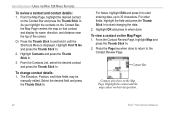
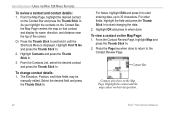
...name, direction, and distance near the top of the screen. From the Contact Review Page, highlight Map and press the Thumb Stick In. 2. Highlight Contacts and press the Thumb Stick In.
3. Select...entering data, up to the Contact Review Page. Highlight the contact and the map centers on their last position.
22
Rino® 120 Owner's Manual Highlight Find 'N Go and press the Thumb Stick In.
2....
Owner's Manual - Page 30
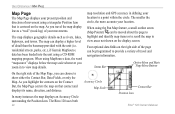
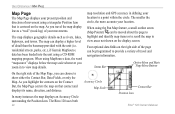
.... When using a CD-ROM mapping program.
In many instances the map displays an Accuracy Circle surrounding the Position Icon.
The smaller the circle, the more accurate your location to show either the Contact Bar, Data Fields, or only the Map.
Four optional data fields on the display screen. The Rino 120 uses both
24
Accuracy...
Owner's Manual - Page 32


... Contact Bar, four programmable Data Fields, or show the Map Only.
Refer to the "Using the Pan Map Option" section for complete instructions. UNIT OPERATION > MAP PAGE
Map Page Options Map Page options allow you to move the Panning Arrow (Map Pointer) about on the map to your Rino 120. Stop Navigation-Quits navigation of operating and custom features...
Owner's Manual - Page 34
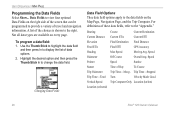
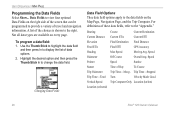
...
Elevation
Final Destination Final Distance
Final ETA
Final ETE
GPS Accuracy
Heading
Max Speed
Moving Avg. Trip Time-Stopped
Trip Time-Total Turn
Velocity Made Good
Vertical Speed
Trip Computer Only Location (lat/lon)
Location (selected)
28
Rino® 120 Owner's Manual UNIT OPERATION > MAP PAGE
Programming the Data Fields Select Show... Not all data...
Owner's Manual - Page 38
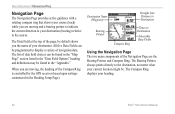
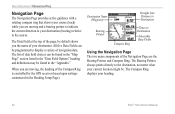
... Field at the top of the page, by the GPS receiver (based upon settings customized in the Heading Setup ... in the "Map Page" section listed in the "Appendix."
The Compass Ring displays your heading.
32
Rino® 120 Owner's Manual
All... five Data Fields can be found in the "Data Field Options" heading and definitions may be programmed...
Owner's Manual - Page 63
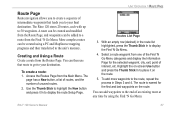
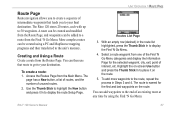
... a sequence of interest, etc. Rino® 120 Owner's Manual
57
Use the Thumb Stick to highlight the New button and press it on the route. The
page has a New button, a list of routes, and the number of an existing route at any time by using a PC and MapSource mapping programs and then transferred to...
Owner's Manual - Page 100
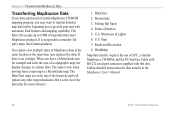
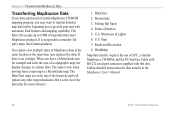
... at the same time (one replaces the other map information. Here is an overlap). U.S. WorldMap Map data transfer requires the use to provide your reference:
1. The Rino 120 accepts up to 8 MB of Interest 5. When you may want to transfer detailed map data before beginning use of a PC, a Garmin MapSource CD-ROM, and the PC...
Owner's Manual - Page 104
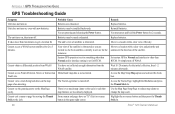
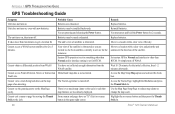
...installed backwards.
Access the Tracks Page, highlight the On button and press the Thumb Stick In. Use the Map Page Setup Page to 5 minutes. Highlight the on the Map Page easily. APPENDIX > GPS TROUBLESHOOTING GUIDE
GPS...the panning arrow on -screen button and then press the Thumb Stick In.
98
Rino® 120 Owner's Manual
Cannot view a track being laid down on -screen
Stick to ...
Owner's Manual - Page 121


... Menu 36
Rino® 120 Owner's Manual
MapSource 1, 24, 52, 57, 78
Map Data 31, 52, 94 Map Detail 30 Map Page 24
Options 26 Overview 24 Pan Map 26 Restore Defaults 26 Scale 25 Setup Map 26, 29 Map Pointer 27 ... Setup 38 Pan Map 26, 27 PC 94, 105 PC Interface Cable 94 Peer-to-Peer 15, 18, 20 PIT 16 Points of Interest 50, 51 Polling 15 Poll Location 47
INDEX
Position Icon 24 Program a Data Field ...
Quick Start Guide - Page 2
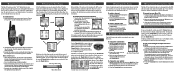
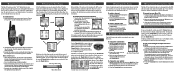
... Initialization allows the Rino 120 to cycle through the Radio Page, Map Page, Navigation Page,...selections.
3.
Take the Rino 120 outside where it for navigation, the GPS receiver must be found ...Rino 120
The Rino 120 can adjust the contrast or turn clockwise. Highlight the face symbol to accept the selection. If lighting conditions make it on.
2. 1 Installing the Batteries
The Rino 120...
Similar Questions
Can The Rino 120 Be Repaired
I have a three year old Rino 120 that I only use deer hunting each year for a week. This year it sto...
I have a three year old Rino 120 that I only use deer hunting each year for a week. This year it sto...
(Posted by going2mazama 6 years ago)
Garmin Rino 120
my gps system is draining batteries extreamly quickly even when not being turned on. and it is heati...
my gps system is draining batteries extreamly quickly even when not being turned on. and it is heati...
(Posted by gohon8 12 years ago)

