Garmin Nuvi 885T Support Question
Find answers below for this question about Garmin Nuvi 885T - Automotive GPS Receiver.Need a Garmin Nuvi 885T manual? We have 3 online manuals for this item!
Question posted by yonzBill on April 9th, 2014
How Can I Update The Map On Mu Garmin 1450t
The person who posted this question about this Garmin product did not include a detailed explanation. Please use the "Request More Information" button to the right if more details would help you to answer this question.
Current Answers
There are currently no answers that have been posted for this question.
Be the first to post an answer! Remember that you can earn up to 1,100 points for every answer you submit. The better the quality of your answer, the better chance it has to be accepted.
Be the first to post an answer! Remember that you can earn up to 1,100 points for every answer you submit. The better the quality of your answer, the better chance it has to be accepted.
Related Garmin Nuvi 885T Manual Pages
Important Product and Saftey Information (Multilingual) - Page 3


...external battery charger, only use the Garmin accessory approved for a Class B digital device, pursuant to part 15 of the road.
Map Data Information Garmin uses a combination of fire or...any interference received, including interference that may cause undesired operation. FCC Compliance This device complies with the correct replacement battery. Many other Garmin dashboard or...
Important Product and Saftey Information (Multilingual) - Page 4


... map data in permanent damage to the equipment, and void your warranty and your local Garmin authorized dealer or call Garmin ...to be made by one year from the GPS unit. IN NO EVENT SHALL GARMIN BE LIABLE FOR ANY INCIDENTAL, SPECIAL, INDIRECT... between the equipment and
FITNESS FOR A PARTICULAR PURPOSE, STATUTORY
the receiver. Within this product. Some states do not allow the exclusion of...
Owner's Manual - Page 2


...® are either registered trademarks or trademarks of Microsoft Corporation in any storage medium, for current updates and supplemental information concerning the use of such name by Garmin is subject to notify any use and operation of Garmin. These trademarks may be reproduced, copied, transmitted, disseminated, downloaded or stored in the United States...
Owner's Manual - Page 3


...Where to? > Favorites" you should touch Where to www .garmin.com/support, or contact Garmin USA by phone at (913) 3978200 or (800) 800-...1020.
to the nüvi. The small arrows (>) used in a normal voice directed to scroll faster.
In the USA, go to online services for safety camera information (see page 58).
• Unlock optional maps...
Owner's Manual - Page 4


... Places......10 Favorites 10 Using Photo Navigation 11 Finding a Place Using the Map.......12 Entering Coordinates 12 Creating and Editing Routes...........13 Searching Near Another Location......of Contents
Introduction i Manual Conventions i nüvi® Tips and Shortcuts i myGarmin i Contact Garmin i
Getting Started 1 Your nüvi Unit 1 Step 1: Install the Battery 2 Step 2: Mount...
Owner's Manual - Page 6


... Navigation Settings...44 Adding Security Settings 45 Updating the Time Settings 46 Adjusting the Display Settings........46 Changing the Map Settings 47 Setting the Bluetooth Technology Options... and Mount........56 Mounting on Your Dashboard.........57 Additional Maps 57 Extras and Optional Accessories....58 About GPS Satellite Signals...........59 Declaration of Conformity 59 Important Legal...
Owner's Manual - Page 10


... page 59 and visit www.garmin.com /aboutGPS.
➐➑ ➒
➊ GPS satellite strength ➋ Bluetooth® technology status ➌ Battery status ➍ Current time-touch to change time
settings.
➎ Touch to find a destination. ➏ Touch to view the map. ➐ Touch to make a call when
connected to a compatible mobile phone...
Owner's Manual - Page 17


...; Attach Photo-select a picture to assign to find your nüvi or on the map.
• Change Phone Number- enter a phone number, and touch Done.
• Change Categories-select another category for more information. Visit http://connect.garmin.com/photos to mark this item from the cradle. Touch OK. Touch Favorites.
touch...
Owner's Manual - Page 43


...the city. 3. nüvi 805 Series Owner's Manual37
Touch Tools > Currency Converter > Update > Change Base.
2. Select a currency as your new base currency.
4. Touch Tools > Unit Converter. ... World Clock
1.
Unit Converter
1. Using the Tools
5. Touch World Map to New Base Currency.
3. Touch the button next to view a map. Touch OK > Change to enter a value.
6. Touch the ...
Owner's Manual - Page 50


...alphabetical layout. Changing the Navigation Settings
Touch Tools > Settings > Navigation. GPS Simulator-turn on the simulator to turn off the GPS mode and simulate navigation and/or to two remotes paired with your ...vi. You need this information when you update the system software or purchase additional map data (see page 57).
Touch Tools > Settings.
2. Restore-restore the system settings....
Owner's Manual - Page 52
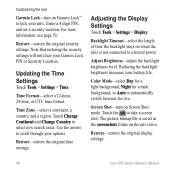
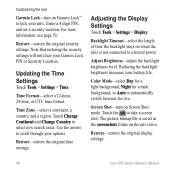
.... Adjust Brightness-adjust the backlight brightness level. Reducing the backlight brightness increases your Garmin Lock PIN or Security Location. Note that restoring the security settings will not clear... Tools > Settings > Display. The picture bitmap file is not connected to take a screen shot. Updating the Time Settings
Touch Tools > Settings > Time. Time Format-select a 12-hour, 24-hour...
Owner's Manual - Page 53


... hide points of interest (POIs) on the map.
Showing more detail can cause the map to enable (check mark) or disable (no check mark) that map. Map View-select a map perspective.
• Track Up-display the map in 2D with North at www.garmin.com/vehicles.
Map Info-view the maps and the version of travel at the top...
Owner's Manual - Page 63
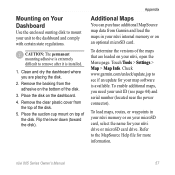
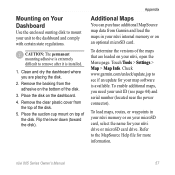
... cup mount on top of the disk.
3. Appendix
Additional Maps
You can purchase additional MapSource map data from Garmin and load the maps in your nüvi memory or on your microSD card,... select the name for your nüvi internal memory or on an optional microSD card.
Check www.garmin.com/unlock/update...
Owner's Manual - Page 68
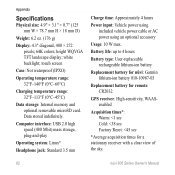
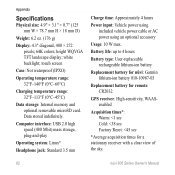
... display; Battery life: up to 4 hours
Battery type: User-replaceable rechargeable lithium-ion battery
Replacement battery for nüvi: Garmin lithium-ion battery 010-10987-03
Replacement battery for remote: CR2032
GPS receiver: High-sensitivity, WAASenabled
Acquisition times*: Warm:
Appendix
Specifications
Physical size: 4.9" × 3.1" × 0.7" (125 mm W × 78.7 mm H × 18...
Owner's Manual - Page 73


...FM traffic receiver 39-41 FM transmitter 42-43 legal information 60 setup 42 fuse, changing 56
G
Garmin Lock 46, 53 geocaching 12 Go! page options 8 go home 10 GPS 4
about GPS 59 off...252;vi 53
M
M3U playlist format 28
map adding 57 browsing 12 customizing 47 detail level 47 enabling detail maps 47 Map Info button 47 moving 12 updating 57 version 47 viewing 47 zooming 12
...
Owner's Manual - Page 75


simulating a route 44 SMS 25 software license agreement 61 software update 54 software version 44 specifications 62 speech recognition 7, 17-20
icons and ...data, reset 16 trip log 47 troubleshooting 63 turn-by-turn directions 16
U
unit ID 44 units, convert 37 updating
maps 57 software 53 usage mode 44 USB 32 eject 33 mass storage mode 32-33 troubleshooting 63 user data, delete ...
Owner's Manual - Page 76


..., Jangshu 2nd Road, Shijr, Taipei County, Taiwan www.garmin.com
Part Number 190-01047-00 Rev. A For the latest free software updates (excluding map data) throughout the life of your Garmin products, visit the Garmin Web site at www.garmin.com.
© 2008 Garmin Ltd. or its subsidiaries Garmin International, Inc.
1200 East 151st Street, Olathe, Kansas 66062...
Quick Start Manual - Page 2


... in Taiwan Garmin®, the Garmin logo, and nüvi® are trademarks of Garmin Ltd. Garmin Lock™ and nüMaps Guarantee™ are trademarks of Garmin Ltd. MSN... trademarks of
Garmin. A
Printed in the USA and other countries. © 2008 Garmin Ltd. Visit the Garmin Web site (www.garmin.com) for any storage medium, for current updates and supplemental ...
Quick Start Manual - Page 10


... you have not used your nüvi and MSN Direct receiver for more information, go to receive and store updates for the accuracy of the MSN Direct content.
10
nüMaps Guarantee™
To receive one free map update, register your nüvi at http://my.garmin.com within 60 days of an MSN Direct coverage area. You...
Quick Start Manual - Page 16


..., Taipei County, Taiwan
www.garmin.com
November 2008
Part Number 190-01047-02 Rev. or its subsidiaries
Garmin International, Inc. 1200 East 151st Street, Olathe, Kansas 66062, USA
Garmin (Europe) Ltd. A
Printed in Taiwan For the latest free software updates (excluding map data) throughout the life of your Garmin products, visit the Garmin Web site at www...
Similar Questions
How Long Does It Take For A Garmin To Update Maps.
(Posted by filalea 9 years ago)
How Long Does It Take To Update Maps For Garmin Nuvi Gps
(Posted by acuoobsc 9 years ago)
How To Download A New Update Map To The Micro Sd For My Nuvi 1450 Gps
(Posted by besoundb 9 years ago)
How Can I Delete An Map From My Garmin Gps Nuvi 40
(Posted by gcookglen 10 years ago)

