Garmin Nuvi 765T Support Question
Find answers below for this question about Garmin Nuvi 765T - Automotive GPS Receiver.Need a Garmin Nuvi 765T manual? We have 7 online manuals for this item!
Question posted by apappani on July 25th, 2011
When I Turn On My Gpsmap 298, It Starts Uploading Data, And Then Turns Off?
The person who posted this question about this Garmin product did not include a detailed explanation. Please use the "Request More Information" button to the right if more details would help you to answer this question.
Current Answers
There are currently no answers that have been posted for this question.
Be the first to post an answer! Remember that you can earn up to 1,100 points for every answer you submit. The better the quality of your answer, the better chance it has to be accepted.
Be the first to post an answer! Remember that you can earn up to 1,100 points for every answer you submit. The better the quality of your answer, the better chance it has to be accepted.
Related Garmin Nuvi 765T Manual Pages
ecoRoute Supplement - Page 4


...> ecoRoute > Fuel Report. Touch Calibrate.
3. to reset the data.
Calibrate the Fuel Economy Calibrate the fuel economy to receive more accurate fuel reports for an average vehicle. Touch + and -... fuel consumed. Tip: To ensure fuel data is based on while driving. The fuel consumption data is always recorded, keep your nüvi turned on estimates for speed and acceleration for ...
Important Product and Saftey Information (Multilingual) - Page 4


...as to correct the interference by one year from the GPS unit.
This product does not contain any Garmin warranty service... and
FITNESS FOR A PARTICULAR PURPOSE, STATUTORY
the receiver. Repairs should only be made by turning the equipment off and on a different circuit from.... Some states do not allow the exclusion of map data in permanent damage to the equipment, and void your ...
Important Safety and Product Information - Page 3


...there is warranted to be free from the GPS unit.
• Consult the dealer or .... Repairs should only be determined by turning the equipment off and on, the user... relocate the receiving antenna.
• Increase the separation between the equipment and the receiver.
•...misuse, water, flood, fire, or other acts of map data in accordance with the limits for help. This warranty does ...
ecoRoute Supplement (Multilingual) - Page 3
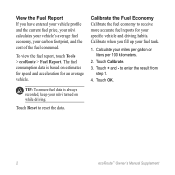
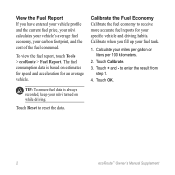
...receive more accurate fuel reports for an average vehicle. Touch OK.
ecoRoute™ Owner's Manual Supplement View the Fuel Report If you fill up your fuel tank.
1. Tip: To ensure fuel data... per gallon or liters per 100 kilometers.
2. The fuel consumption data is always recorded, keep your nüvi turned on estimates for speed and acceleration for your specific vehicle and driving...
Owner's Manual - Page 4
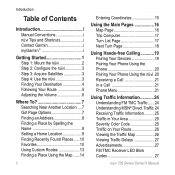
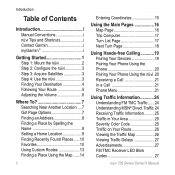
...Turn Page 18
Using Hands-free Calling............19 Pairing Your Devices 19 Pairing Your Phone Using the Phone 20 Pairing Your Phone Using the nüvi. 20 Receiving...Table of Contents
Introduction i Manual Conventions i nüvi Tips and Shortcuts i Contact Garmin i myGarmin i
Getting Started 1 Step 1: Mount the nüvi 2 Step 2: Configure the nüvi 3 Step 3: Acquire Satellites ...
Owner's Manual - Page 7
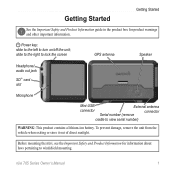
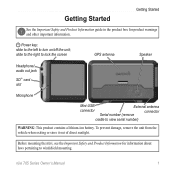
...: This product contains a lithium-ion battery.
slide to the right to lock the screen
GPS antenna
Speaker
Headphone/ audio out jack
SD™ card slot
Microphone
Mini-USB
External antenna
connector
connector
Serial number (remove
cradle to turn on/off the unit; To prevent damage, remove the unit from the vehicle when...
Owner's Manual - Page 9
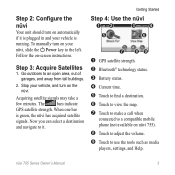
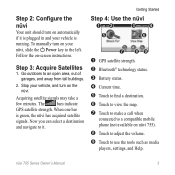
...as media
players, settings, and Help.
Getting Started
Step 4: Use the nüvi
➊➋
➌➍
➎
➏
➐ ➑➒
➊ GPS satellite strength. ➋ Bluetooth® technology ...and away from tall buildings.
2. Step 2: Configure the nüvi
Your unit should turn on the nüvi. Now you can select a destination and navigate to the left...
Owner's Manual - Page 13
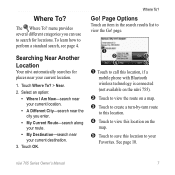
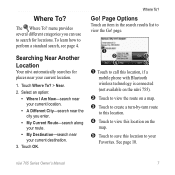
... Bluetooth wireless technology is connected (not available on the nüvi 755).
➋ Touch to view the route on a map.
➌ Touch to create a turn-by-turn route
to this location.
➍ Touch to view this location on the
map.
➎ Touch to save this location to perform a standard search, see page...
Owner's Manual - Page 22
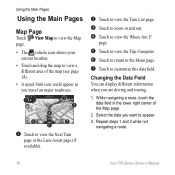
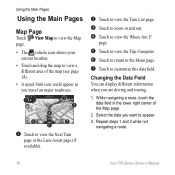
... to return to the Menu page.
➐ Touch to appear. 3. While navigating a route, touch the data field in the lower right corner of the map (see page 14).
• A speed limit icon could...Turn List page.
➌ Touch to zoom in and out.
➍ Touch to view the Where Am I? Repeat steps 1 and 2 while not
navigating a route.
16
nüvi 705 Series Owner's Manual
Changing the Data...
Owner's Manual - Page 23
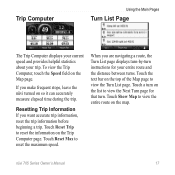
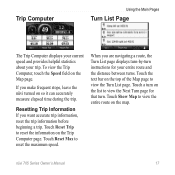
...trip information, reset the trip information before beginning a trip. Touch Show Map to view the Turn List page. To view the Trip Computer, touch the Speed field on the top of the... Owner's Manual 17
Touch the text bar on the Map page. Touch a turn . Trip Computer
Using the Main Pages
Turn List Page
The Trip Computer displays your current speed and provides helpful statistics about ...
Owner's Manual - Page 24
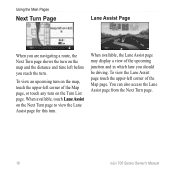
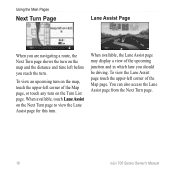
...-left corner of the Map page. You can also access the Lane Assist page from the Next Turn page.
18
nüvi 705 Series Owner's Manual
To view the Lane Assist page touch the ...upcoming junction and in which lane you reach the turn . Using the Main Pages
Next Turn Page
Lane Assist Page
When you are navigating a route, the Next Turn page shows the turn on the map and the distance and time ...
Owner's Manual - Page 33


...Series Owner's Manual 27 On the Map page, touch the traffic icon.
2. To stop receiving advertisements, turn off the traffic feature. Note: Not all traffic receivers have LEDs that advertisement. Touch Traffic Search to external power.
Power LED
Status LED
The... for signal. • Red solid: momentary signal loss. • Green solid: normal traffic data.
Viewing Traffic Delays
1.
Owner's Manual - Page 41


... and mileage information about your vehicle.
Calibrate the Fuel Economy Calibrate the fuel economy to receive more accurate fuel reports for an average vehicle. to reset the data. The fuel consumption data is always recorded, keep your nüvi turned on estimates for speed and acceleration for your specific vehicle and driving habits, calibrate...
Owner's Manual - Page 44
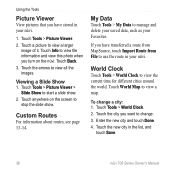
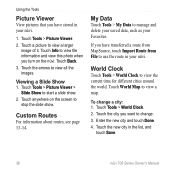
... view file information and view this photo when you turn on the screen to stop the slide show .
... World Clock. 2. Enter the new city and touch Done. 4. My Data
Touch Tools > My Data to manage and delete your saved data, such as your nüvi.
Using the Tools
Picture Viewer
View pictures .... 3. Touch the city you want to start a slide show . Touch the new city in your nüvi.
1.
Owner's Manual - Page 53
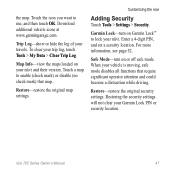
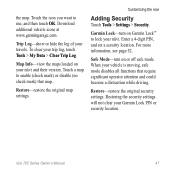
...and their version. Map Info-view the maps loaded on your trip log, touch Tools > My Data > Clear Trip Log.
For more information, see page 52.
Touch a map to use, ...no check mark) that require significant operator attention and could become a distraction while driving.
Garmin Lock-turn on Garmin Lock™ to lock your vehicle is moving, safe mode disables all functions that map...
Owner's Manual - Page 56


... your finger pressed until the message appears.
3. Keep your finger on the lower-right corner of the nüvi screen while turning on the nüvi.
2. Any items that you have saved are restored.
Clearing User Data
Caution: This deletes all user data. Touch Yes to clear all userentered information.
1. Touch Tools > Settings. 2.
Owner's Manual - Page 68
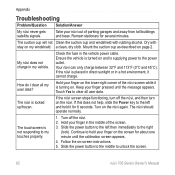
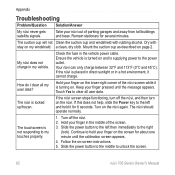
... the lower-right corner of the screen. 3. How do I clear all user data. Hold your finger in a hot environment, it cannot charge. The nüvi is turning on. If the nüvi screen stops functioning, turn
on the screen for several minutes. The nüvi should
operate normally. The touchscreen is supplying power...
Owner's Manual - Page 73
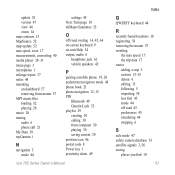
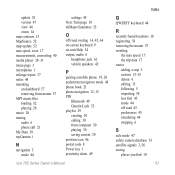
... 32 playing 28 music 28 muting audio 6 phone call 21 My Data 38 myGarmin i
N
navigation 5 mode 44
settings 45 Next Turn page 18 nüMaps Guarantee 52
O
off road, routing 14,...
recently found locations 10 registering 58 removing the mount 57 resetting
the max speed 17 the trip data 17 routes adding a stop 5 custom 13-15 detour 6 editing 13 following 5 importing 38 less...
Owner's Manual - Page 74
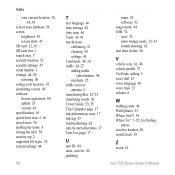
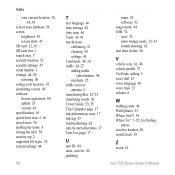
...settings 45 TourGuide 49, 54 traffic 24-27 adding traffic
subscriptions 48 incidents 25 traffic receiver antenna 2 transferring files 32-33 translating words 39 Travel Guide 53, 55 Trip Computer ...-turn directions 17 Turn List page 17
U
unit ID 44 units, convert 40 updating
maps 52 software 53 usage mode 44 USB 32 eject 33 mass storage mode 32-33 troubleshooting 62 user data, ...
Quick Start Manual - Page 5


...
Your route is marked with voice prompts, arrows on major roadways.
➋ Touch to view the Turn List page.
➌ Touch to zoom in and out. ➍ Touch to your nüvi...provides new directions. If you to view the Where Am I?
Touch and drag the map to change the data displayed here.
page.
➊
➋
➌
➎ Touch to view the Trip Computer page.
...
Similar Questions
As Usual Read The Script On Garmin
HEY I READ THE SCRIPT , GARMIN BELONG TO THE RICH CLUB CAN STEAL YOUR MONEY REALLY LEGAL LIKE . YO...
HEY I READ THE SCRIPT , GARMIN BELONG TO THE RICH CLUB CAN STEAL YOUR MONEY REALLY LEGAL LIKE . YO...
(Posted by Anonymous-64036 11 years ago)

