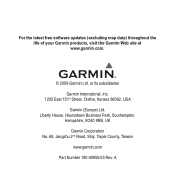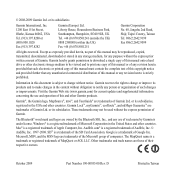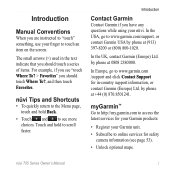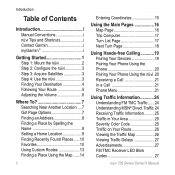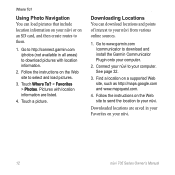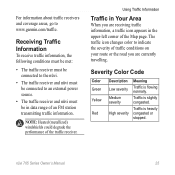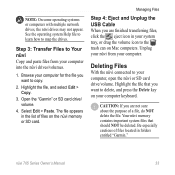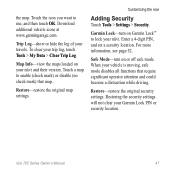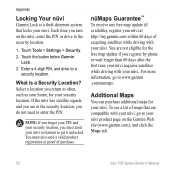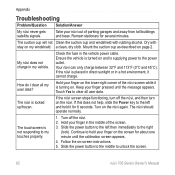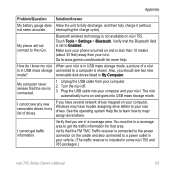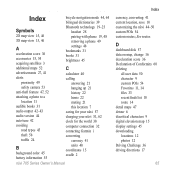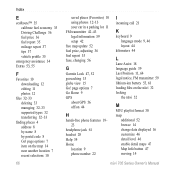Garmin Nuvi 765T Support Question
Find answers below for this question about Garmin Nuvi 765T - Automotive GPS Receiver.Need a Garmin Nuvi 765T manual? We have 7 online manuals for this item!
Question posted by scombest on July 2nd, 2011
My Garmin Keeps Recycling And Not Stay On The Map I Dialed In
The person who posted this question about this Garmin product did not include a detailed explanation. Please use the "Request More Information" button to the right if more details would help you to answer this question.
Current Answers
Related Garmin Nuvi 765T Manual Pages
Similar Questions
How Do I Download Maps For An Gps
(Posted by jnrcrites 10 years ago)
I've Purchased 2013 Maps For My Garmin Nuvi 750. Window 8--won't Download
My new computer has Windows 8. MAPS WON'T DOWNLOAD.
My new computer has Windows 8. MAPS WON'T DOWNLOAD.
(Posted by lrobin3289 11 years ago)
Garmin Gps Nuvi 2555
I saw a posting that the Garmin Gps Nuvi 2555 was great untill you update it then there is problems ...
I saw a posting that the Garmin Gps Nuvi 2555 was great untill you update it then there is problems ...
(Posted by steaming 12 years ago)
My New Garmin Keeps Going To Chicago. I Am In Cleveland
(Posted by lenandelilnda 12 years ago)
I Can Send A Address From Google Maps But Can't Receive It On My Garmin 765t?
(Posted by sellrite50 14 years ago)