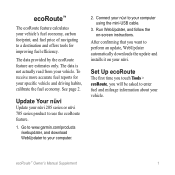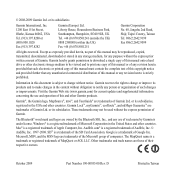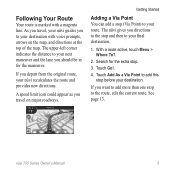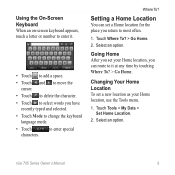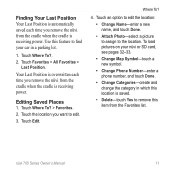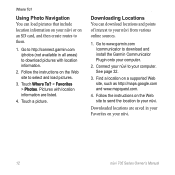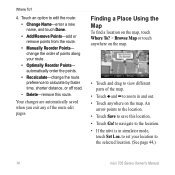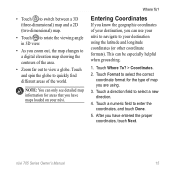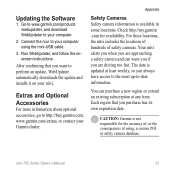Garmin Nuvi 765T Support Question
Find answers below for this question about Garmin Nuvi 765T - Automotive GPS Receiver.Need a Garmin Nuvi 765T manual? We have 7 online manuals for this item!
Question posted by gregg88761 on September 8th, 2012
Can't Switch Back To Canada After Downloading New York State.
The device will only bring up Cayman Island when I try to change country and state or province will only show Ohio or Oklahoma when I try Ontario
Current Answers
Related Garmin Nuvi 765T Manual Pages
Similar Questions
I've Purchased 2013 Maps For My Garmin Nuvi 750. Window 8--won't Download
My new computer has Windows 8. MAPS WON'T DOWNLOAD.
My new computer has Windows 8. MAPS WON'T DOWNLOAD.
(Posted by lrobin3289 11 years ago)
How Do I Set A New Location For My Home Button
(Posted by jbrown41 11 years ago)
My New Garmin Keeps Going To Chicago. I Am In Cleveland
(Posted by lenandelilnda 12 years ago)
Downloading New Map Ect.
I can't seem to connect my 2730 to Garmin to download a new map. I have connect in the past and want...
I can't seem to connect my 2730 to Garmin to download a new map. I have connect in the past and want...
(Posted by Chimneydoc 12 years ago)