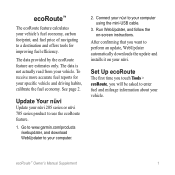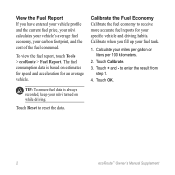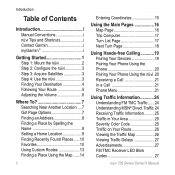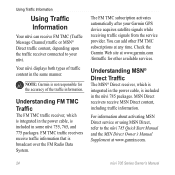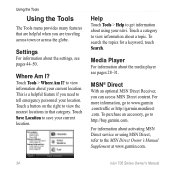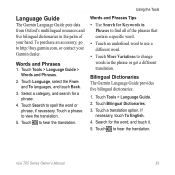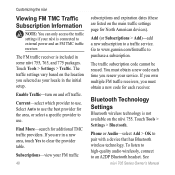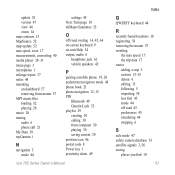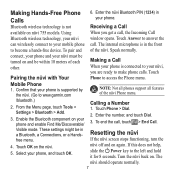Garmin Nuvi 765T Support Question
Find answers below for this question about Garmin Nuvi 765T - Automotive GPS Receiver.Need a Garmin Nuvi 765T manual? We have 7 online manuals for this item!
Question posted by michaeltmb on September 2nd, 2013
Reset My Garmin Sate Vav To English
I have just bought my Garmin Sate Vav, Garmin nuvi 2597MT EU. How can I reset my device from a different language to English?
Current Answers
Related Garmin Nuvi 765T Manual Pages
Similar Questions
How To Do A Hard Reset On Garmin Nuvi 765t
(Posted by AMS66ga 9 years ago)
Gps Garmin Nuvi 50lm How To Install Different Languages
(Posted by durajon 10 years ago)
Compass & Speed Not Working, Is There A Reset Available?
(Posted by kc14y 11 years ago)
My Garmin Just Quit Working When I Tried To Reset It For A Run
I pressed the buttons to reset the the garmin 110 and the screen just went blank and now it does not...
I pressed the buttons to reset the the garmin 110 and the screen just went blank and now it does not...
(Posted by kkddmom 11 years ago)
No Gps Signal And In A Green Box It Says Gps Is Turned Off. I Just Bought The G
my gps signal has a red x in it with no green bars also in a green box it says gps is off
my gps signal has a red x in it with no green bars also in a green box it says gps is off
(Posted by Michelle310c 12 years ago)