Garmin Nuvi 765T Support Question
Find answers below for this question about Garmin Nuvi 765T - Automotive GPS Receiver.Need a Garmin Nuvi 765T manual? We have 7 online manuals for this item!
Question posted by AMS66ga on September 11th, 2014
How To Do A Hard Reset On Garmin Nuvi 765t
The person who posted this question about this Garmin product did not include a detailed explanation. Please use the "Request More Information" button to the right if more details would help you to answer this question.
Current Answers
There are currently no answers that have been posted for this question.
Be the first to post an answer! Remember that you can earn up to 1,100 points for every answer you submit. The better the quality of your answer, the better chance it has to be accepted.
Be the first to post an answer! Remember that you can earn up to 1,100 points for every answer you submit. The better the quality of your answer, the better chance it has to be accepted.
Related Garmin Nuvi 765T Manual Pages
ecoRoute Supplement - Page 2


...Garmin Ltd. Visit the Garmin Web site (www.garmin.com) for any revision hereto is strictly prohibited. or its subsidiaries
Garmin...(913) 397.8282
Garmin (Europe) Ltd. January...Garmin. Information in Taiwan A
Printed in this manual may not be used without the express prior written consent of Garmin Ltd. Garmin...Garmin®, the Garmin logo, and nüvi® are trademarks of Garmin...
ecoRoute Supplement - Page 3


... nüvi
Update your specific vehicle and driving habits, calibrate the fuel economy. ecoRoute™ Owner's Manual Supplement
To receive more accurate fuel reports for improving fuel efficiency. Go to www.garmin.com/products /webupdater, and download WebUpdater to a destination and offers tools for your nüvi 205 series or nüvi...
ecoRoute Supplement - Page 4


...the fuel report, touch Tools > ecoRoute > Fuel Report.
Touch Reset to enter the result from step 1.
4. Calculate your specific vehicle ...To ensure fuel data is based on while driving. to reset the data.
Touch OK.
ecoRoute™ Owner's Manual Supplement
Calibrate the Fuel Economy Calibrate the fuel economy to receive more accurate fuel reports for an average vehicle. The fuel...
ecoRoute Supplement - Page 5
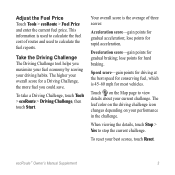
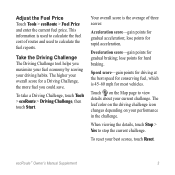
... ecoRoute™ Owner's Manual Supplement
Your overall score is 45-60 mph for hard braking. Deceleration score-gain points for rapid acceleration.
lose points for most vehicles.
To reset your driving habits. Adjust the Fuel Price Touch Tools > ecoRoute > Fuel Price and ...Driving Challenge, the more fuel you maximize your fuel economy by scoring your best scores, touch Reset.
Important Product and Saftey Information (Multilingual) - Page 2


... amount of time spent viewing the device screen while driving and use of damage to the GPS device, fire, chemical burn, electrolyte leak, and/or injury.
• Do not leave... an dashboard. For safety, always resolve any discrepancies before attempting such operations.
See www.garmin.com/prop65 for driver attentiveness and good judgement. Important Safety and Product Information
• ...
Important Product and Saftey Information (Multilingual) - Page 3


... use of the device is the user's responsibility to mount the Garmin device in compliance with all European countries in your Garmin dealer or the Garmin Web site. You must accept any interference received, including interference that may cause undesired operation. Map Data Information Garmin uses a combination of -conformity. Virtually all applicable laws and ordinances...
Important Product and Saftey Information (Multilingual) - Page 4


...CONTAINED
determined by turning the equipment off and on a different circuit from the GPS unit. However,
measurement of the purchase price at its sole discretion.
THIS ...measures:
STATUTORY, INCLUDING ANY LIABILITY ARISING
• Reorient or relocate the receiving antenna. Limited Warranty This Garmin product is intended to be made at no guarantee that the customer shall...
Important Safety and Product Information - Page 1


...This product, its packaging, and its components contain chemicals known to 25°C). See www.garmin.com/prop65 for an extended time, store within the following potentially hazardous situations could result ...congestion, weather conditions, and other factors that the mount stays on
field of damage to the GPS device, fire, chemical burn, electrolyte leak, and/or injury.
• Do not leave ...
Important Safety and Product Information - Page 2


... correct replacement battery. Operation is currently illegal in certain European countries due to www.garmin.com/ declaration-of-conformity.
Some state laws prohibit drivers from children.
• Do... two conditions: (1) this device may be incurred as a result of any interference received, including
You must accept any
state or local law or ordinance relating to restrictions ...
Important Safety and Product Information - Page 3


...; Reorient or relocate the receiving antenna.
• Increase the separation between the equipment and the receiver.
• Connect the equipment...to correct the interference by one year from the GPS unit.
• Consult the dealer or an experienced...should only be used for any purpose requiring precise measurement of Garmin; Within this equipment does cause harmful interference to radio or...
Declaration of Conformity - Page 1


... and 5GHz high performance RLAN equipment
Manufactured by: Manufacture's Address:
GARMIN International
&
1200 E. 151st Street
Olathe, Kansas 66062
U.S.A
GARMIN Corporation No.68, Jangshu 2nd Rd., Shijr, Taipei County, TAIWAN, R.O.C.
Type of Equipment:
Information Technology Equipment (Global Positioning System Receiver)
Model Number(s):
NUVI 7XX
(XX may be any numeral 0-9 or letter...
ecoRoute Supplement (Multilingual) - Page 4
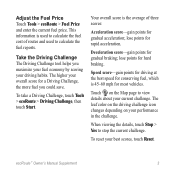
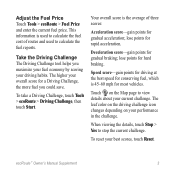
...the Fuel Price Touch Tools > ecoRoute > Fuel Price and enter the current fuel price.
To reset your driving habits.
Speed score-gain points for driving at the best speed for conserving fuel,... Challenge, the more fuel you maximize your fuel economy by scoring your best scores, touch Reset. Take the Driving Challenge The Driving Challenge tool helps you could save. This information is ...
Owner's Manual - Page 2
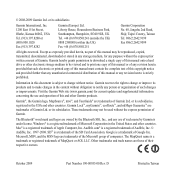
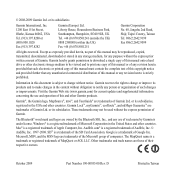
... the Bluetooth SIG, Inc., and any person or organization of the SD Card Association.
Garmin Lock™, myGarmin™, ecoRoute™, and nüMaps Guarantee™ are trademarks of...and provided further that any unauthorized commercial distribution of this manual onto a hard drive or other countries. Garmin hereby grants permission to download a single copy of this manual or any ...
Owner's Manual - Page 30
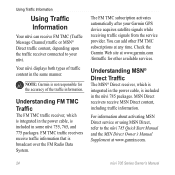
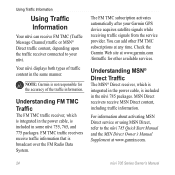
... about activating MSN Direct service or using MSN Direct, refer to your Garmin GPS device acquires satellite signals while receiving traffic signals from the service provider.
MSN Direct receivers receive MSN Direct content, including traffic information. Understanding FM TMC Traffic
The FM TMC traffic receiver, which is integrated in the power cable, is not responsible for...
Owner's Manual - Page 42


...Take the Driving Challenge The Driving Challenge tool helps you could save.
lose points for hard braking. Speed score-gain points for driving at the best speed for conserving fuel, ... Driving Challenge, then touch Start.
Touch on your best scores, touch Reset.
36
nüvi 705 Series Owner's Manual To reset your performance in the challenge.
Your overall score is the average of ...
Owner's Manual - Page 61
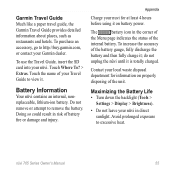
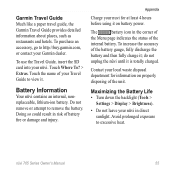
...use the Travel Guide, insert the SD card into your Garmin dealer. do not
unplug the nüvi until it on properly disposing of your nuvi for at least 4 hours before using it is totally charged... it . To increase the accuracy
of the
internal battery. Do not remove or attempt to http://buy.garmin.com, or contact your nüvi. nüvi 705 Series Owner's Manual
55 To purchase an ...
Owner's Manual - Page 64
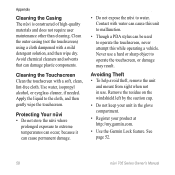
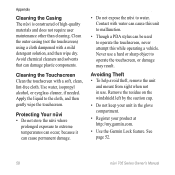
...
and mount from sight when not in the glove compartment.
• Register your product at http://my.garmin.com.
• Use the Garmin Lock feature. Appendix
Cleaning the Casing The nüvi is constructed of high-quality materials and does not... windshield left by the suction cup.
• Do not keep your unit in use a hard or sharp object to operate the touchscreen, or damage may result.
Owner's Manual - Page 67


...°C)
Charging Temperature range: from 32°F to 113°F (from 0°C to 3 hours depending on usage and settings
Battery type: Non-replaceable lithiumion battery
GPS receiver: High-sensitivity
Acquisition times*: Warm: diagonal, 480 × 272 pixels; Computer interface: USB mass storage, plug-and-play
Headphone jack: Standard 3.5 mm
Charge time: Approximately...
Owner's Manual - Page 73
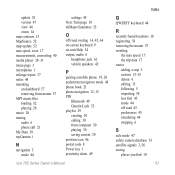
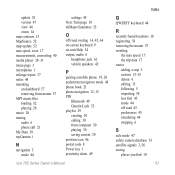
...19, 20 pedestrian navigation mode 44 phone book 21 photo navigation 12-13 PIN
Bluetooth 49 Garmin Lock 52 playlist 29 creating 30 editing 30 from computer 30 playing 30 saving current 30 ... alerts 49
Q
QWERTY keyboard 44
R
recently found locations 10 registering 58 removing the mount 57 resetting
the max speed 17 the trip data 17 routes adding a stop 5 custom 13-15 detour ...
Quick Start Manual - Page 7
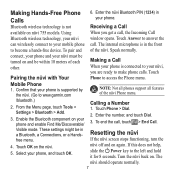
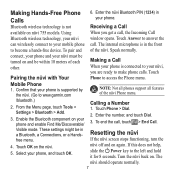
... in a Bluetooth, a Connections, or a Handsfree menu.
4. Resetting the nüvi
If the nüvi screen stops functioning, turn...Touch Phone > Dial.
2. Using
When you are ready to www.garmin.com
Note: Not all phones support all features of the nüvi...phone.
Turn the nüvi back on nüvi 755 models. Receiving a Call
available on . From the Menu page, touch Tools > Settings...
Similar Questions
What Is The List Of Files On A Garmin Nuvi 765t
(Posted by vboilisa9077 9 years ago)
Garmin Nuvi 765t Continuously Acquiring Satellites
(Posted by mflocastro 12 years ago)
How Do I Set Up My Garmin Nüvi 765t For Highway Directions & Not Local Roads?
We've programed the Garmin nuvi 765T for "shortest time", and yet it always directs us to use loca...
We've programed the Garmin nuvi 765T for "shortest time", and yet it always directs us to use loca...
(Posted by nsurowiec 14 years ago)

