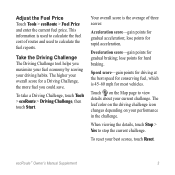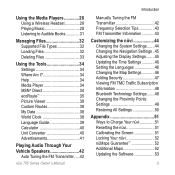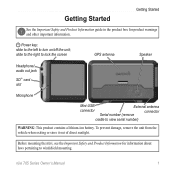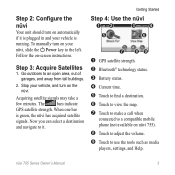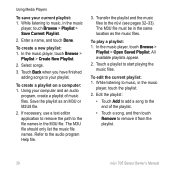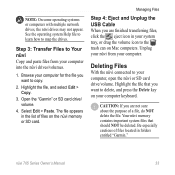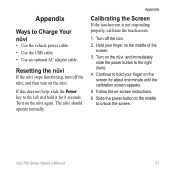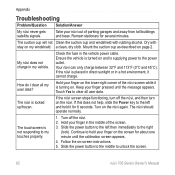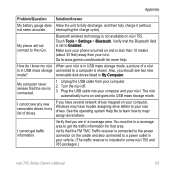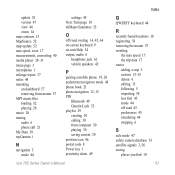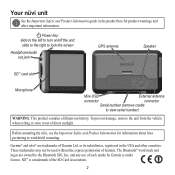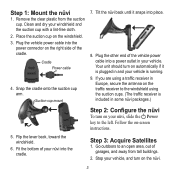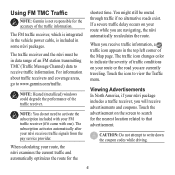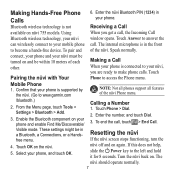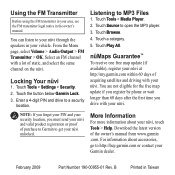Garmin Nuvi 765T Support Question
Find answers below for this question about Garmin Nuvi 765T - Automotive GPS Receiver.Need a Garmin Nuvi 765T manual? We have 7 online manuals for this item!
Question posted by heygaye on July 19th, 2012
Help - It Ain't Workin' - It Has Power And Will Only Go To Open Screen, Says It
Has power but will not move past open screen. Stops at "loading maps," then goes off.
Current Answers
Related Garmin Nuvi 765T Manual Pages
Similar Questions
Why Does My Gps Nuvi Have Broken Lines Across The Very Top Of The Screen
(Posted by tjbblob 10 years ago)
Garmin Is Stuck On The Garmin Screen
(Posted by knixon1119 11 years ago)
Garmin Nuvi 2050 Lmt Is Randomly Deleting My Unscheduled Trip-help!
(Posted by Moreland5909 11 years ago)
As Usual Read The Script On Garmin
HEY I READ THE SCRIPT , GARMIN BELONG TO THE RICH CLUB CAN STEAL YOUR MONEY REALLY LEGAL LIKE . YO...
HEY I READ THE SCRIPT , GARMIN BELONG TO THE RICH CLUB CAN STEAL YOUR MONEY REALLY LEGAL LIKE . YO...
(Posted by Anonymous-64036 11 years ago)
We Have A Nuvi 2200 Series, We Cannot Find Languages/and Maps. We Want Help To U
we need help to get maps and language (which keeps changing from French/English at will).. We have t...
we need help to get maps and language (which keeps changing from French/English at will).. We have t...
(Posted by heatherbibbings 12 years ago)