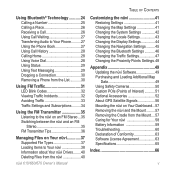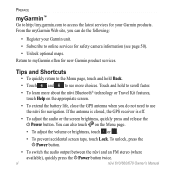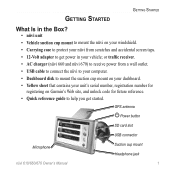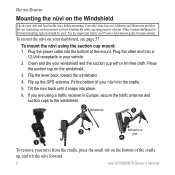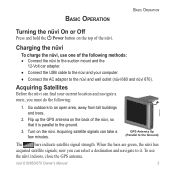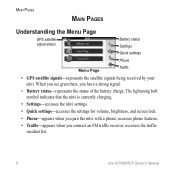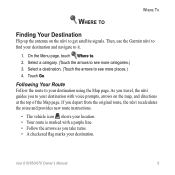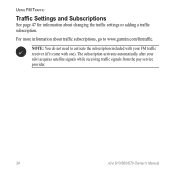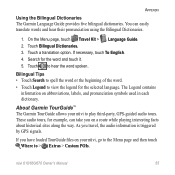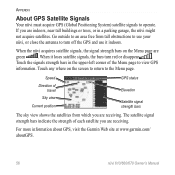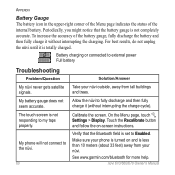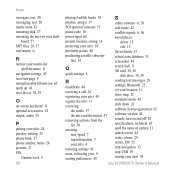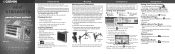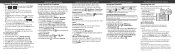Garmin Nuvi 660 Support Question
Find answers below for this question about Garmin Nuvi 660 - Widescreen Portable GPS Naviagtor.Need a Garmin Nuvi 660 manual? We have 6 online manuals for this item!
Question posted by cobra779c on June 27th, 2011
Cannot Get Satellite Signal
Current Answers
Answer #1: Posted by kcmjr on June 27th, 2011 12:00 PM
If you still have no signal the antenna , antenna cable, or receiver could be defective.
Contact Garmin support at:
North America - Consumer Products
Monday - Thursday: 8 AM - 6 PM, Friday 8 AM - 5 PM Central Time (closed holidays)
US: 913-397-8200US Toll Free: 1-800-800-1020
Canada: 1-866-429-9296
By email: https://buy.garmin.com/support/searchSupport/escalateForm.faces
User manuls are available here: http://www.helpowl.com/manuals/Garmin/Nuvi660/48170
Licenses & Certifications: Microsoft, Cisco, VMware, Novell, FCC RF & Amateur Radio licensed.
Related Garmin Nuvi 660 Manual Pages
Similar Questions
On first journey it took some time to get a satellite signal, but eventually succeede. On return jou...
hello Owl, would like to know how to turn on voice prompts for driving direrections ? I was using it...
I arrived today in Turkey and tried to use my Garmin nuvi 1300 (with Turkish Map Chip). However, I a...