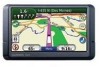Garmin Nuvi 465T Support Question
Find answers below for this question about Garmin Nuvi 465T - Automotive GPS Receiver.Need a Garmin Nuvi 465T manual? We have 3 online manuals for this item!
Question posted by miguelasaldana on August 24th, 2011
My Gps Turn On And Off And The Only Screen I See Is Garmin
The person who posted this question about this Garmin product did not include a detailed explanation. Please use the "Request More Information" button to the right if more details would help you to answer this question.
Current Answers
There are currently no answers that have been posted for this question.
Be the first to post an answer! Remember that you can earn up to 1,100 points for every answer you submit. The better the quality of your answer, the better chance it has to be accepted.
Be the first to post an answer! Remember that you can earn up to 1,100 points for every answer you submit. The better the quality of your answer, the better chance it has to be accepted.
Related Garmin Nuvi 465T Manual Pages
Important Product and Saftey Information (Multilingual) - Page 2


...resulting in
posted road signs and road conditions. See www.garmin.com/prop65 for an extended time, store within the following ...to help ensure that may present a risk of damage to the GPS device, fire, chemical burn, electrolyte leak, and/or injury.
... safe manner. Minimize the amount of time spent viewing the device screen while driving and use voice prompts when possible.
• Do...
Important Product and Saftey Information (Multilingual) - Page 4


... OR
following measures:
STATUTORY, INCLUDING ANY LIABILITY ARISING
• Reorient or relocate the receiving antenna. Online Auction Purchases: Products sold through online auctions are not eligible for help. ... in a
Garmin makes no charge to correct the interference by one year from the GPS unit. and can be
THE WARRANTIES AND REMEDIES CONTAINED
determined by turning the equipment ...
Owner's Manual - Page 3
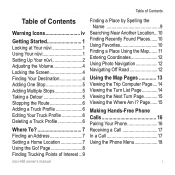
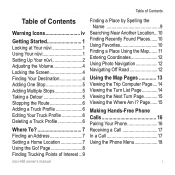
... 4 Locking the Screen 4 Finding Your Destination 4 Adding One Stop 5 Adding Multiple Stops 5 Taking a Detour 5 Stopping the Route 6 Adding a Truck Profile 6 Editing Your Truck Profile 6 Deleting a Truck Profile 6
Where To 7 Finding an Address 7 Setting a Home Location 7 Using the Go! Page......15
Making Hands-Free Phone Calls 16 Pairing Your Phone 16 Receiving a Call...
Owner's Manual - Page 5
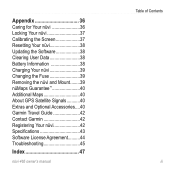
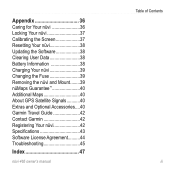
...Your nüvi 36 Locking Your nüvi 37 Calibrating the Screen 37 Resetting Your nüvi 38 Updating the Software 38 Clearing User...and Mount........39 nüMaps Guarantee 40 Additional Maps 40 About GPS Satellite Signals...........40 Extras and Optional Accessories....40 Garmin Travel Guide 42 Contact Garmin 42 Registering Your nüvi 42 Specifications 43 Software License ...
Owner's Manual - Page 7
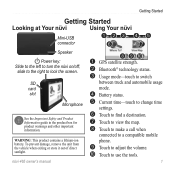
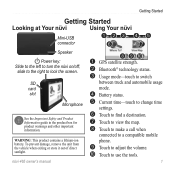
...the product box for product warnings and other important information.
nüvi 465 owner's manual
GPS satellite strength. ➋ Bluetooth® technology status. ➌ Usage mode-touch to switch... compatible mobile phone.
➒ Touch to adjust the volume. ➓ Touch to lock the screen. slide to the right to use the tools.
Getting Started
Getting Started
Looking at Your...
Owner's Manual - Page 10
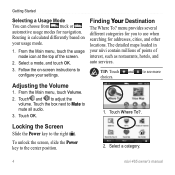
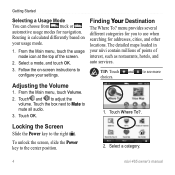
... To?.
Routing is calculated differently based on ‑screen instructions to configure your usage mode.
1. Follow the on your settings....
tip: Touch and to mute all audio.
3. Locking the Screen
Slide the Power key to adjust the volume. Select a category...;vi contain millions of points of the screen.
2. Touch and to the right ( ). To unlock the screen, slide the Power key to use when...
Owner's Manual - Page 18
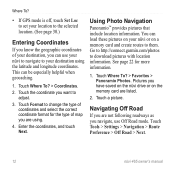
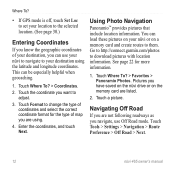
...Next.
12
nüvi 465 owner's manual You can load these pictures on your destination using .
4. Where To?
• If GPS mode is off, touch Set Loc to set your location to the selected location. (See page 30.)
Entering Coordinates
If you know the ...of coordinates and select the correct coordinate format for more information.
1. Go to http://connect.garmin.com/photos to adjust.
3.
Owner's Manual - Page 23
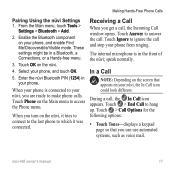
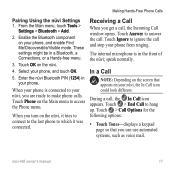
...>
Settings > Bluetooth > Add.
2.
When you can use automated systems, such as voice mail. Receiving a Call
When you are ready to make phone calls.
Touch > End Call to access the Phone...you get a call . Touch Answer to which it was connected. In a Call
note: Depending on the screen that you turn on the nüvi, it tries to connect to the last phone to answer the call , the Incoming...
Owner's Manual - Page 36


... need this information when you want to a computer keyboard, or touch ABCDE for more information on the simulator to turn off the GPS mode and simulate navigation, and to Kilometers or Miles. GPS Simulator-turn on adding, editing, and deleting truck profiles.
30
nüvi 465 owner's manual Changing the Truck Profile Settings
See...
Owner's Manual - Page 39
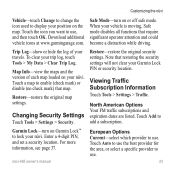
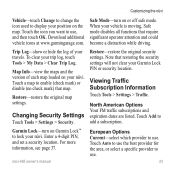
Download additional vehicle icons at www.garmingarage.com. To clear your Garmin Lock PIN or security location.
Touch Add to use. Garmin Lock-turn on the map.
Touch Auto to use the best provider for the area...
Touch the icon you want to use . Trip Log-show or hide the log of each map loaded on Garmin Lock™ to lock your nüvi. Touch a map to enable (check mark) or disable (no ...
Owner's Manual - Page 43


...garmin.com.
• Use the Garmin Lock feature. Touch Tools > Settings > Security.
2. See below Garmin Lock.
3. Locking Your nüvi
Garmin Lock is a theft-deterrent system that locks your nüvi to Garmin...1.
Calibrating the Screen
If the touch screen is a Security Location? Turn off the nüvi.
2. What is not responding properly, calibrate the touch screen.
1. You ...
Owner's Manual - Page 44
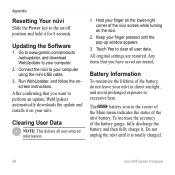
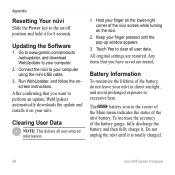
...user data. Touch Yes to clear all user-entered information.
1. To increase the accuracy of the nüvi screen while turning on the nüvi.
2.
Hold your finger on the lower-right corner of the battery gauge, fully discharge ...Connect the nüvi to your computer using the mini-USB cable.
3.
Go to www.garmin.com/products /webupdater, and download WebUpdater to your computer.
2.
Owner's Manual - Page 46


... that are compatible with your nüvi, go to http://buy.garmin .com or www.garmin.com/extras, or contact your nüvi may not acquire satellites. When it
loses satellite signals, the bars turn red or
clear
. For more information about GPS, go to your nüvi product page on the
Main menu...
Owner's Manual - Page 49


touch screen
Case: ... 64K colors; white backlight; Computer interface: USB 2.0 full speed mass storage
Operating system: Garmin
Charge time: Approximately 4 hours
Power input: Vehicle power using included vehicle power cable or ...type: Non-user-replaceable rechargeable lithium-ion battery
GPS receiver: High-sensitivity with HotFix
Acquisition times*: Warm: bright WQVGA TFT landscape display;
Owner's Manual - Page 51
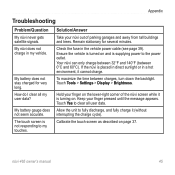
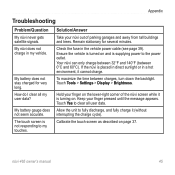
.../Question My nüvi never gets satellite signals. Solution/Answer
Take your finger pressed until the message appears.
Ensure the vehicle is turned on page 37.
Calibrate the touch screen as described on and is not responding to the power outlet. To maximize the time between 0°C and 60°C). Touch Yes...
Owner's Manual - Page 54


...GPS
about GPS 40 off/on 30
H Help 23 home
phone number 19 setting a location 7
I incoming call 17
J JPEG image files 21
K keyboard 9
language mode 9, 32 layout 30 kilometers 30
L lane assist 13 language settings 32 latitude 12 lithium-ion battery 38, 43 locking
screen...) 11 using photos 12-13 free map update 40 fuse, changing 39
48
G Garmin Lock 33, 37 Garmin Travel Guide 42 geocaching 12 Go!
Owner's Manual - Page 55


... call 18
My Data 24
N navigation 13
mode 30 settings 31 next turn 15 NTTS points of interest 9 nüMaps Guarantee 40 nüvi...
Index
O offers
disabling 29 off road, routing 12, 31 on-screen keyboard 9 on-unit Help 23
P pairing a mobile phone 16 Panoramio pictures... phone book 18 photo navigation
loading pictures 22 PIN
Bluetooth 16 Garmin Lock 37 points of interest 9 custom 40 POI loader 21 trucking...
Quick Start Manual - Page 2
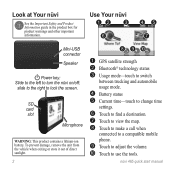
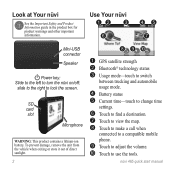
... or store it out of direct sunlight.
➑➒➓
➊ GPS satellite strength ➋ Bluetooth® technology status ➌ Usage mode-touch to switch... when
connected to a compatible mobile phone.
➒ Touch to adjust the volume. ➓ Touch to turn the nüvi on/off;
Use Your nüvi
➊➋ ➌
➏
➍... lock the screen.
Quick Start Manual - Page 7
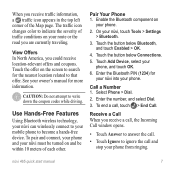
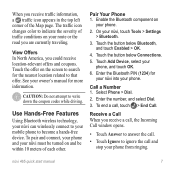
... Connections. 5. Enter the number, and select Dial. 3. nüvi 465 quick start manual
Receive a Call When you are currently traveling. Use Hands-Free Features
Using Bluetooth wireless technology, your nüvi... Map page. To pair and connect, your phone and your nüvi must be turned on the screen to that offer. Call a Number 1. See your phone.
2.
The traffic icon changes...
Quick Start Manual - Page 8
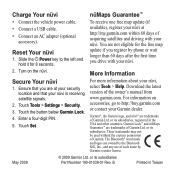
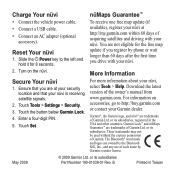
Reset Your nüvi
1. Turn on accessories, go to the left and hold it for the free map update if you register by Garmin is receiving satellite signals.
2. or its subsidiaries, registered in Taiwan
Ensure that your nüvi, select Tools > Help. For information on the nüvi. Garmin Lock™ and nüMaps Guarantee...
Similar Questions
How To Turn On Truck Mode On Garmin 465t
(Posted by cmosdy 10 years ago)
Garmin Gps Nuvi 2455 Is Plugged In But Won't Turn On
(Posted by besou 10 years ago)
Why Does My Gps Nuvi Have Broken Lines Across The Very Top Of The Screen
(Posted by tjbblob 10 years ago)
Garmin Gps Nuvi 2555
I saw a posting that the Garmin Gps Nuvi 2555 was great untill you update it then there is problems ...
I saw a posting that the Garmin Gps Nuvi 2555 was great untill you update it then there is problems ...
(Posted by steaming 12 years ago)