Garmin Nuvi 265WT Support Question
Find answers below for this question about Garmin Nuvi 265WT - Automotive GPS Receiver.Need a Garmin Nuvi 265WT manual? We have 5 online manuals for this item!
Question posted by nicoleclark on February 1st, 2012
How Do I Reset The System? There Is A Press Dot On And Thats It.
Need to know how to reset garmin- nuvi-40LM
Current Answers
There are currently no answers that have been posted for this question.
Be the first to post an answer! Remember that you can earn up to 1,100 points for every answer you submit. The better the quality of your answer, the better chance it has to be accepted.
Be the first to post an answer! Remember that you can earn up to 1,100 points for every answer you submit. The better the quality of your answer, the better chance it has to be accepted.
Related Garmin Nuvi 265WT Manual Pages
ecoRoute Supplement - Page 4


...vi turned on estimates for speed and acceleration for your specific vehicle and driving habits.
to receive more accurate fuel reports for an average vehicle. The fuel consumption data is always recorded,...keep your carbon footprint, and the cost of the fuel consumed. Touch + and - Touch Reset to reset the data. View the Fuel Report If you fill up your miles per gallon or liters per...
ecoRoute Supplement - Page 5
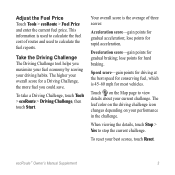
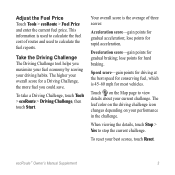
...three scores:
Acceleration score-gain points for gradual braking;
Touch on your best scores, touch Reset. The higher your overall score for most vehicles. To take a Driving Challenge, touch Tools...driving challenge icon changes depending on the Map page to stop the current challenge. To reset your performance in the challenge. ecoRoute™ Owner's Manual Supplement
lose points for...
ecoRoute Supplement - Page 6


... you traveled. To access a mileage report, touch Tools > ecoRoute > Mileage Report, and select a report. Highway Fuel Economy-enter your vehicle profile data, touch Reset.
To reset the data, touch Reset.
ecoRoute™ Owner's Manual Supplement To adjust the vehicle profile, touch Tools > ecoRoute > Vehicle Profile. Tip: For best results, calibrate your fuel economy...
Important Product and Saftey Information (Multilingual) - Page 4


... shall be made at its sole discretion.
Within this period, Garmin will, at no charge to the customer for any purpose requiring...measures:
STATUTORY, INCLUDING ANY LIABILITY ARISING
• Reorient or relocate the receiving antenna. Some states do not allow the exclusion of purchase.
Securely pack... GPS unit. If this equipment does cause harmful completeness of direction, distance...
Owner's Manual - Page 6


... nüvi ...........40 Locking Your nüvi 41 Calibrating the Screen........41 Resetting Your nüvi 42 Updating the Software........42 Clearing User Data 42 Battery Information... 44 nüMaps Guarantee 45 Additional Maps 45
About GPS Satellite Signals 45 Extras and Optional Accessories 46 Garmin Travel Guide...........47 Specifications 48 Declaration of Conformity...50 Software...
Owner's Manual - Page 8
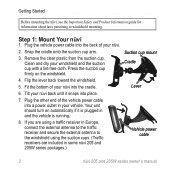
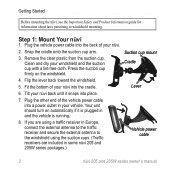
... guide for information about laws pertaining to the windshield using the suction cups. (Traffic receivers are included in some nüvi 205 and 205W series packages.)
Suction cup mount Cradle...is plugged in Europe, connect the external antenna to the traffic receiver and secure the external antenna to windshield mounting. Press the suction cup firmly on automatically if it snaps into the...
Owner's Manual - Page 25
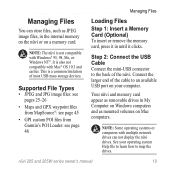
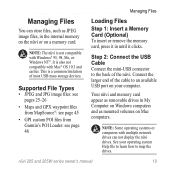
... GPX waypoint files from MapSource®: see page 45
• GPI custom POI files from Garmin's POI Loader: see page 46
Managing Files
Loading Files Step 1: Insert a Memory Card (Optional)
To insert or remove the memory card, press it clicks. See your computer. Connect the larger end of the nüvi.
Managing...
Owner's Manual - Page 26
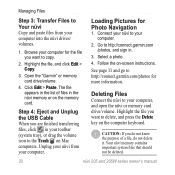
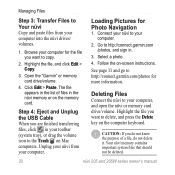
... the nüvi drives/ volumes.
1. Open the "Garmin" or memory card drive/volume.
4.
Connect your nüvi to your computer... the memory card. caution: If you want to delete, and press the Delete key on -screen instructions. Browse your computer, and ... to your computer for the file you do not know the purpose of files in .
3.
Managing Files
Step 3: Transfer Files to Your...
Owner's Manual - Page 28


... for an average vehicle. To receive more accurate fuel reports for improving fuel efficiency.
To view the fuel report, touch Tools > ecoRoute > Fuel Report. Touch Reset to enter fuel and mileage information... the ecoRoute feature are estimates only. View the Fuel Report If you will be asked to reset the data.
22
nüvi 205 and 205W series owner's manual Using the Tools
ecoRoute...
Owner's Manual - Page 30
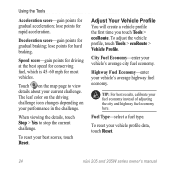
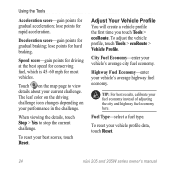
... acceleration; Touch on your performance in the challenge. Adjust Your Vehicle Profile You will create a vehicle profile the first time you touch Tools > ecoRoute.
To reset your fuel economy instead of adjusting the city and highway fuel economy here. To adjust the vehicle profile, touch Tools > ecoRoute > Vehicle Profile.
Deceleration score...
Owner's Manual - Page 31
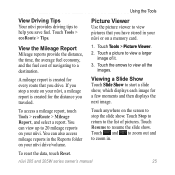
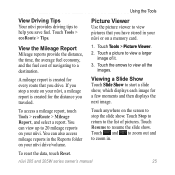
... to a destination.
Touch Resume to resume the slide show , which displays each image for the distance you drive.
Touch Tools > Picture Viewer.
2. To reset the data, touch Reset. nüvi 205 and 205W series owner's manual
25 If you save fuel. Touch Stop to return to zoom in the Reports folder on...
Owner's Manual - Page 35
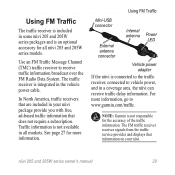
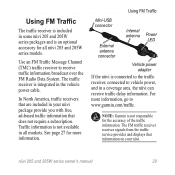
... the FM Radio Data System. Traffic information is integrated in a coverage area, the nüvi can receive traffic delay information.
Use an FM Traffic Message Channel (TMC) traffic receiver to www.garmin.com/traffic. The FM traffic receiver receives signals from the traffic service provider and displays that information on your nüvi package provide...
Owner's Manual - Page 48


... nüvi does not have saved are restored. Go to www.garmin.com/products /webupdater, and download WebUpdater to your computer.
2. Clearing... the unit or the battery. caution: Do not reset your nüvi with a ballpoint pen or other sharp object, which can reset your finger pressed until a white screen with "Press dot" appears. Appendix
4. Continue to clear all userentered ...
Owner's Manual - Page 51


... must acquire GPS (Global Positioning System) satellite signals in a parking garage, your nüvi may not acquire satellites. You are indoors, near tall buildings or trees, or in order to navigate. nüMaps Guarantee™
To receive one free map update (if available), register your nüvi at http://my.garmin.com within...
Owner's Manual - Page 52
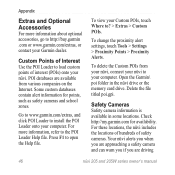
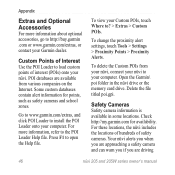
... to ? > Extras > Custom POIs. Press F1 to install the POI Loader onto your Custom POIs, touch Where to the POI Loader Help file. Go to www.garmin.com/extras, and click POI Loader to ...Points of Interest Use the POI Loader to load custom points of safety cameras. Check http://my.garmin.com for points, such as safety cameras and school zones.
Some custom databases contain alert information ...
Owner's Manual - Page 54


... removable microSD card.
Battery life: Up to 4 hours
Battery type: Non-user-replaceable rechargeable lithium-ion battery
GPS receiver: High-sensitivity with HotFix
Acquisition times*: Warm: Computer interface: USB 2.0 full speed mass storage
Operating system: Garmin
Charge time: Approximately 4 hours
Power input: Vehicle power using included vehicle power cable or AC power using...
Owner's Manual - Page 55


bright WQVGA TFT landscape display; Data stored indefinitely. Battery life: Up to 4 hours
Battery type: Non-user-replaceable rechargeable lithium-ion battery
GPS receiver: High-sensitivity with HotFix
Acquisition times*: Warm: included vehicle power cable or AC power using an optional accessory
Usage: 5 W max. Appendix
nüvi 205W Series ...
Owner's Manual - Page 60


... near another location
8 recent selections 9 saved places
(Favorites) 9 using photos 11-12 FM traffic receiver 29 free map update 45 fuel cost, entering 23 fuel report 22 fuse, changing 43
H
hands-free... 6
I
incoming call 15
J
JPEG image files 19
G
Garmin Lock 36, 41 Garmin Travel Guide 47 geocaching 11 Go! page options 7 go home 6 GPS
about GPS 3, 45 off/on 33
K
keyboard 8 language mode 8, ...
Owner's Manual - Page 61


...next turn 13 nüMaps Guarantee 45 nüvi
case 1 charging 43 cleaning 40 mounting 2, 44 protecting 40 resetting 42
nüvi 205 and 205W series owner's manual
Index
O
off road, routing 11, 34 on-screen keyboard...11, 33
phone book 17 photo navigation 11-12
loading pictures 20 PIN
Bluetooth 15 Garmin Lock 41 points of interest 8 custom 46 POI loader 19 position icon 36 proximity alerts 37 proximity...
Quick Start Manual - Page 8
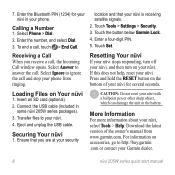
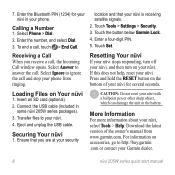
....garmin.com. Touch the button below Garmin Lock. 4. Enter a four-digit PIN.
5.
Calling a Number
1. To end a call . Receiving a Call When you are at your security
Caution: Do not reset your nüvi. 4. If this does not help, reset your nüvi for your nüvi in
some nüvi 205W series packages). 3. Press and hold the RESET...
Similar Questions
Have Garmin Nuvi Lm50. Starts In A 'game' Rather Than 'recently Found'. Why?
When the unit was working normally, I'd plug it in, and after accepting the first screen, it would g...
When the unit was working normally, I'd plug it in, and after accepting the first screen, it would g...
(Posted by sglenn 11 years ago)
How Do I Get A Manual For My Garmin Nuvi 50 Lm?
I bought a new garmin nuvi 50 lm and it did not come with a instruction manual
I bought a new garmin nuvi 50 lm and it did not come with a instruction manual
(Posted by kimkim1716 12 years ago)
How Do I Get Started With My Garmin Cps Nuvi 50?
Garmin GPS Nuvi 50 how to get started
Garmin GPS Nuvi 50 how to get started
(Posted by 2hsa 12 years ago)

