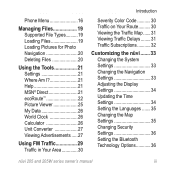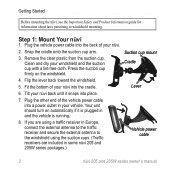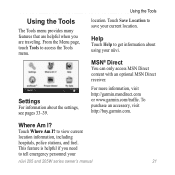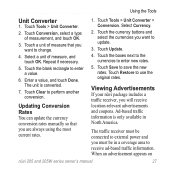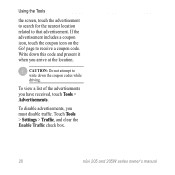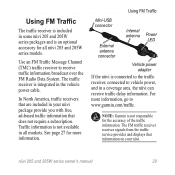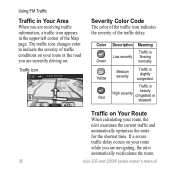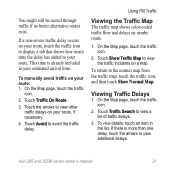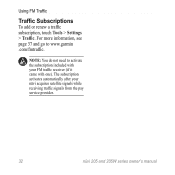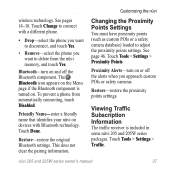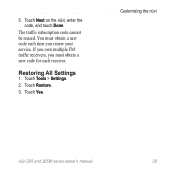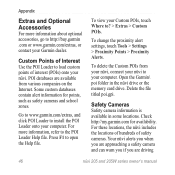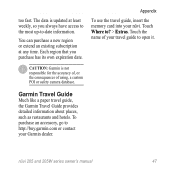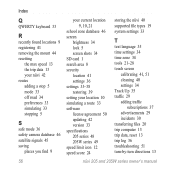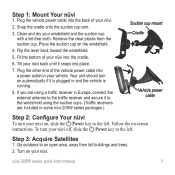Garmin Nuvi 265WT Support Question
Find answers below for this question about Garmin Nuvi 265WT - Automotive GPS Receiver.Need a Garmin Nuvi 265WT manual? We have 5 online manuals for this item!
Question posted by aronapp on March 31st, 2012
I Buy A Garmin2445 Nuvi And It's Say By Traffic Poor Rec... But I Live In New Yo
The person who posted this question about this Garmin product did not include a detailed explanation. Please use the "Request More Information" button to the right if more details would help you to answer this question.
Current Answers
Related Garmin Nuvi 265WT Manual Pages
Similar Questions
Why Cant I See The Downloaded Maps On My Nuvi 2445 I Only Get A Blank Screen
(Posted by tonfoto 11 years ago)
How Do I Get A Manual For My Garmin Nuvi 50 Lm?
I bought a new garmin nuvi 50 lm and it did not come with a instruction manual
I bought a new garmin nuvi 50 lm and it did not come with a instruction manual
(Posted by kimkim1716 12 years ago)
My Garmin Nuvi 350 Says 'can't Unlock Maps' What Do I Do?
(Posted by blewallen 12 years ago)