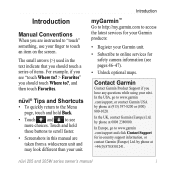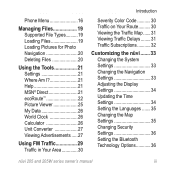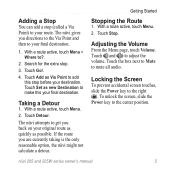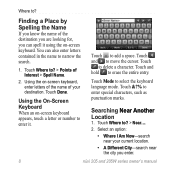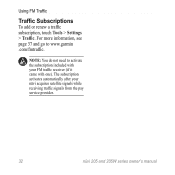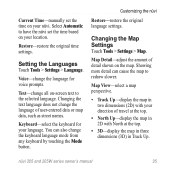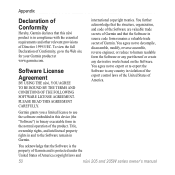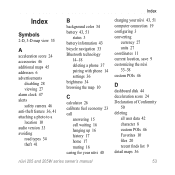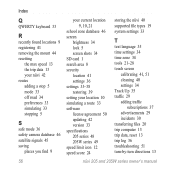Garmin Nuvi 265WT Support Question
Find answers below for this question about Garmin Nuvi 265WT - Automotive GPS Receiver.Need a Garmin Nuvi 265WT manual? We have 5 online manuals for this item!
Question posted by Anonymous-68500 on July 28th, 2012
How Do I Add German Text And Language To My Nuvi 50 Lm.
The person who posted this question about this Garmin product did not include a detailed explanation. Please use the "Request More Information" button to the right if more details would help you to answer this question.
Current Answers
Related Garmin Nuvi 265WT Manual Pages
Similar Questions
Does Nuvi 50 Support Tyre Map Routing?
(Posted by sberry44681 11 years ago)
Screen Locked On Garmin Nuvi 50 Lm
How can I unlock a locked up screen on the nuvi 50 LM?
How can I unlock a locked up screen on the nuvi 50 LM?
(Posted by marcoduarte99 11 years ago)
I Have A Nuvi 50 Lm, How Do I Get Canada On It
I have a Nuvi 50 LM, How do I get Canada on it
I have a Nuvi 50 LM, How do I get Canada on it
(Posted by gina69craig 11 years ago)
How Do I Get A Manual For My Garmin Nuvi 50 Lm?
I bought a new garmin nuvi 50 lm and it did not come with a instruction manual
I bought a new garmin nuvi 50 lm and it did not come with a instruction manual
(Posted by kimkim1716 12 years ago)
How Do I Get Started With My Garmin Cps Nuvi 50?
Garmin GPS Nuvi 50 how to get started
Garmin GPS Nuvi 50 how to get started
(Posted by 2hsa 12 years ago)