Garmin Nuvi 1450 Support Question
Find answers below for this question about Garmin Nuvi 1450 - Automotive GPS Receiver.Need a Garmin Nuvi 1450 manual? We have 3 online manuals for this item!
Question posted by marcoduarte99 on September 14th, 2012
Screen Locked On Garmin Nuvi 50 Lm
How can I unlock a locked up screen on the nuvi 50 LM?
Current Answers
There are currently no answers that have been posted for this question.
Be the first to post an answer! Remember that you can earn up to 1,100 points for every answer you submit. The better the quality of your answer, the better chance it has to be accepted.
Be the first to post an answer! Remember that you can earn up to 1,100 points for every answer you submit. The better the quality of your answer, the better chance it has to be accepted.
Related Garmin Nuvi 1450 Manual Pages
Important Product and Saftey Information (Multilingual) - Page 2


... shortened life span or may present a risk of damage to the GPS device, fire, chemical burn, electrolyte leak, and/or injury.
&#... detached. Minimize the amount of time spent viewing the device screen while driving and use of the device controls while driving. ...accident or collision resulting in an unattended vehicle. See www.garmin.com/prop65 for driver attentiveness and good judgement. This ...
Important Product and Saftey Information (Multilingual) - Page 4


...
STATUTORY, INCLUDING ANY LIABILITY ARISING
• Reorient or relocate the receiving antenna.
Limited Warranty This Garmin product is warranted to be free from defects in permanent damage to ... made by one year from the GPS unit. Industry Canada Compliance Category I radiocommunication devices comply with Industry Canada Standard RSS-310. Garmin retains the exclusive right to repair ...
Owner's Manual - Page 2


...SanDisk or its subsidiaries. The Bluetooth® word mark and logos are owned by Garmin is a registered trademark of Microsoft Corporation in Taiwan B
Printed in the United ... provided herein, no part of Garmin. Garmin Lock™, myGarmin™, myGarmin Agent™, ecoRoute™, cityXplorer™, and nüMaps Guarantee™ are trademarks of Garmin Ltd. Mac® is a...
Owner's Manual - Page 5


...252;vi 45 Locking Your nüvi 46 Calibrating the Screen 47 Updating ...the Software 47 Clearing User Data 47 Battery Information 47 Charging Your nüvi 48 Changing the Fuse 48
Removing the nüvi and Mount 48
Mounting on Your Dashboard 49
nüMaps Guarantee 49 Additional Maps 50 About GPS Satellite Signals.... 50 Extras and Optional
Accessories 50 Garmin...
Owner's Manual - Page 9


The bars indicate satellite strength.
Routing is green, your usage mode. See www.garmin.com to an open area,
away from tall buildings and trees. 2. n&#... offers several usage modes for navigation methods. From the Main menu, touch the
usage mode icon on ‑screen instructions to configure your nüvi. Navigating Off Road If you are not included with cityXplorer™ maps loaded...
Owner's Manual - Page 10


...release the Power button to view additional options:
• Touch and to adjust the screen brightness.
• Touch Lock Screen to prevent accidental screen touches.
• Touch Power Off to scroll faster.
You can also turn off... such as restaurants, hotels, and auto services. Navigating the Screens
• To quickly return to the Main menu, touch and hold to turn off your nüvi.
Owner's Manual - Page 16
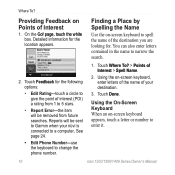
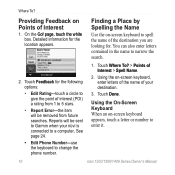
.../1300/1400 Series Owner's Manual Touch Feedback for the location appears.
Reports will be sent to Garmin when your destination.
3.
See page 24.
• Edit Phone Number-use the keyboard to... also enter letters contained in the name to change the phone number.
1. Providing Feedback on -screen keyboard, enter letters of the name of interest (POI) a rating from future searches. On ...
Owner's Manual - Page 30
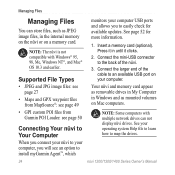
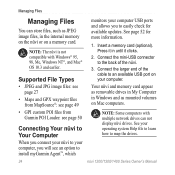
...
• JPEG and JPG image files: see page 27
• Maps and GPX waypoint files from Garmin POI Loader: see an option to install myGarmin Agent™, which
Note: Some computers with Windows®... MapSource®: see page 49
monitors your computer USB ports and allows you will see page 50
Connecting Your nüvi to Your Computer
When you connect your nüvi to your operating...
Owner's Manual - Page 33


...service or using MSN Direct, refer to the MSN Direct Owner's Manual Supplement at the bottom of the screen to change how many pictures appear on your nüvi or on the selected picture.
• Touch...24 for a few moments. 2. Using the Tools
3. Use the scroll bar at www.garmin.com.
Navigating to view a larger image of the map.
• Touch to hide the menu bar.
Touch anywhere on the...
Owner's Manual - Page 41
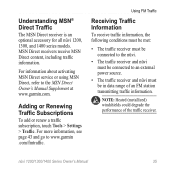
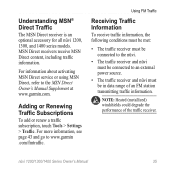
... range of the traffic receiver.
MSN Direct receivers receive MSN Direct content, including traffic information. Using FM Traffic
Receiving Traffic Information
To receive traffic information, the following conditions must be met:
• The traffic receiver must be connected to the nüvi.
• The traffic receiver and nüvi must be connected to www.garmin .com/fmtraffic. Adding...
Owner's Manual - Page 44


...1.
Usage Mode-specify how you update the system software or purchase additional map data (see page 50). Touch the button under the setting name to change units of measure to Kilometers or Miles. .... You need this information when you will be navigating to change.
3. GPS Simulator-turn on the simulator to turn off the GPS mode and simulate navigation, and to a computer keyboard, or touch ABCDE...
Owner's Manual - Page 47
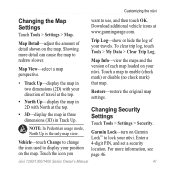
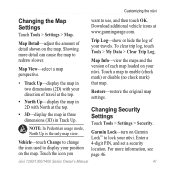
... of your nüvi.
Trip Log-show or hide the log of each map loaded on your position on the map. Garmin Lock-turn on the map. Map View-select a map perspective.
• Track Up-display the map in Track Up. Touch ...map in three dimensions (3D) in two dimensions (2D) with your direction of detail shown on Garmin Lock™ to redraw slower. For more detail can cause the map to...
Owner's Manual - Page 48


... the Bluetooth Technology Options
Touch Tools > Settings > Bluetooth. Bluetooth-turn safe mode on devices with a phone that restoring the security settings will not clear your Garmin Lock PIN or security location. Connections-touch Add > OK to delete from automatically connecting, touch Disabled. The Bluetooth icon appears on the Main menu if the...
Owner's Manual - Page 52
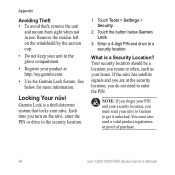
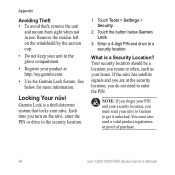
... windshield by the suction cup.
• Do not keep your unit in use. Locking Your nüvi
Garmin Lock is a Security Location? Touch the button below for more information.
See below Garmin Lock.
3. You must send your nüvi to Garmin to get it unlocked. Touch Tools > Settings > Security.
2. Appendix
Avoiding Theft • To avoid theft, remove...
Owner's Manual - Page 53


Turn off the nüvi.
2. Updating the Software
1. The AutoPlay menu opens.
2. After you will be prompted to www.garmin .com/agent.
3.
Keep your finger pressed until a white screen with "Press dot" appears.
Any items that you have installed myGarmin Agent, you have saved are on the nüvi.
3. Release the power key...
Owner's Manual - Page 56


... Maps
You can purchase additional maps for points, such as safety cameras and school zones.
50
nüvi 1200/1300/1400 Series Owner's Manual When your nüvi has acquired ... more information about GPS, go to your nüvi product page on the Garmin Web site (www.garmin .com), and click the Maps tab. About GPS Satellite Signals
Your nüvi must acquire GPS (Global Positioning System...
Owner's Manual - Page 67


page options 9 go home 8 GPS
about GPS 50 off/on 38
H Help 26 home
phone number 22 setting a location 8
I incoming call 20 itinerary ...using photos 14-15 free map update 49 fuel price, adjusting 30 fuel report 30 fuse, changing 48
Index
G Garmin Lock 41, 46 Garmin Travel Guide 52 geocaching 14 Go! diacritical characters 11 display settings 39 Driving Challenge 31 driving directions 16
E ecoRoute...
Owner's Manual - Page 68


... Assist
on nüvi models iv using 15 language settings 40 latitude 14 lithium-ion battery 47, 53, 54, 55 lock the nüvi 46 the screen 4 longitude 14
M map
adding 50 browsing 13 detail level 41 enabling detail maps
41
62
Map Info button 41 pedestrian 18 settings 41 version 41 viewing...
Owner's Manual - Page 69


... options 6 phone book 22 photo navigation loading pictures 14 PIN Bluetooth 20 Garmin Lock 46 points of interest 10 custom 50 edit phone number 10 edit star rating 10 POI loader 24 report error 10... 42 safety camera database 51 satellite signals 50 saving
places you find 12 your current location
12, 13 school zone database 50 screen
brightness 40 screen shots 39 search area 11 security location ...
Declaration of Conformity - Page 1


... CONFORMITY
Application of Equipment: Model Number(s):
Information Technology Equipment (Global Positioning System Receiver)
NUVI 14XX
(X may be any numeral 0-9 or letter A-Z)
The undersigned does hereby... Representative:
GARMIN International & 1200 E. 151st Street
GARMIN Corporation No. 68, Jangshu 2nd Rd.,
Olathe, Kansas 66062
Shijr, Taipei County,
U.S.A
TAIWAN, R.O.C. GARMIN (Europe...
Similar Questions
Garmin Nuvi 50 Won't Start
(Posted by Ju41rwatki 9 years ago)
Locked Garmin, How Unlock Gps Garmin Nuvi 1450
(Posted by dgarbell 9 years ago)
Can You Set A Security Lock On The Garmin Nuvi 50lm?
(Posted by geoteraeg64 10 years ago)
I Have A Nuvi 50 Lm, How Do I Get Canada On It
I have a Nuvi 50 LM, How do I get Canada on it
I have a Nuvi 50 LM, How do I get Canada on it
(Posted by gina69craig 11 years ago)
How Do I Get A Manual For My Garmin Nuvi 50 Lm?
I bought a new garmin nuvi 50 lm and it did not come with a instruction manual
I bought a new garmin nuvi 50 lm and it did not come with a instruction manual
(Posted by kimkim1716 12 years ago)

