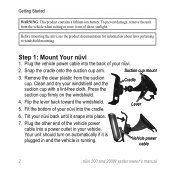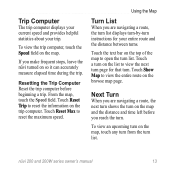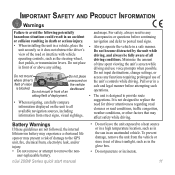Garmin Nuvi 260W Support Question
Find answers below for this question about Garmin Nuvi 260W - Automotive GPS Receiver.Need a Garmin Nuvi 260W manual? We have 3 online manuals for this item!
Question posted by wagales on June 23rd, 2011
Incorrect Information
My hotel changed its name last year but the old hotel still shows on my garmin and my new one doesnt. Who do I contact to fix?
Current Answers
Related Garmin Nuvi 260W Manual Pages
Similar Questions
Have A Garmin Nuvi 265 Gps. It Cut Off & Telling Me Lo Bat Charge Comp No Help
(Posted by Anonymous-120856 10 years ago)
How Do You Get Their Gps Units To Speak Street Names?
(Posted by olsenken 10 years ago)
Pin Number Nuvi 2555lmt And Favorites Transfer From Old Garmin To New Garmin
How do I put a pin number in my Garmin nuvi 2555LMt also is there a way to transfer my favorites fr...
How do I put a pin number in my Garmin nuvi 2555LMt also is there a way to transfer my favorites fr...
(Posted by eightball2k 11 years ago)
Garmin Gps Nuvi 2555
I saw a posting that the Garmin Gps Nuvi 2555 was great untill you update it then there is problems ...
I saw a posting that the Garmin Gps Nuvi 2555 was great untill you update it then there is problems ...
(Posted by steaming 12 years ago)
Will Two Garmin Software Programs Work Simultaniously On The Gps Unit?
I have a new Garmin Vista HCx and the City Navigator North America software. If I purchase additiona...
I have a new Garmin Vista HCx and the City Navigator North America software. If I purchase additiona...
(Posted by larrybenish 12 years ago)