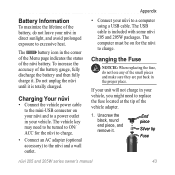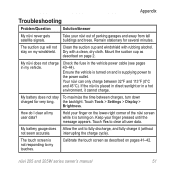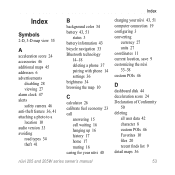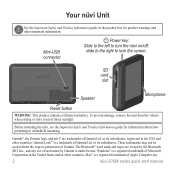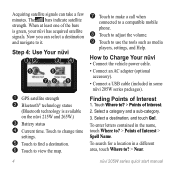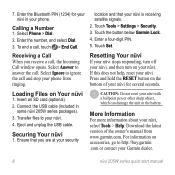Garmin Nuvi 205W Support Question
Find answers below for this question about Garmin Nuvi 205W - Automotive GPS Receiver.Need a Garmin Nuvi 205W manual? We have 6 online manuals for this item!
Question posted by arnjcji on August 2nd, 2014
How To Charge Battery In Garmin Nuvi 50lm
The person who posted this question about this Garmin product did not include a detailed explanation. Please use the "Request More Information" button to the right if more details would help you to answer this question.
Current Answers
Answer #1: Posted by bengirlxD on August 2nd, 2014 7:19 AM
There are 3 methods:
- Plug the device into the computer with a USB cable for around 8-12 hours
- Plug the device into the Garmin specified AC adapter for around 3-4 hours
- Plug the device into the 12V vehicle adapter for around 3-4 hours
Feel free to resubmit the question if you didn't find it useful.
Related Garmin Nuvi 205W Manual Pages
Similar Questions
Gps Nuvi 40 Garmin How Long Do You Charge The Battery
(Posted by Juliind 9 years ago)
How Long To Fully Charge Garmin Nuvi 50lm Battery In Car Charger
(Posted by wdsLarryM 10 years ago)
How+to+add+addresses+to+nuvi+50lm
Please explain how to add addresses to the nuvi 50lm
Please explain how to add addresses to the nuvi 50lm
(Posted by afaltynowicz 10 years ago)
How Long To Charge Garmin Nuvi 205w
(Posted by gigrayisn 10 years ago)