Garmin Nuvi 205W Support Question
Find answers below for this question about Garmin Nuvi 205W - Automotive GPS Receiver.Need a Garmin Nuvi 205W manual? We have 6 online manuals for this item!
Question posted by Juliind on July 26th, 2014
Gps Nuvi 40 Garmin How Long Do You Charge The Battery
The person who posted this question about this Garmin product did not include a detailed explanation. Please use the "Request More Information" button to the right if more details would help you to answer this question.
Current Answers
There are currently no answers that have been posted for this question.
Be the first to post an answer! Remember that you can earn up to 1,100 points for every answer you submit. The better the quality of your answer, the better chance it has to be accepted.
Be the first to post an answer! Remember that you can earn up to 1,100 points for every answer you submit. The better the quality of your answer, the better chance it has to be accepted.
Related Garmin Nuvi 205W Manual Pages
Declaration of Conformity - Page 1


.../EC, 1999/5/EC
Standard to the above Directives
Paul Morrow Quality Manager GARMIN (Europe) Ltd
Date: 30th April 2008 Issued: 30/04/2008 Revised: Page: 1 of 1
DECLARATION of CONFORMITY
Application of Equipment: Model Number(s):
Information Technology Equipment (Global Positioning System Receiver) NUVI 2X5 W
The undersigned does hereby declare that the equipment complies to...
Important Product and Saftey Information (Multilingual) - Page 2


... in all circumstances. Minimize the amount of damage to the GPS device, fire, chemical burn, electrolyte leak, and/or injury...• Always your windshield clean to dispose of the device/battery in front of the road or interfere with California's Proposition 65... When installing the device in an unsafe situation. See www.garmin.com/prop65 for an extended time, store within the following ...
Important Product and Saftey Information (Multilingual) - Page 3


... FM Transmitter Notice Use of FM transmitters is the user's responsibility to using an external battery charger, only use of any interference received, including interference that currently require you to obtain a license prior to mount the Garmin device in compliance with all applicable laws and ordinances.
FCC Compliance This device complies with all...
Important Product and Saftey Information (Multilingual) - Page 4


... harmful completeness of map data in a
Garmin makes no charge to the customer for parts or labor, provided that fail...Standard RSS-210. Within this period, Garmin will be made by one year from the GPS unit. Some states do not allow... INCLUDING ANY LIABILITY ARISING
• Reorient or relocate the receiving antenna. Limited Warranty This Garmin product is intended to be used only as a travel ...
Important Safety and Product Information - Page 1


... route suggestions. Battery Warnings If these guidelines are not followed, the internal lithium-ion battery may experience a shortened life span or may present a risk of damage to the GPS device, fire...of deployment.
• The windshield mount may affect safety while driving.
See www.garmin.com/prop65 for driver attentiveness and good judgement. Keep your windshield clean to help ...
Important Safety and Product Information - Page 2


...suction cup mount on their windshields while operating motor vehicles. Garmin does not assume any responsibility for any interference received, including You accept full responsibility for your Garmin device. Notice
Windshield Mounting Legal Restrictions Before using an external battery charger, only use the Garmin accessory approved for complying with all applicable laws and ordinances...
Important Safety and Product Information - Page 3


...is encouraged to try to be used only as batteries, unless product damage has occurred due to refuse warranty...• Reorient or relocate the receiving antenna.
• Increase the separation between the equipment and the receiver.
• Connect the equipment ...country. Garmin makes no charge to the customer for parts or labor, provided that the customer shall be free from the GPS unit...
Important Safety and Product Information - Page 4


...the United Kingdom, the United States, Canada, or Taiwan for your local Garmin authorized dealer or call Garmin Product Support for warranty repairs. Devices purchased in the United States or Canada...AND EXCLUSIVE REMEDY FOR ANY BREACH OF WARRANTY. Send the device, freight charges prepaid, to the Garmin service center in Taiwan Distributor warranties are only valid in -country distributor and...
Owner's Manual - Page 6


... Software........42 Clearing User Data 42 Battery Information 43 Charging Your nüvi 43 Changing the Fuse 43 Removing the nüvi and Mount 44 Mounting on Your Dashboard 44 nüMaps Guarantee 45 Additional Maps 45
About GPS Satellite Signals 45 Extras and Optional Accessories 46 Garmin Travel Guide...........47 Specifications 48 Declaration...
Owner's Manual - Page 9


...you can take a few minutes. nüvi 205 and 205W series owner's manual
To turn your nüvi ... nüvi 215, 215W, 265, 265W, 275, and 285W.)
➌ Battery status ➍ Current time. Touch to change
time settings.
➎ Touch to...10126;➏
➐➑ ➒
➊ GPS satellite strength ➋ Bluetooth® technology status
(Available on your nüvi...
Owner's Manual - Page 39


... Touch Tools > Settings.
This option is only available on the simulator to turn off the GPS mode and simulate navigation and to save battery power.
Changing the System Settings
Touch Tools > Settings > System. You need this information when... keyboard, or touch ABC for calculating your route:
nüvi 205 and 205W series owner's manual33 GPS Simulator-turn on widescreen models.
2.
Owner's Manual - Page 48


...
3. Any items that you can damage the unit or the battery. Appendix
4.
Resetting Your nüvi
Depending on the bottom ... original settings are erased.
42
nüvi 205 and 205W series owner's manual
Updating the Software
1.
After confirming that you...Do not reset your nüvi. Go to www.garmin.com/products /webupdater, and download WebUpdater to clear all userentered information....
Owner's Manual - Page 49
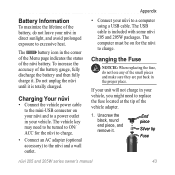
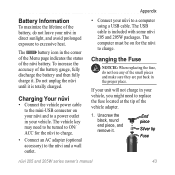
To increase the accuracy of the battery gauge, fully discharge the battery and then fully charge it is included with some nüvi 205 and 205W packages. The USB cable is totally charged.
The battery icon in the proper place.
If your unit will not charge in your vehicle, you might need to be on your vehicle. Appendix...
Owner's Manual - Page 54


...; H ×D: 3.86 ×
2.93 × .768 in. (98 × 74.4 × 19.5 mm)
Weight: 5.01 oz. (141.6 g)
Display: 3.5" diagonal, 320 × 240 pixels; 64K colors;
Battery life: Up to 4 hours
Battery type: Non-user-replaceable rechargeable lithium-ion battery
GPS receiver: High-sensitivity with HotFix
Acquisition times*: Warm: bright QVGA TFT landscape display;
Owner's Manual - Page 55


... (0°C-60°C)
Charging temperature range: 32°F-113°F (0°C-45°C)
Data storage: Internal memory and optional removable SD card.
Appendix
nüvi 205W Series Physical size: W...optional accessory
Usage: 5 W max.
Battery life: Up to 4 hours
Battery type: Non-user-replaceable rechargeable lithium-ion battery
GPS receiver: High-sensitivity with HotFix
Acquisition times...
Owner's Manual - Page 57
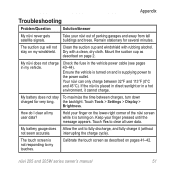
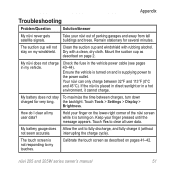
... charge.
interrupting the charge cycle). The touch screen is placed in direct sunlight or in a hot environment, it (without
not seem accurate.
Take your nüvi out of the nüvi screen while it is turned on my windshield. My battery gauge does Allow the unit to my touches. nüvi 205 and 205W...
Owner's Manual - Page 59
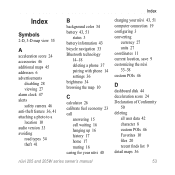
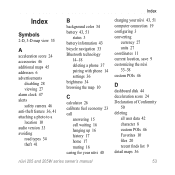
...battery information 43 bicycle navigation 33 Bluetooth technology
14-18 deleting a phone 37 pairing with phone 14 settings 36 brightness 34 browsing the map 10
C
calculator 26 calibrate fuel economy 23 call
answering 15 call waiting 16 hanging up 16 history 17 home 17 muting 16 caring for your nüvi 40
charging... finds list 9 detail maps 36
nüvi 205 and 205W series owner's manual
53
Owner's Manual - Page 60


... home 6 GPS
about GPS 3, 45 off/on 33
K
keyboard 8 language mode 8, 35 layout 33
kilometers 33
L
language settings 35 lithium-ion battery 43,
48, 49 locking
screen 5
nüvi 205 and 205W series owner's... another location
8 recent selections 9 saved places
(Favorites) 9 using photos 11-12 FM traffic receiver 29 free map update 45 fuel cost, entering 23 fuel report 22 fuse, changing 43
H
hands...
Owner's Manual - Page 61


... My Data 26 myGarmin i
N
navigation 12 mode 33 settings 33
next turn 13 nüMaps Guarantee 45 nüvi
case 1 charging 43 cleaning 40 mounting 2, 44 protecting 40 resetting 42
nüvi 205 and 205W series owner's manual
Index
O
off road, routing 11, 34 on-screen keyboard 8 on-unit Help 21 output, audio 5
P
pairing...
Quick Start Manual - Page 4
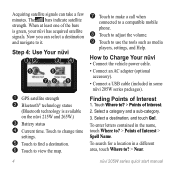
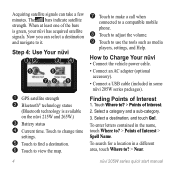
...is available on the nüvi 215W and 265W.)
➌ Battery status ➍ Current time. To enter letters contained in the name, touch Where to Charge Your nüvi
• Connect the vehicle power cable.
&#... adjust the volume. ➒ Touch to ? > Near.
nüvi 205W series quick start manual
Select a destination, and touch Go!.
To search for a location in some nüvi...
Similar Questions
How To Charge Battery In Garmin Nuvi 50lm
(Posted by arnjcji 9 years ago)
How Do I Fi My Garmin Nuvi Where The Gps Is Stuck On The Maps Update Screen
(Posted by fcrachomp 9 years ago)
How Long To Charge Garmin Nuvi 205w
(Posted by gigrayisn 10 years ago)

