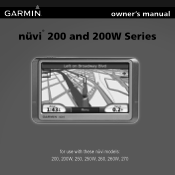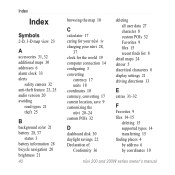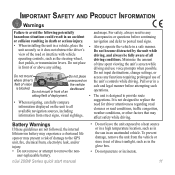Garmin Nuvi 200W Support Question
Find answers below for this question about Garmin Nuvi 200W - Automotive GPS Receiver.Need a Garmin Nuvi 200W manual? We have 3 online manuals for this item!
Question posted by markschabas on January 19th, 2013
How Do I Get Rid Of The 'safety Cameras Alert'
I bought the suscription to safety acmeras alert but it is useless you can be standing in front of a camera and there is no alert.It rings and warns you only on the cameras that are clearly marked on the road just before the camera. I find usefull the top band of the scree indicating streets, etc instead of the camera warning. can anyone help please?
Current Answers
Related Garmin Nuvi 200W Manual Pages
Similar Questions
How To Make The Camera Mode Work On Garmin Gps Nuvi 50 Lm
(Posted by lojl1 10 years ago)
How Do I Download Maps For An Gps
(Posted by jnrcrites 10 years ago)
Can I Update The Gps Through The Memory Card
(Posted by dangerride34 11 years ago)
Low Battery Warning
my NUVI is giving me a periodic warning signal "low battery" while I'm driving.
my NUVI is giving me a periodic warning signal "low battery" while I'm driving.
(Posted by pperilli 11 years ago)
Garmin Gps Nuvi 2555
I saw a posting that the Garmin Gps Nuvi 2555 was great untill you update it then there is problems ...
I saw a posting that the Garmin Gps Nuvi 2555 was great untill you update it then there is problems ...
(Posted by steaming 12 years ago)