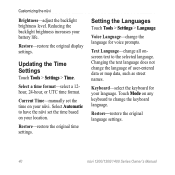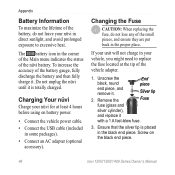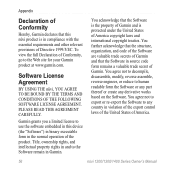Garmin Nuvi 1450 Support Question
Find answers below for this question about Garmin Nuvi 1450 - Automotive GPS Receiver.Need a Garmin Nuvi 1450 manual? We have 3 online manuals for this item!
Question posted by cgrabowski7 on July 17th, 2014
How To Read The Battery Level On Garmin Nuvi 1450
What does the battery icon on the device look like when full or empty. when plugged into the car is there a light that comes on to show the device is charging?
Current Answers
Related Garmin Nuvi 1450 Manual Pages
Similar Questions
What Does The Battery Icon Mean In Garmin Nuvi 40lm
(Posted by Mandavew 10 years ago)
How Lond Is The Battery Good For In The Nuvi 1450
(Posted by tojskoto 10 years ago)
What Does Lightning Bolt On Battery Icon Mean On Garmin 50lm
(Posted by jcvilind 10 years ago)
Garmin Nuvi 1450 Comes On But Won't Boot Up.
My Garmin Nuvi 1450 comes on as if it's booting up but never gets past the "Garmin" display. I've tr...
My Garmin Nuvi 1450 comes on as if it's booting up but never gets past the "Garmin" display. I've tr...
(Posted by ken13979 12 years ago)