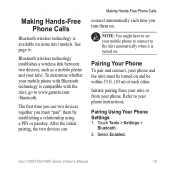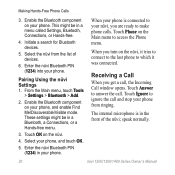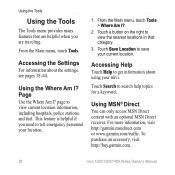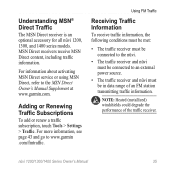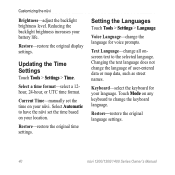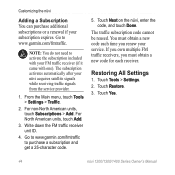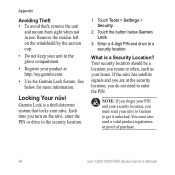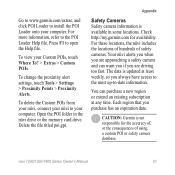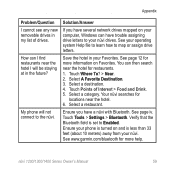Garmin Nuvi 1350 Support Question
Find answers below for this question about Garmin Nuvi 1350 - Widescreen Portable GPS Navigator.Need a Garmin Nuvi 1350 manual? We have 4 online manuals for this item!
Question posted by bruceb1968 on February 10th, 2014
Garmin Nuvi 1350 Manual How Do I Set Bluetooth
How do I set bluetooth
Current Answers
Answer #3: Posted by TommyKervz on February 10th, 2014 6:35 AM
Hi. The device's Manuals are downloadable from here.
Related Garmin Nuvi 1350 Manual Pages
Similar Questions
Why I Don't Have A Manual For My New Garmin Gps Model 2455 Lmt?
How can I get a french manual for my garmin gps model 2455 lmt purchase on june the 2nd 2015If not I...
How can I get a french manual for my garmin gps model 2455 lmt purchase on june the 2nd 2015If not I...
(Posted by hdelormpla 8 years ago)
Does A Nuvi 1350 Support Bluetooth
(Posted by ameynRATXHE 9 years ago)
How To Enter Gps Coordinates Into Garmin Nuvi 1350
(Posted by psLg17 10 years ago)
Garmin Nuvi 50lm Portable Gps Can I Change The Voice
(Posted by perpsymon 10 years ago)
Garmin Nuvi 1350 Can't Unlock Maps
(Posted by zelodeg 10 years ago)