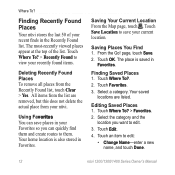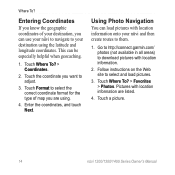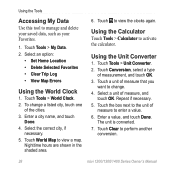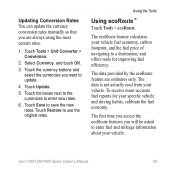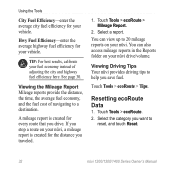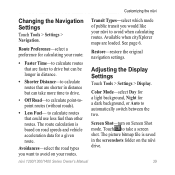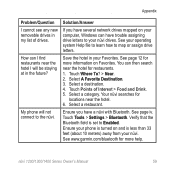Garmin Nuvi 1300 Support Question
Find answers below for this question about Garmin Nuvi 1300 - GPS Navigation 4.3.Need a Garmin Nuvi 1300 manual? We have 4 online manuals for this item!
Question posted by mniswonger on August 20th, 2012
Cant Save Favorites
i just connected and did an update and got new maps. that all went fine, but now when i try to save the last address, it acts like its will, but the name isn't in my favorites list. the address remains in the "recently found" list, but the name doesn’t get applied and the address is not moved to favorites. I have several other favorites, and that is not how they behaved. Usually when you save, it will rename the address to the name you provide. Now it doesn’t do that. I have tried several times, and even powered off in between. Nothing. Favorites is broken :(
Current Answers
Related Garmin Nuvi 1300 Manual Pages
Similar Questions
Garmin Gps Nuvi Lm 50 How To Save Address In Favorites
(Posted by ronmola 10 years ago)
How Do I Know When My Garmin Nuvi 1300 Gps Is Fully Charged?
(Posted by peAu 10 years ago)
My Garmin Nuvi 1300 Does Not Show Any Navigation Results. It No Map Data Availab
(Posted by Eventsazteca 11 years ago)
Garmin Gps Nuvi 2555
I saw a posting that the Garmin Gps Nuvi 2555 was great untill you update it then there is problems ...
I saw a posting that the Garmin Gps Nuvi 2555 was great untill you update it then there is problems ...
(Posted by steaming 12 years ago)
How Do Get Garmin Gps Iii Plus Starting
I did not use the GPS III Plus for 4 month, I need to use it, but I don't get it started after load...
I did not use the GPS III Plus for 4 month, I need to use it, but I don't get it started after load...
(Posted by fredsnel 12 years ago)