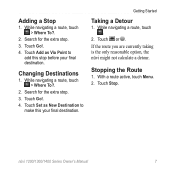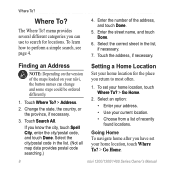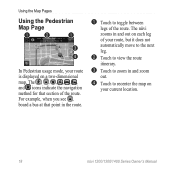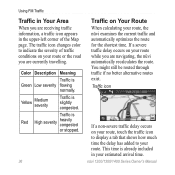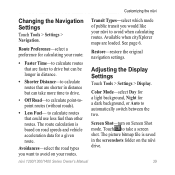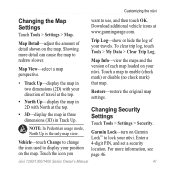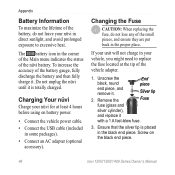Garmin Nuvi 1300 Support Question
Find answers below for this question about Garmin Nuvi 1300 - GPS Navigation 4.3.Need a Garmin Nuvi 1300 manual? We have 4 online manuals for this item!
Question posted by aryTarkov on July 19th, 2014
How To Change Icons On Nuvi 1300
The person who posted this question about this Garmin product did not include a detailed explanation. Please use the "Request More Information" button to the right if more details would help you to answer this question.
Current Answers
Related Garmin Nuvi 1300 Manual Pages
Similar Questions
How Do I Change My Nuvi 1350 To English
(Posted by tacbag75 12 years ago)
How Can I Change Garmin Nuvi 50 From Portugese To English?
(Posted by robhow31 12 years ago)
My New Nuvi 1300 Lmt Has A Blank Screen
My NUVI 1300 LMThas a blank screen except for a dot that I am told to push. When I push itanother on...
My NUVI 1300 LMThas a blank screen except for a dot that I am told to push. When I push itanother on...
(Posted by barrett384 12 years ago)