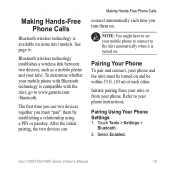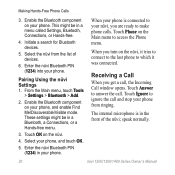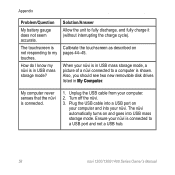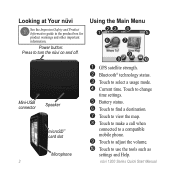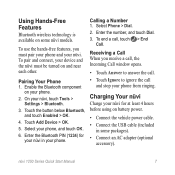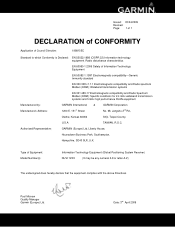Garmin Nuvi 1200 Support Question
Find answers below for this question about Garmin Nuvi 1200 - Hiking GPS Receiver.Need a Garmin Nuvi 1200 manual? We have 4 online manuals for this item!
Question posted by deadrianna510 on August 17th, 2021
Charging Device
Current Answers
Answer #1: Posted by SonuKumar on August 21st, 2021 11:36 PM
Seat Forerunner 110 or 210 to charging clip. Plug USB charging cable into the computer. Press and hold LIGHT for 30 seconds.
...
To soft reset the Forerunner 205/305:
Plug USB charging cradle into the computer.
Press and hold MODE and LAP/RESET for 10 seconds.
Release both buttons.
Power watch on once it starts to charge.
https://support.garmin.com/en-US/?faq=W1xFY8l5iE9dnF3yqW3an8
Why is my Garmin sat nav not charging?
3 Answers. The most likely cause of this problem is that the battery has been drained or has gone bad with time. For more information pertaining to this problem check out our troubleshooting page link below. Just so, but maybe also good to bear in mind that many, if not all recent Garmins need a Garmin cable to charge.
https://support.garmin.com/en-IN/?faq=TiDz048p5C6qe2dMv5tNU7
Please respond to my effort to provide you with the best possible solution by using the "Acceptable Solution" and/or the "Helpful" buttons when the answer has proven to be helpful.
Regards,
Sonu
Your search handyman for all e-support needs!!
Answer #2: Posted by Troubleshooter101 on August 18th, 2021 3:29 AM
https://support.garmin.com/en-US/?faq=W1xFY8l5iE9dnF3yqW3an8#:~:text=If%20the%20battery%20is%20not,Download%20and%20install%20Garmin%20Express
Thanks
Please respond to my effort to provide you with the best possible solution by using the "Acceptable Solution" and/or the "Helpful" buttons when the answer has proven to be helpful. Please feel free to submit further info for your question, if a solution was not provided. I appreciate the opportunity to serve you!
Troublshooter101
Related Garmin Nuvi 1200 Manual Pages
Similar Questions
I saw a posting that the Garmin Gps Nuvi 2555 was great untill you update it then there is problems ...
What can I do if my gps is new out of the box and won't start?