Garmin Nuvi 1200 Support Question
Find answers below for this question about Garmin Nuvi 1200 - Hiking GPS Receiver.Need a Garmin Nuvi 1200 manual? We have 4 online manuals for this item!
Question posted by fmiho on March 20th, 2014
How To Recharge Garmin Nuvi 1200 Battery With Usb Cable
The person who posted this question about this Garmin product did not include a detailed explanation. Please use the "Request More Information" button to the right if more details would help you to answer this question.
Current Answers
There are currently no answers that have been posted for this question.
Be the first to post an answer! Remember that you can earn up to 1,100 points for every answer you submit. The better the quality of your answer, the better chance it has to be accepted.
Be the first to post an answer! Remember that you can earn up to 1,100 points for every answer you submit. The better the quality of your answer, the better chance it has to be accepted.
Related Garmin Nuvi 1200 Manual Pages
Important Product and Saftey Information (Multilingual) - Page 2


... followed, the internal lithium-ion battery may experience a shortened life span or may not stay attached to help ensure that may affect safety while driving. See www.garmin.com/prop65 for more information..... Do not place the mount where it does not obstruct the driver's view of damage to the GPS device, fire, chemical burn, electrolyte leak, and/or injury.
• Do not leave the device...
Important Product and Saftey Information (Multilingual) - Page 3


..., penalties, or damages that may be incurred as a result of any interference received, including interference that does not obstruct the driver's view of your windshield, check...equipment generates, uses,
Map Data Information Garmin uses a combination of fire or explosion. To purchase a replacement battery, see www.garmin.com/fm-notice. Garmin does not assume any responsibility for a Class ...
Important Product and Saftey Information (Multilingual) - Page 32


Liberty House, Hounsdown Business Park, Southampton, Hampshire,
SO40 9LR UK
Garmin Corporation No. 68, Jangshu 2nd Road, Shijr, Taipei County, Taiwan
www.garmin.com
November 2009
Part Number 190-00720-00 Rev. or its subsidiaries
Garmin International, Inc. 1200 East 151st Street, Olathe, Kansas 66062, USA
Garmin (Europe) Ltd. © 2006-2009 Garmin Ltd. J
Printed in Taiwan
Owner's Manual - Page 2


..., Taiwan Tel. 886/2.2642.9199 Fax 886/2.2642.9099
All rights reserved. or its subsidiaries
Garmin International, Inc. 1200 East 151st Street, Olathe, Kansas 66062, USA Tel. (913) 397.8200 or (800) 800.1020 Fax (913) 397.8282
Garmin (Europe) Ltd. B
Printed in this manual may not be reproduced, copied, transmitted, disseminated, downloaded...
Owner's Manual - Page 5


...252;vi 46 Calibrating the Screen 47 Updating the Software 47 Clearing User Data 47 Battery Information 47 Charging Your nüvi 48 Changing the Fuse 48
Removing the nü...
nüMaps Guarantee 49 Additional Maps 50 About GPS Satellite Signals.... 50 Extras and Optional
Accessories 50 Garmin Travel Guide 52 Contact Garmin 52 Registering Your nüvi 52 Specifications 53 ...
Owner's Manual - Page 7


... Menu
➑➒➓
Speaker Mini-USB connector
microSD™ card slot
Microphone note: Depending on some images and screen shots could look different.
➊ GPS satellite strength. ➋ Bluetooth technology status. ➌ Touch to select a usage mode. ➍ Current time. Touch to change
time settings.
➎ Battery status. ➏ Touch to find...
Owner's Manual - Page 8
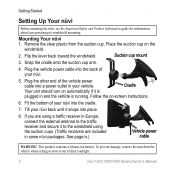
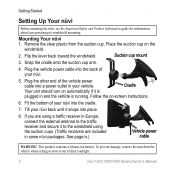
... the nüvi, see the Important Safety and Product Information guide for information about laws pertaining to the windshield using a traffic receiver in Europe, connect the external antenna to the traffic receiver and secure it to windshield mounting.
Suction cup mount
3. See page iv.)
Vehicle power cable
Warning: This product contains a lithium-ion battery.
Owner's Manual - Page 30
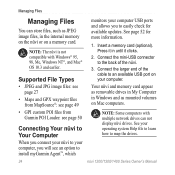
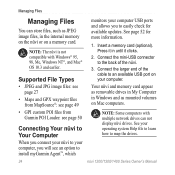
...252;vi or on your computer USB ports and allows you to map the drives.
24
nüvi 1200/1300/1400 Series Owner's Manual ... see page 27
• Maps and GPX waypoint files from Garmin POI Loader: see page 50
Connecting Your nüvi to ...see page 49
monitors your computer. Connect the mini-USB connector to the back of the cable to install myGarmin Agent™, which
Note: Some computers...
Owner's Manual - Page 40
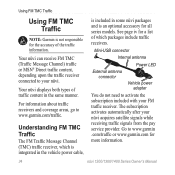
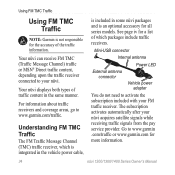
For information about traffic receivers and coverage areas, go to www.garmin .com/traffic or www.garmin.com for more information.
34
nüvi 1200/1300/1400 Series Owner's Manual
Go to www.garmin.com/traffic. Understanding FM TMC Traffic
The FM Traffic Message Channel (TMC) traffic receiver, which packages include traffic receivers. Your nüvi displays both...
Owner's Manual - Page 53


...you have saved are restored. nüvi 1200/1300/1400 Series Owner's Manual
47 Release the power key when the Garmin screen appears.
4. Continue to www.garmin .com/agent.
3. All original settings ...the touch screen for current software and provides additional information about your computer using the mini-USB cable.
Turn off the nüvi.
2. Hold the upper-left corner of the n&#...
Owner's Manual - Page 54
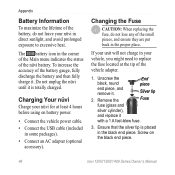
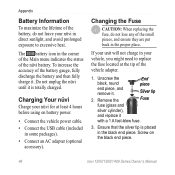
...of the battery gauge, fully discharge the battery and then fully charge it is placed in the black end piece. Screw on battery power.
• Connect the vehicle power cable.
• Connect the USB cable (included...
48
nüvi 1200/1300/1400 Series Owner's Manual
Do not unplug the nüvi until it . Appendix
Battery Information
To maximize the lifetime of the battery, do not lose any...
Owner's Manual - Page 59


... 3.5 in. Data stored indefinitely. diagonal, 320 × 240 pixels; 64K colors; Computer interface: USB 2.0 full speed mass storage
Operating system: Garmin
Appendix
Charge time: Up to 3 hours
Battery type: Non-user-replaceable rechargeable lithium-ion battery
GPS receiver: High-sensitivity with HotFix™
Acquisition times*: Warm:
touchscreen
Case: Not waterproof (IPXO)
Operating...
Owner's Manual - Page 60


...Computer interface: USB 2.0 full speed mass storage
Operating system: Garmin
Charge time: Up to 3 hours
Battery type: Non-user-replaceable rechargeable lithium-ion battery
GPS receiver: High-sensitivity...: Internal memory and optional removable microSD card.
Battery life: Up to 4 hours
Power input: Vehicle power using included vehicle power cable or AC power using an optional accessory
Usage:...
Owner's Manual - Page 61


... pixels; 64K colors; Battery life: Up to 3 hours
Battery type: Non-user-replaceable rechargeable lithium-ion battery
GPS receiver: High-sensitivity with HotFix... backlight;
Data stored indefinitely. Display: 5.0 in . (13.7 × 8.6 × 1.6 cm)
included vehicle power cable or AC power using an optional accessory
Weight: 7.8 oz. (221.1 g)
Usage: 5 W max.
Appendix
nüvi...
Owner's Manual - Page 63
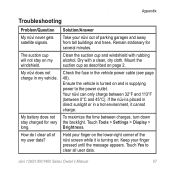
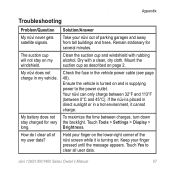
... page 2.
Hold your finger on and is placed in direct sunlight or in my vehicle. My battery does not stay charged for several minutes.
Remain stationary for very long. Check the fuse in the vehicle power cable (see page 48). Your nüvi can only charge between 32°F and 113°...
Owner's Manual - Page 64
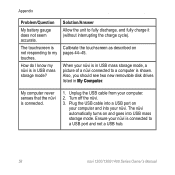
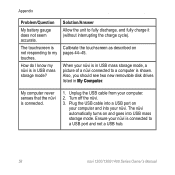
...on
your computer and into USB mass storage mode.
When your nüvi.
Ensure your computer. 2. Unplug the USB cable from your nüvi is not responding to a USB port and not a USB hub.
58
nüvi 1200/1300/1400 Series Owner's ... turns on and goes into your nüvi is in USB mass storage mode?
Appendix
Problem/Question
My battery gauge does not seem accurate.
Quick Start Manual - Page 2
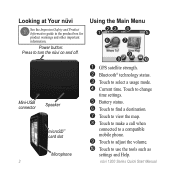
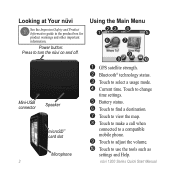
...change
time settings.
➎ Battery status. ➏ Touch to ... to use the tools such as
settings and Help. nüvi 1200 Series Quick Start Manual Looking at Your nüvi
See the ... other important information. Mini-USB connector
Speaker
microSD™ card slot
Microphone
Using the Main Menu
➏➐
➒
➑
➓
➊ GPS satellite strength. ➋ ...
Quick Start Manual - Page 3
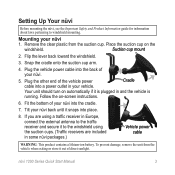
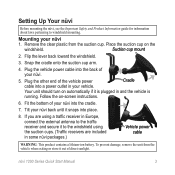
... 1200 Series Quick Start Manual
Setting Up Your nüvi
Before mounting the nüvi, see the Important Safety and Product Information guide for information about laws pertaining to the windshield using the suction cups. (Traffic receivers are included in some nüvi packages.)
Vehicle power cable
Warning: This product contains a lithium-ion battery...
Quick Start Manual - Page 7
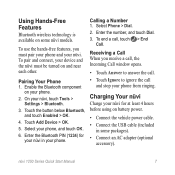
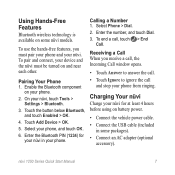
...1200 Series Quick Start Manual
Enter the Bluetooth PIN (1234) for at least 4 hours before using on some packages). • Connect an AC adapter (optional
accessory).
Enable the Bluetooth component
on and near each other. Calling a Number 1. Receiving...technology is available on battery power.
• Connect the vehicle power cable. • Connect the USB cable (included
in your ...
Declaration of Conformity (Multilingual) - Page 1
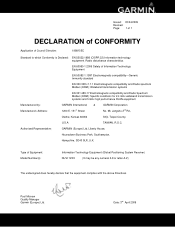
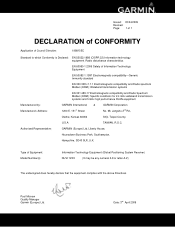
...5 GHz high performance RLAN equipment
Manufactured by: Manufacture's Address:
GARMIN International & 1200 E. 151st Street
GARMIN Corporation No. 68, Jangshu 2nd Rd.,
Olathe, Kansas 66062
...9LR, U.K. Type of Equipment: Model Number(s):
Information Technology Equipment (Global Positioning System Receiver)
NUVI 12XX
(X may be any numeral 0-9 or letter A-Z)
The undersigned does hereby declare...
Similar Questions
How To Remove The Battery From A Garmin Nuvi 1200
(Posted by hansaangelo 10 years ago)
How To Update Garmin Nuvi 1200 Free
(Posted by floXcanc 10 years ago)
How To Update Garmin Nuvi 1200 Maps For Free
(Posted by franLork 10 years ago)

