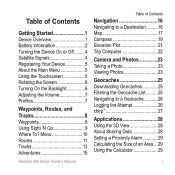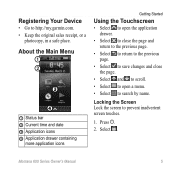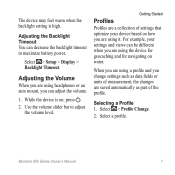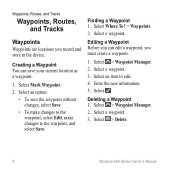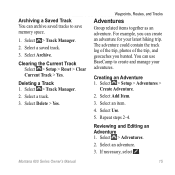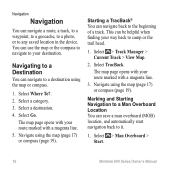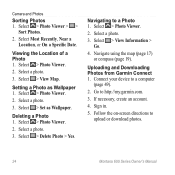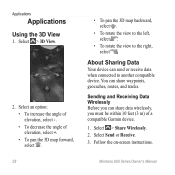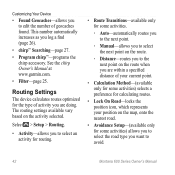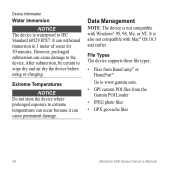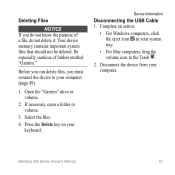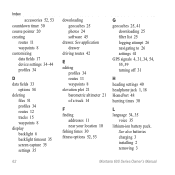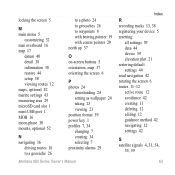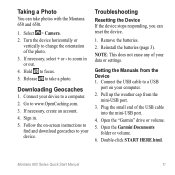Garmin Montana 600 Support Question
Find answers below for this question about Garmin Montana 600.Need a Garmin Montana 600 manual? We have 4 online manuals for this item!
Question posted by Anonymous-34357 on July 24th, 2011
How Do I Delete Geocaches From My Garmin Montana 600
The person who posted this question about this Garmin product did not include a detailed explanation. Please use the "Request More Information" button to the right if more details would help you to answer this question.
Current Answers
Related Garmin Montana 600 Manual Pages
Similar Questions
Does The Garmin Montana 600 Gps Have Track Manager
(Posted by jdmivgisl 9 years ago)
How To Set Up Montana 600 To Geocache In One Screen
(Posted by blacjrv90 10 years ago)
I Would Like To Know How To Delete Geocaches From My Garmin Montana 650
(Posted by nhoffman775 11 years ago)
Reposition A Waypoint On Garmin Montana 600?
How do I reposition a waypoint to my current location on Garmin Montana 600?
How do I reposition a waypoint to my current location on Garmin Montana 600?
(Posted by mikedavis 12 years ago)
Deleting Geocaches
I would like to know how to delete geocaches from my Garmin eTrex 20 to free up memory space.
I would like to know how to delete geocaches from my Garmin eTrex 20 to free up memory space.
(Posted by skiegazer 12 years ago)